Marketing attribution is essential for B2B marketers who need to prove which activities drive results. A well-designed attribution model lets you assign credit to the marketing touchpoints that influence sales, helping you optimise spend and justify marketing value to the business. Below, we break down a step-by-step approach to build a robust attribution model that fits your organisation.
Step 1: Define your goals and attribution requirements
Start by clarifying what you need from an attribution model. Align on the business goals and questions your model should answer. For example, are you trying to figure out which channels generate the most sales-qualified leads (SQLs), or which campaigns contribute most to revenue?
Defining clear objectives ensures your model is tailored to your business needs. Also consider your sales cycle length and buying process. B2B cycles are often long and involve multiple stakeholders, so you’ll likely need a multi-touch approach that captures the full journey. Agree with sales and leadership on what a ‘conversion’ means (e.g. a form fill, an opportunity created, a closed deal) – these conversion events will be the basis of your attribution analysis.
Key actions in this step:
- Meet with stakeholders to decide which outcomes the attribution model should inform (lead generation, pipeline, ROI, etc.).
- Determine the time frame your model should cover. Make sure it aligns with your sales cycle so you capture all relevant touches (e.g. if sales cycles are six months, analyse at least 6-12 months of data).
- Identify what a ‘successful’ conversion is for modelling purposes and ensure it’s being tracked in your systems (e.g. a closed-won deal with revenue).
Step 2: Map the customer journey and touchpoints
Next, map out the typical customer journey for your product or service. B2B journeys often span multiple channels (search, social, email, events, website, sales calls, etc.) and involve many touchpoints before a deal closes. Work with your team to list all marketing and sales touchpoints that you want to track. This could include digital ads, website visits, content downloads, email engagements, webinars, consultations, and offline touches like trade shows or phone calls.
Understanding the journey helps you decide which attribution model fits best. For instance, if you find that prospects interact with 5-10 touches before converting, a single-touch model will miss most of the story. In fact, B2B businesses generally prefer multi-touch models to account for these multiple influences, rather than simpler first- or last-click models. Take note of any offline or hard-to-track touches (like word-of-mouth or direct traffic) – you may need proxies or special tracking for those (unique promo codes, customer surveys, or manual logging in CRM).
Key actions in this step:
- List out each stage of your funnel (awareness, consideration, decision) and what channels/tactics usually occur at each stage.
- Audit your current tracking: ensure you use UTM parameters or tracking links for digital channels, and have a method to capture offline touches (e.g. unique landing pages for events, call tracking numbers, etc.).
- Identify any gaps in data collection. For example, if sales team meetings are a key touchpoint, ensure they’re recorded in your CRM so the model can include them.
Step 3: Choose the right attribution model
With your journey mapped, you can select an attribution model type. There are three broad categories of models:
- Single-touch attribution: Credits one touchpoint entirely (e.g. First-touch or Last-touch).
- Multi-touch attribution: Credits multiple touchpoints according to a rule or weight (e.g. linear, time-decay, position-based).
- Algorithmic or data-driven attribution: Uses machine learning or statistical models to assign credit based on observed impact.
It’s important to understand the pros and cons of each and when to use them:
Single-touch models – First-click gives all credit to the first interaction, Last-click gives all credit to the final interaction before conversion. These are simple and easy to implement, but inherently ignore most of the customer journey. First-touch is useful if you only care about lead origination and top-of-funnel channels. Last-touch is useful for identifying which channel ‘closed’ the deal. However, in a complex B2B journey, solely using single-touch will miss assisted conversions and can be misleading. Use single-touch models only for supplemental insight (e.g. to check what initially attracted leads, or what final touch converts them), not as your primary model.
Multi-touch models (Rule-based) – These assign fractional credit to multiple touches. Common variants include:
- Linear – Equal credit to all touches. This is easy and ‘fair’, showing the full path, but it doesn’t distinguish more influential touches.
- Time decay – More credit to touches closer to conversion, less to early touches. This fits long B2B cycles where early touches might be far in the past. It assumes recent interactions are more crucial, which often makes sense in nurturing scenarios.
- Position-based (U-shaped, W-shaped) – More credit to first and last (and sometimes key mid-funnel) touches, and less to others in between. For example, a U-shaped model might give 40% credit to first and last each, and 20% split among middle touches. This highlights the first lead source and final conversion driver as most important.
- Custom weights – You decide specific percentages for each position. E.g., a custom model could give 50% to the sales demo touch, 20% to first, 30% to last, if you believe the demo is the biggest factor. Custom models are flexible but require evidence or assumptions to set the weights.
Multi-touch models are preferred in B2B because they show the whole journey and value each step. For example, a time-decay model can reveal which mid-funnel touches (like webinars or whitepapers) helped push prospects toward conversion even if they weren’t the first or last touch. A position-based model can ensure your lead generation (first touch) and closing efforts (last touch) both get due credit. Many B2B marketers will compare a couple of these models to see different perspectives.
Algorithmic (data-driven) models – These use advanced analytics to assign credit objectively, based on actual conversion data. As Adobe describes, “Algorithmic attribution is about taking advantage of advanced statistics and machine learning to objectively determine the impact of marketing touches along a customer’s journey”.
In practice, algorithmic models might use techniques like Shapley values, Markov chains, or logistic regression to evaluate how removing or adding a touchpoint affects conversion likelihood. The benefit is that the weighting is derived from data, not guesswork. Google Analytics 4’s data-driven attribution is a prime example, which analyses conversion paths across your dataset to assign fractional credit to each touch. Algorithmic models can adapt to changes in buyer behaviour automatically.
For B2B, if you have sufficient data volume, an algorithmic model can be very powerful – it essentially customises the attribution to your customer behaviour. Notably, Google has moved to make data-driven attribution the default in GA4, even sunsetting the older rule-based models (first-click, linear, time decay, position-based) in 2023. This reflects an industry trend toward algorithmic attribution. However, algorithmic models are a ‘black box’ to an extent; you need trust in the tool since the calculations are complex and not always transparent. They also need a lot of conversion data to be reliable.
How to choose
If you’re just starting and have low data volume, you might begin with a simple model (e.g. compare first-touch and last-touch to bracket the range, or use linear). As data grows, consider moving to data-driven models offered by your tools. Also, you don’t have to stick to one model – you can compare multiple. In fact, a common mistake is relying on a single model without question; it’s wise to test different models and see how the attribution shifts. Ultimately, choose the model that best aligns with your sales process and which channels you want to emphasise. For example, time decay often suits B2B companies with long nurture cycles, whereas B2C firms with shorter cycles often prefer position-based or linear models.
Step 4: Implement tracking and data collection foundations
With a model type in mind, ensure you have the data collection in place to feed that model. Attribution analysis is only as good as the data available. This step is about setting up tracking across all chosen touchpoints and consolidating that data for analysis.
Checklist for data collection:
- Web analytics: Make sure your web analytics platform is tracking all website interactions and conversions. Use Google Tag Manager or similar to fire events for form submissions, content downloads, etc., so those touches are recorded.
- UTM parameters: Use UTM tags on all your marketing URLs to capture source, medium, campaign, etc. Consistent tagging is crucial for accurate channel attribution.
- CRM and marketing automation: Connect your CRM and automation with your attribution system. Many B2B marketers integrate CRM data (like opportunities and revenue) with web analytics to close the loop. Closed-loop attribution means marketing touches (from analytics) are tied to downstream outcomes (in CRM). Tools like HubSpot can automatically tie contacts to campaigns if configured properly.
- Call tracking & offline: If phone calls are key, use call tracking software (e.g. Infinity, Ruler Analytics) to attribute calls to marketing sources. For offline events, devise a way to capture that a person touched that channel (like scanning badges at a trade show and uploading to CRM, or using specific landing pages/QR codes for print media).
- Cookie consent and IDs: In the UK/EU, ensure your tracking respects GDPR and cookie consent. If users opt out of cookies, you might need a fallback (like server-side tracking or aggregate modelling) to avoid blind spots.
- Data Integration: Consider using a marketing attribution software or a data warehouse to unify data from different platforms. Some popular standalone attribution tools include Wicked Reports, Dreamdata, or Marketo. These can ingest data from multiple sources and apply multi-touch models.
Set up your attribution tool or platform with these data sources. In Google Analytics 4, ensure all relevant conversion events are defined and choose your attribution setting In HubSpot, if you have Marketing Hub Enterprise, you can create attribution reports, but remember HubSpot attribution requires that all your marketing assets are associated with campaigns in the system. In Salesforce, basic campaign influence will only credit one campaign by default, so you might need an add-on or custom solution (Salesforce’s Multi-Touch Attribution Dashboard or third-party apps) to capture multiple touches.
Key actions in this step:
- Audit each channel’s tracking status and fix any gaps (e.g. ensure email platform is logging clicks, verify your Google Ads and LinkedIn accounts are linked to analytics, etc.).
- Implement any new tracking (call tracking numbers, offline input methods) needed to get a complete picture.
- Connect the dots: link your advertising accounts, web analytics, and CRM where possible. For example, import cost data from ad platforms into Google Analytics or connect Salesforce and Google Analytics via a connector to get revenue into GA reporting.
Step 5: Leverage attribution tools and build the model
Now you’re ready to actually build and configure the attribution model using tools or software. The exact steps will depend on the tools you choose, but here are common approaches with popular tools:
- Google Analytics 4 (GA4): GA4 automatically provides data-driven attribution for your conversion events if you have sufficient data. Ensure GA4 is recording all conversions you care about. Use the Attribution reports section to compare models (you can toggle between last-click, first-click, linear, etc. for comparison). If you want a custom model outside GA4’s options, you might need to export data and analyse externally.
- HubSpot: In HubSpot’s attribution reports, you’ll select your model (they offer first touch, last touch, linear, U-shaped, time decay, etc., as well as revenue attribution for enterprise users). Follow HubSpot’s report builder to include the lifecycle stage or deal stage you want to attribute (e.g. “Closed Deal Revenue Attribution”). Make sure contacts, deals, and campaigns are properly associated so that the report can pick up the links.
- Salesforce: If using Salesforce Campaign Influence (part of Salesforce CRM), you can enable auto-association of multiple campaigns to opportunities and use a built-in model like “Primary Campaign Source” (single-touch) or even set up custom influence ratios. Many companies use an app or Salesforce add-on for multi-touch. For instance, Salesforce Pardot (Marketing Cloud Account Engagement) offers a multi-touch attribution dashboard. Alternatively, using a tool like Ruler Analytics or Full Circle Insights can push multi-touch attribution data into Salesforce.
- Adobe Analytics: Adobe offers Attribution IQ, allowing you to choose different models for analysis (including algorithmic if you have Adobe’s AI capabilities enabled). You could set up an attribution workspace project comparing, say, first touch vs. a custom weighted model.
- Attribution software: If you opt for dedicated attribution software (e.g. Wizaly, Attribution App, Dreamdata), follow their setup to ingest your marketing data and define the model. Many will have an onboarding process to map your channels and define the conversion event. The advantage is these tools often have out-of-the-box multi-touch models and even algorithmic models that you can apply with a click.
During setup, test that your model is capturing expected data. For example, pick a few recent customer journeys and manually trace their touchpoints (from CRM or analytics data) to see if the model output makes sense. If contact Jane Doe saw a LinkedIn ad, attended a webinar, and later converted on the website, does your attribution report show those touches and assign them credit? Validating with known examples will catch any tracking issues early.
Also, consider weighting adjustments if using rule-based models. You might start with standard ones (like the 40-20-40 U-shaped), but be open to tweaking. For instance, if you find mid-funnel webinars are critical in your sales process, you might decide a W-shaped model (credit to first, a mid key touch, and last) suits you better than a simple U-shaped.
Keep in mind that attribution models may need sufficient data to be stable. If you have low volumes, a data-driven model might be volatile or not available. In such cases, stick to simpler models until more data accumulates.
Step 6: Analyse the attribution results and derive insights
Once your model is running, it’s time to interpret the results. The whole point of attribution is to get insights like “Channel X is driving 30% of our pipeline, but we’re only investing 10% of budget there – maybe we should invest more” or “Our webinars influenced 50% of closed deals, so that content format is crucial”.
When you first look at attribution reports, focus on high-level patterns:
- Which channels or campaigns have the highest attributed conversion value or credit? Are there any surprises (e.g. a channel you thought was minor is showing major influence)?
- How does attribution differ from your old reporting (especially if you were using last-click before)? For example, you might see that organic search actually played a role in many early touches, even though last-click reports under-valued it.
- Look at assisted conversions: channels that often appear in journeys but not as the final step. Multi-touch reports will surface these. For instance, you might find that while direct traffic or the sales team’s final proposal gets last-click credit, a lot of the heavy lifting was done by content marketing and SEO earlier on. These insights help justify those earlier funnel investments.
It can be useful to compare two models side by side. Many tools let you do model comparison. If you compare, say, Last-click vs Linear, you might find channels like Display Ads get 0% in last-click but some reasonable percentage in linear – meaning they assist but rarely close. This tells a nuanced story to share with stakeholders (e.g. “Our LinkedIn ads rarely directly convert, but a linear model shows they contribute 15% of the credit across our deals, indicating they help nurture leads who convert later via other channels”).
Also dig into segment analysis if possible. Perhaps different customer segments have different journeys – new SMB customers vs enterprise clients might have different key touches. If your data allows, examine attribution by segment or campaign type.
Remember that attribution data isn’t absolute truth, but a model of reality. Look for logical consistency and align with sales feedback (ask reps if the lead sources and touches being flagged as important resonate with their experience).
Step 7: Presenting attribution data effectively to stakeholders
Collecting attribution data is half the battle; the other half is communicating it in a clear, convincing way. Marketing attribution can get technical, so you want to translate the findings into insights that business leaders care about. Here are best practices for presenting your attribution model and results:
- Use visuals and charts: Don’t just dump a spreadsheet of conversion credits. Use charts to illustrate how credit is split. For example, a bar chart showing % of pipeline attributed to each channel under your multi-touch model is easy to grasp. Pie charts or Sankey diagrams can illustrate the share of credit by channel or campaign.
- Highlight key metrics: Emphasise the metrics that matter to your stakeholders. For a CMO or CFO, this might be pipeline revenue or number of conversions from each channel. You might show that “Over Q1, our attribution model credits 500 leads and £2m in pipeline to marketing efforts, with the breakdown as 30% to organic, 25% to paid search, etc.” Keep the focus on bottom-line impact.
- Tell a story: Attribution data can be dense, so extract a narrative. For example: “Our new multi-touch model reveals that while Paid Search drove the most leads, Organic Search and Email Nurturing were critical supporting players in eventually closing deals. We now see that 60% of deals involved an organic search click at some point, highlighting SEO’s hidden value. Therefore, we plan to increase our SEO investment which was previously undervalued under last-click reports.” Framing insights like a story helps stakeholders see the actionable takeaway.
- Provide simple takeaways: In your presentation or report, include a short summary or recommendations section. For instance: “Key insight: Webinars contributed to 40% of all influenced revenue – we should consider hosting more webinars. Action: allocate additional budget to the webinar programme next quarter.” This bridges data to decision.
- Tailor to the audience: If you’re presenting to a technical marketing ops team, they might want to see the model details and touchpoint definitions. But for senior leadership, focus on high-level results and business implications. You might prepare a detailed backup slide for the attribution methodology (in case someone asks) but keep the main presentation about outcomes and recommendations.
- Use comparison to build credibility: Show a quick comparison of old vs new model if it helps make your point. For example: “Under last-click, Content Marketing seemed to drive only 5% of conversions. Under our new multi-touch model, we see it actually influences ~20%. This explains why when we cut content last year, we saw drops in other channels’ performance – content was working, but last-click attribution hid its effect.” This kind of comparison can help non-marketers understand why attribution matters and trust the new model.
- Visualisation tools: If possible, present through a dashboard (see Guide 2 below) or interactive tool where execs can see real data. Tools like Google Looker Studio or Tableau can be used to create an attribution dashboard that updates automatically. But even static slide charts exported from your tool will work if they’re well-designed.
Finally, brace for some skepticism – attribution often challenges assumptions. Be ready to explain your model in plain language: e.g. “This model gives 50% credit to the first marketing touch that generated the lead, and 50% to the last touch before the deal closed, because we wanted to value both lead generation and deal closing efforts.” By presenting clearly, you’ll educate your stakeholders on how marketing contributions are measured and gain their confidence.
Best practices for a successful attribution model
- Start simple, then evolve: Especially if this is your first attribution model, begin with a straightforward approach and a manageable scope. It’s better to get a basic multi-touch model right than to overcomplicate and get lost. You can always add complexity (or move to algorithmic models) once the basics are solid.
- Ensure organisation-wide buy-in: Attribution can change how credit is given for sales. Communicate with your sales team and executives about what the model is and is not. Involve them early so they trust the output. For example, explain that marketing attribution is ultimately about understanding how marketing and sales work together to drive revenue, not about taking credit from sales.
- Use the right tool for your needs: There’s no one-size-fits-all tool. If you’re heavily invested in the Google ecosystem, Google Analytics 4’s attribution might suffice (and it’s free). If you live in HubSpot, use its attribution reports. Larger firms might use dedicated tools or even build custom models in Python/R. Whatever you choose, ensure it integrates with your existing stack and can handle the channels you use.
- Focus on trends and directional insights: Don’t obsess over minor percentage points in credit. Attribution isn’t 100% precise; it’s a model. Use it directionally – e.g. if the model shows paid search consistently outranks email in driving pipeline, that trend is useful. Whether it’s 30% vs 20% or 28% vs 22% isn’t as important as knowing the relative importance and ROI.
- Iterate and improve: Treat attribution as an ongoing process. Gather feedback from the model’s “users” (e.g. your C-suite or clients who see the reports). If they say a certain chart is confusing, simplify it. If new marketing channels arise (like a new partnership or platform), integrate them into the model. Regularly update any assumptions in custom models (maybe your average sales cycle time changed, etc.).
- Combine with other measurement approaches: Attribution modelling is one way to measure marketing impact. It works best for digital and trackable interactions. For a full picture, consider complementary methods like Marketing Mix Modelling (MMM) for high-level budget allocation across channels (including offline), or controlled experiments (hold-out tests to measure true lift). In advanced organisations, multi-touch attribution and MMM can be used together to cross-verify insights.


 Whether you want to learn how to use LinkedIn, X or Facebook for marketing, or need to brush up on business skills like leadership, presentation skills or managing meetings, you will find something to enhance your professional skills with these on-demand courses.
Whether you want to learn how to use LinkedIn, X or Facebook for marketing, or need to brush up on business skills like leadership, presentation skills or managing meetings, you will find something to enhance your professional skills with these on-demand courses.