In the B2B world, marketing teams are under constant pressure to demonstrate their impact on the business. A well-crafted marketing dashboard for the C-suite can be your best ally. It turns complex data into a clear story of how marketing drives growth, aligning marketing KPIs with what executives care about – revenue, pipeline, and ROI.
Identify essential B2B marketing metrics (what truly matters)
The first step is deciding what metrics to include. Remember, an executive dashboard is about high-level outcomes and KPIs, not granular operational stats. Focus on metrics that link marketing to business performance. Here are essential metrics commonly featured in B2B marketing dashboards:
Marketing qualified leads (MQLs): The number of leads that meet your marketing qualification criteria (e.g. they fit your ideal customer profile and showed enough engagement). MQL count and trend show how well marketing is feeding the top of the sales funnel.
Sales qualified opportunities (SQLs or SQOs): Leads or opportunities that sales has accepted and deemed likely to close. This indicates lead quality – a high MQL-to-SQL conversion rate is a good sign.
Pipeline value (sales pipeline created): The total value of deals in the pipeline that originated from or were influenced by marketing. Often measured in terms of £ (or $) of pipeline. For instance, how much pipeline did Q1 campaigns generate?
Closed-won deals (and revenue): The number of deals and revenue that marketing contributed to (either sourced or influenced). Executives ultimately care about revenue, so showing marketing’s slice of closed business is powerful.
Pipeline conversion rates: Key funnel conversion rates, e.g. MQL to SQL, SQL to closed-won (win rate), etc. An important one is lead-to-customer conversion rate – what percentage of marketing leads become paying customers. This speaks to the effectiveness of lead nurturing and quality.
Customer acquisition cost (CAC): How much marketing (and sales) spend is spent per new customer acquired. This helps the C-suite gauge the efficiency of marketing. You might show CAC overall, and possibly by channel if relevant.
Return on investment (ROI) or marketing ROI: The overall ROI of marketing (revenue generated vs cost). ROI is often a top KPI on executive dashboards. For example, “£500k spent in Q1 marketing, £2m revenue generated = 4x ROI”.
Campaign or channel performance metrics: High-level stats for your main channels, especially if an executive is particularly interested in one. For example, pipeline or leads by source: SEO, paid search, email, social, etc. This can identify which channels drive the most results. A visual might show, for instance, that 50% of MQLs come from organic search, 20% from LinkedIn Ads, etc.
Website traffic and conversion rate: Overall website visits (especially to key pages or content) and the conversion rate of those visitors to leads. While traffic alone is a vanity metric, showing it alongside lead generation can be useful. E.g., “Website visits up 30% YoY, leading to 500 MQLs this quarter.” It connects awareness to pipeline.
Engagement metrics (if relevant to goals): For some businesses, things like product sign-ups, trial activations, or content engagement might be important leading indicators. Only include these if they are proven to correlate to business outcomes or are part of specific objectives the C-suite tracks.
Retention and lifetime value (for existing customer marketing): If your marketing also focuses on upsell/cross-sell or customer retention, include metrics like customer lifetime value (CLV) and net promoter score (NPS). For example, showing an increase in CLV after a new customer marketing programme can prove marketing’s impact on revenue expansion. The customer lifetime value metric is often paired with CAC for a powerful story (e.g., CLV/CAC ratio).
Crucially, less is more. Pare down the metrics for each area to just one to five key metrics (OKRs) that stakeholders need to see. You’re giving a high-level health check, not drowning them in data.
Choose metrics that align with specific executive concerns. For instance, a CEO might zero in on revenue and growth rates, a CFO on ROI and cost metrics, a CRO on pipeline and win rates. Aim to address each of their perspectives with at least one metric.
Aligning marketing KPIs with business objectives
When selecting metrics for a dashboard, it is essential to tie them back to business objectives. A survey of top marketing executives found that 95% agree that KPIs in dashboards should connect to broader business goals. This alignment ensures that the dashboard remains relevant and valuable to senior leadership.
For example:
- If the business goal is 20% year-on-year revenue growth, the dashboard might highlight marketing-sourced revenue and its growth rate.
- If the objective is to expand into a new market, key metrics might include leads or opportunities from that region or industry.
- If efficiency is the primary focus, particularly in tighter economic conditions, cost per lead and customer acquisition cost (CAC) should be presented against targets or benchmarks.
Each metric should clearly demonstrate how it connects to the company’s strategic objectives. One approach is to categorise metrics under key business priorities. For instance, revenue and pipeline metrics could be grouped under “Growth”, while ROI and CAC could be classified under “Efficiency”.
Including targets or benchmarks where available adds further clarity. Metrics hold the most meaning when presented in context. For example, stating that 500 MQLs were generated is useful, but demonstrating that the target was 400 (indicating a 25% overachievement) or that the previous quarter’s figure was 300 (showing significant improvement) provides a clearer narrative.
If quarterly or annual targets exist, they should be displayed on the dashboard so that the C-suite can immediately see progress and performance relative to business goals.
Choosing the right dashboard tool
For most mid-sized B2B marketing teams, Looker Studio or Power BI are likely the most practical choices due to their cost-effectiveness and capabilities. If Tableau is already used within the company, it is also a strong option. The most important consideration is that the chosen tool should be able to pull together data from all relevant sources and present it in an executive-friendly format.
It is also essential to consider data refresh rates and access control. Some businesses require real-time dashboards, while others are satisfied with daily or weekly updates. Executives may be content with a monthly PDF report, but often appreciate real-time access. Many dashboard tools allow live dashboards to be shared so executives can check performance at any time.
Access control is another key factor. Some dashboards allow all users to edit reports, while enterprise tools offer robust permission settings to restrict editing and ensure that only relevant team members can view sensitive data.
Designing the dashboard structure for clarity and impact
With the right metrics selected and a suitable tool in place, the next step is designing the dashboard layout. The structure should tell a logical story and be easy to scan. Here’s how to organise it effectively.
Start with a high-level summary
The top section of the dashboard should present the most important outcome metrics, acting as an executive summary. At a glance, the CEO should be able to see:
- Current quarter marketing-sourced pipeline and revenue
- Overall marketing ROI
- MQL and SQL volume against targets
These figures should be presented in large number widgets or headline sections. If the company has a primary marketing goal – such as £5m marketing-sourced revenue for FY2025 – progress towards this goal should be clearly displayed.
Organise by themes or funnel stage
One approach is to mirror the marketing funnel, structuring the dashboard in a way that reflects the buyer journey:
- Awareness and traffic at the top or left (e.g., website visits, audience growth)
- Lead generation in the middle (e.g., MQLs, SQLs, conversion rates)
- Pipeline and revenue on the right (e.g., opportunities, closed deals, revenue figures)
This layout helps executives quickly understand drop-offs and conversion efficiency.
Alternatively, the dashboard can be structured around key performance areas:
- Volume – the number of leads, opportunities, and deals
- Value – pipeline generated, revenue, ROI
- Efficiency – cost per lead (CPL), customer acquisition cost (CAC), conversion rates
Grouping related metrics together ensures that each section has a clear focus.
Use visual elements wisely
Charts are often more effective than tables in executive dashboards. Trend charts are particularly useful for showing growth or decline over time, such as a monthly MQL trend or a pipeline growth line chart. Bar charts work well for comparing segments, such as pipeline by channel or deals closed by region.
Clarity is the goal, so avoid overly complex charts. Data visualisation should enable executives to quickly interpret key insights. A well-structured dashboard might include:
- A line chart showing marketing-generated pipeline over the last four quarters
- A bar chart comparing closed-won revenue by campaign or channel
- A funnel graphic illustrating lead progression from MQL to SQL to deal closure
- A pie chart or bar chart displaying budget allocation versus ROI by channel
These elements help translate raw data into digestible insights.
Keep text explanations minimal
Dashboards should primarily communicate through visuals and numbers. However, brief annotations or headings can help clarify key takeaways. Each chart and metric should be clearly labelled. If a metric represents progress towards a goal, indicate this directly (e.g., “MQLs – 120 this month (80% of target)”).
Colour coding can also be used for quick interpretation, such as green for on-track metrics and red for those underperforming. However, colour should be used intuitively and supplemented with icons or labels to ensure accessibility for colour-blind viewers.
Include comparisons
Numbers alone do not always provide enough context. Wherever possible, metrics should be presented alongside a reference point, such as the previous period’s figures or set targets. Executives will immediately ask, “Is this good or bad?”, so ensure the dashboard provides an answer.
For example, instead of simply stating: “Pipeline Created: £3.2m”
it is more informative to show: “Pipeline Created: £3.2m (vs £2.5m in Q2 last year, +28%)”
Many dashboard tools allow for automated comparison visuals, such as percentage changes next to key metrics, making trends and insights immediately clear.
Make it accessible
Dashboards should be designed with ease of access in mind. If using a live dashboard, ensure that executives have the correct permissions and that the link is readily available. Providing a brief demo can help ensure adoption.
Alternatively, some executives may prefer a PDF or slide deck export of the dashboard each month. Understanding their preferred format is key – an advanced dashboard is of little use if the intended audience never views it.
By structuring the dashboard logically, visualising data effectively, and ensuring ease of access, B2B marketers can create a reporting tool that not only communicates marketing’s impact but also supports data-driven decision-making at the executive level.
Presenting data effectively to senior leadership
Designing the dashboard is one thing; actively presenting insights to leadership in meetings is equally important. Here’s how to communicate your data for maximum impact.
Lead with insights, not data dumps
When presenting the dashboard to the C-suite – such as in a quarterly business review meeting – start with the big picture.
For example: “This quarter, marketing contributed 50% of all new pipeline (£5m of £10m total), putting us ahead of our goal of 40%. Our customer acquisition cost held steady at £3,000, well below the lifetime value per customer. Let’s drill into the details…”
This approach primes executives with key takeaways before diving into charts and figures.
Connect to business outcomes verbally
When discussing each section, explicitly tie the data to business priorities.
For example: “We know the company is focusing on expansion in the fintech sector. This dashboard segment shows that 30% of our Q3 leads came from fintech companies, up from 10% last year. This increase indicates that our niche content strategy is working.”
By reinforcing how marketing efforts align with strategic business goals, you ensure the data remains relevant to leadership.
Be honest and action-oriented
If the dashboard highlights underperformance or an off-track metric, address it directly with context and a solution. Executives appreciate transparency and problem-solving.
For instance: “Our lead volume is down 15% this quarter (as the red indicator shows). This was expected due to the budget reduction in PPC. We are adjusting by focusing on higher-converting channels (see how our SQL rate improved, offsetting some volume loss) and we plan to propose a budget reallocation to SEO, which is yielding cheaper leads.”
This approach builds trust while demonstrating a proactive response.
Use storytelling
Weave a narrative around the data, using the dashboard as supporting evidence for how marketing is driving growth. Highlighting success stories can be particularly effective.
For example: “Notice the spike in pipeline in March on the chart – that’s largely due to our virtual event campaign. That single initiative generated 50 high-quality leads, 10 of which became opportunities. This proves that investing in events is paying off, and we plan to run another in the second half of the year.”
Stories like these help executives connect with the data beyond raw numbers.
Invite questions and keep it interactive
If presenting a live, interactive dashboard, be prepared to adjust views based on leadership’s questions. For example, if the CEO asks about EMEA performance, filter the data on the spot to provide immediate insights.
If the dashboard is static, anticipate key questions and have backup slides or an appendix with deeper data. This demonstrates credibility and preparedness.
However, know when to take discussions offline. If a question delves too deeply into specifics beyond the executive dashboard’s scope, offer to follow up separately to keep the meeting focused.
Reinforce the marketing and sales connection
The C-suite values collaboration between marketing and sales. Use the dashboard to highlight how marketing activities influence sales outcomes.
For example, show how:
- Increased MQL volume has led to higher closed deals
- Improved lead quality has raised sales win rates
One recommended set of metrics for an executive team dashboard includes weighted pipeline, closed-won deal value, reasons deals were lost, and average time per deal stage. These metrics illustrate how marketing efforts directly impact sales efficiency and revenue generation.
For example, showing why deals are lost can help marketing refine messaging, while insights into deal stage duration might highlight areas where better nurturing could speed up sales cycles. Including such data demonstrates that marketing is integrated with the broader revenue strategy rather than operating in isolation.
Keep the focus on outcomes and decisions
Always steer the discussion towards what the data means and the actions it suggests.
For example: “The data on this dashboard indicates that our email marketing is underperforming – open rates have remained flat, and only 5% of pipeline is coming from email nurtures. As a result, we plan to revamp our email strategy in Q4, possibly shifting to more personalised drip campaigns to improve engagement and pipeline contribution.”
This ensures the dashboard is used as a strategic decision-making tool, rather than just a retrospective report.
By framing discussions around insights, business impact, and forward-looking strategy, the marketing dashboard becomes a catalyst for executive-level discussions rather than simply a set of performance metrics.
Examples of well-structured marketing dashboards
Visualising a well-designed executive marketing dashboard can be helpful. Many agencies and SaaS companies have shared examples of effective dashboards. Below are a few illustrative examples and why they work.
Executive overview dashboard
One example, similar to those seen in industry best practices, has sections for each major marketing area, all displayed on a single page.
In an “Overview” dashboard for a fictional company, the layout is divided into sections for SEO, social media, PPC, reviews, and email marketing. Each section presents one or two key metrics.
For example:
- SEO – Google rankings and backlinks as indicators of SEO health
- Social media – Audience growth on LinkedIn and Twitter, along with follower counts
- PPC – Conversions and ad click volume
- Email marketing – Subscriber count and engagement rates
This style is effective because it enables executives to quickly check the status of any marketing channel at a glance. The segmentation by channel ensures that no critical information is hidden, while presenting a holistic view of marketing performance.
For B2B marketing specifically, a dashboard like this could include additional sections such as:
- Content marketing – Blog traffic and lead captures
- ABM outreach – Account engagement metrics for target accounts
- Partner marketing – Key partnership-driven metrics
The key to success with this style of dashboard is ensuring that the metrics included are high-level and indicative of performance, rather than getting lost in vanity metrics.
Funnel performance dashboard
Another effective approach is a funnel-focused dashboard, which presents metrics and conversion rates at each stage of the marketing and sales funnel.
For example, a dashboard might feature a large funnel graphic with the following metrics:
1,000 MQLs → 300 SQLs → 100 Opportunities → 30 Closed-Won
Conversion percentages between stages would also be displayed to highlight efficiency. Alongside this, charts tracking these numbers over time could help visualise trends.
A well-designed funnel dashboard could also include:
- Pipeline value at each stage – e.g., total pipeline at the opportunity stage, revenue at the closed-won stage
- Trend analysis – how conversion rates have changed over time
Executives appreciate this structure because it connects marketing performance to the sales pipeline in a visually intuitive way. Additionally, it helps identify bottlenecks in the funnel.
For instance, if 1,000 MQLs only yield 100 opportunities, this might indicate issues with lead qualification or signal that marketing needs to refine targeting to improve lead quality.
ROI and channel efficiency dashboard
This dashboard type focuses on marketing spend versus outcomes for each major channel or campaign.
For example, a table or bar chart might display:
| Channel | Spend (£) | Pipeline Generated (£) | ROI (%) |
|---|---|---|---|
| Google Ads | 50,000 | 500,000 | 10x |
| Events | 30,000 | 200,000 | 6.6x |
| LinkedIn Ads | 40,000 | 250,000 | 6.2x |
For executives focused on budget allocation, this dashboard is particularly useful. It directly answers the question:
“Where should we invest more or cut back?”
A bubble chart could further enhance this by displaying:
- X-axis – Marketing spend
- Y-axis – ROI
- Bubble size – Pipeline or revenue generated
This helps to quickly highlight which campaigns deliver the highest return on investment and which underperform.
Keeping dashboards concise and coherent
Whichever style you choose, the dashboard should be concise and structured for high-level decision-making. An executive dashboard should avoid excessive detail and instead provide a streamlined overview of key metrics, aiding high-level decision-making.
The examples above work because they simplify complex data, surfacing the most important insights while leaving out extraneous details. A well-structured marketing dashboard should allow executives to:
- Instantly understand marketing’s contribution to revenue and growth
- Quickly spot trends and problem areas
- Make data-driven strategic decisions
By structuring dashboards with clarity and focus, B2B marketers can ensure that leadership sees marketing’s impact in a meaningful way.
Best practices
To ensure your marketing dashboard continues to prove its value, keep these best practices in mind.
Maintain data quality
A dashboard is only as good as the data feeding it. Regularly check that all integrations are working, such as ensuring CRM data updates correctly and Google Analytics connectors remain functional. Incorrect data on an executive dashboard can be more damaging than having no data at all.
Setting up alerts or conducting periodic audits for key metrics helps prevent errors.
Automate where possible
One of the advantages of tools like Tableau, Power BI, and Looker Studio is that once configured, they update automatically. Leveraging automation saves time and ensures data remains current.
Where possible, avoid manual steps in preparing dashboards, such as exporting from Excel and updating PowerPoint reports each month. Manual processes introduce errors and delays. Professional dashboard software pulls historical data automatically, reducing the need to scramble for figures each reporting period.
Evolve your dashboard with feedback
Seek feedback from your executive audience to refine the dashboard over time. In meetings, ask questions such as:
- “Is there anything not on this dashboard that you would like to see?”
- “Are there any metrics here that you find less useful?”
Some organisations conduct internal workshops or seek C-level feedback to adjust dashboards in line with shifting priorities. If the company starts focusing more on customer expansion, for example, adding upsell revenue metrics may become relevant.
Tell the story in the dashboard itself
Where possible, incorporate narrative elements within the dashboard. Some tools allow for text boxes where a “Key Insights” section can be included, summarising performance.
For example:
- “Marketing-sourced revenue on track at 110% of target”
- “Cost per lead improved by 10% after campaign optimisation”
This approach ensures that even if an executive reviews the dashboard independently, they can immediately grasp the key takeaways.
Control access and tailor views
Not all audiences need to see the same level of detail. A sales VP may require a slightly different view than the CEO. Many dashboard tools offer features that allow users to create variants or apply filters for different stakeholders.
That said, it is important to avoid fragmenting the single source of truth. Generally, it is best if all executives refer to the same dashboard, with annotations or filters highlighting areas relevant to their function.
Keep it up to date, but avoid unnecessary real-time tracking
Executives need accurate data, but they do not necessarily require minute-by-minute updates. Unlike financial markets, marketing figures do not need to be treated like a stock ticker.
If daily updates suffice, that is adequate. What matters most is accuracy and consistency. If a monthly dashboard is promised by the 5th of each month, it should always be delivered on time. Establishing a predictable reporting schedule builds trust in the dashboard as a management tool.
Educate on definitions
To avoid confusion or misinterpretation, ensure that all executives understand the definitions of key metrics on the dashboard. Providing an accompanying glossary or notes can be useful, clarifying, for example, what qualifies as an MQL or how ROI is calculated.
Aligning definitions with other departments is also advisable. If finance calculates certain figures differently from marketing, reconciling these differences ensures consistency in reporting.
The impact of a well-structured marketing dashboard
With a well-chosen set of KPIs, a reliable tool, and a clear design, a marketing dashboard becomes a go-to resource for leadership teams. The goal is to shift conversations from “What are these numbers?” to “What decisions do these numbers inform?”.
A sign of success is when the CEO or CFO includes the marketing dashboard in board meetings – a clear indication that marketing’s contribution is recognised at the highest level.
In summary, building a C-suite marketing dashboard requires careful planning, both in terms of selecting the right metrics aligned to business goals and structuring the dashboard for visual clarity and contextual relevance. By focusing on pipeline, revenue, ROI, and other high-impact metrics – and using best-in-class tools to present them – marketers can ensure that their function is perceived as a strategic driver of business growth.
A great dashboard does more than report results – it reinforces marketing’s critical role in the company’s success.


 Whether you want to learn how to use LinkedIn, X or Facebook for marketing, or need to brush up on business skills like leadership, presentation skills or managing meetings, you will find something to enhance your professional skills with these on-demand courses.
Whether you want to learn how to use LinkedIn, X or Facebook for marketing, or need to brush up on business skills like leadership, presentation skills or managing meetings, you will find something to enhance your professional skills with these on-demand courses.