UK-based B2B marketers in 2025 face complex buyer journeys, strict data privacy laws, and pressure to prove ROI. Choosing the right platform to track and visualise marketing data is crucial for actionable insights.
Below, we review the most popular analytics platforms for UK B2B marketing – Hubspot Marketing Hub, SalesForce Account Engagement, Adobe Marketo Engage, Google Analytics 4 + Looker Studio, Power BI and Ruler Analytics – comparing features like automation, CRM integration, AI insights, ease of use, pricing, and GDPR compliance.
CRM integrations, UK pricing, and GDPR compliance
| Platform | Free Plan? | Price | CRM integrations | GDPR compliance |
|---|---|---|---|---|
| HubSpot Marketing Hub | Yes (limited) | £0 (Free CRM); Paid plans from ~£16/mo (Starter) to ~£740/mo (Professional) | Native HubSpot CRM; integrates with Salesforce & more | Yes – EU data centres available, consent tools built-in |
| Salesforce Account Engagement (Pardot) | No | £1,000/mo (Growth, 10k contacts) up to £3,520/mo (Advanced)
(Enterprise £12k/mo for 75k contacts) |
Native Salesforce CRM integration; syncs leads/opps in real-time | Yes – Hosted on Salesforce’s secure cloud (UK/EU servers available); GDPR tools (consent management) |
| Adobe Marketo Engage | No | ~£800+/mo (enterprise pricing by quote; no public free plan) | Integrates with CRMs (Salesforce, Microsoft Dynamics) ; rich API for other integrations |
Yes – Enterprise-grade compliance (EU data hosting options via Adobe), consent and preferences management |
| Google Analytics 4 + Looker Studio | Yes | £0 (GA4 & Looker Studio free) – GA 360 enterprise ~£3,200/mo (if needed) | Integrates with Google Ads, BigQuery, etc.; no native CRM (can import data via API) | Partial – Requires user consent for tracking; data is processed in US (use IP anonymization). GDPR-compliant usage possible with proper measures |
| Microsoft Power BI | Yes (limited) | £0 (Desktop); £7.50/user/mo (Pro)
Premium from ~£3,800/mo (dedicated capacity) |
Connects to Salesforce, Dynamics 365, HubSpot (via connectors/APIs) – 100+ integrations | Yes – Data can be regioned to UK/EU Azure; robust security (Azure AD, encryption) |
| Ruler Analytics | No | £199/mo (SMB, 50k visits); £499/mo (Large, 100k visits); £999/mo (Enterprise) (annual 20% discount) |
Integrates widely – sends data to CRMs (Salesforce, HubSpot, etc.) and pulls revenue back | Yes – UK-based (1st-party cookies used for compliance); meets GDPR requirements (data stored in EU) |
Table Key: All prices exclude VAT. “Free Plan” indicates whether a free tier or trial is available. CRM integrations note native or easy connectors to popular CRM systems. All listed platforms have GDPR compliance measures; however, Google Analytics 4 requires special configuration due to EU-US data transfer concerns. All pricing is approximate monthly cost in GBP (some converted from USD) as of 2025.
HubSpot Marketing Hub
Overview & features
HubSpot is an all-in-one inbound marketing platform popular with B2B teams for its ease of use and end-to-end analytics. It combines web tracking, email marketing, social media, ads, and CRM data in one system. Every contact’s journey from first website visit to deal close is tracked on a unified timeline. HubSpot provides out-of-the-box dashboards and multi-touch revenue attribution reports so marketers can tie content and campaigns to revenue.
The platform emphasises automation and AI-driven insights – for example, AI-powered features suggest optimal send times and content, while automated workflows nurture leads and alert sales. Advanced analytics like custom funnel reports and customer lifetime value are available in higher tiers. HubSpot also includes built-in GDPR compliance tools: cookie consent banners, contact consent tracking, and a preference center. Data can be hosted in the EU, and HubSpot’s ongoing investments in privacy and security make it a trusted choice for GDPR-conscious teams.
Pricing
HubSpot offers a range of plans. The free CRM includes basic analytics and up to 2 free users. Marketing Hub Starter starts around £18 per month (billed annually) for 1,000 contacts, providing core features like email marketing and simple analytics. Professional (popular with growing B2B SMEs) is around £1,404/mo (annual) for the full suite of marketing automation and advanced reporting. This includes five user seats and more robust analytics (e.g. attribution reporting). Enterprise plans go higher (~£3k+ monthly) for large teams. (All prices exclude VAT.)
HubSpot’s pricing is on the higher side at Pro/Enterprise tiers, but many find the value justifies the cost by consolidating multiple tools into one. A 14-day free trial is available, and HubSpot’s modular “hubs” allow starting small and scaling up.
Key Integrations
HubSpot’s own CRM is built-in, and it natively integrates with HubSpot Sales and Service hubs. It also provides a Salesforce integration (bidirectional sync of contacts, leads, and activities) for companies that use Salesforce CRM.
Additionally, HubSpot connects with Microsoft Dynamics, Netsuite, and dozens of other apps (either via native connectors or Zapier) to pull in or push out data. This makes it easy to incorporate website analytics and marketing data into your broader tech stack. For example, you can automatically send new web leads to your CRM, or feed closed-won revenue data back into HubSpot for campaign ROI reporting.
Automation & AI
HubSpot shines in marketing automation. Its visual workflow builder lets you set up drip email campaigns, lead scoring, and branching nurture paths without coding. It also leverages AI for features like content optimization, predictive lead scoring, and even chatbots for lead capture. Recent updates have introduced AI content assistants to help draft emails and copy. These automation features save time by handling repetitive tasks and surfacing insights (e.g. which contacts are hot based on behavior). As one reviewer notes, “automated workflows save time by nurturing leads without manual effort” and built-in SEO tools help drive organic traffic. This level of automation is ideal for small marketing teams needing to do more with less.
Ease of use
A major selling point of HubSpot is its user-friendly interface. Marketers often commend HubSpot for balancing power with simplicity. Navigation is intuitive, reports are easy to customize with drag-and-drop widgets, and there’s a wealth of learning resources. According to a G2 review, HubSpot “stands out for its exceptional balance between ease of use and cost-effectiveness,” with continuous improvements that enhance the user experience. Non-technical users can get dashboards up and running quickly. That said, with the breadth of features, fully mastering the platform can take time – some users mention “the learning curve for fully utilizing all of HubSpot’s tools can be steeper than expected”. Overall, UK teams find the interface and local support (HubSpot has a London office and EMEA support team) conducive to quick adoption.
Pros:
- All-in-one platform: Combines CRM, marketing automation, and analytics – no need for multiple tools.
- Ease of use: Intuitive UI and strong onboarding. “Why would you choose anything else?” one UK reviewer quips about HubSpot’s usability.
- Powerful analytics: Multi-channel dashboards, lifecycle tracking, and revenue attribution out-of-the-box.
- Automation & AI: Sophisticated workflows and AI insights to optimize campaigns (saves time on lead nurturing).
- Free tier & scalability: Free CRM to start; can upgrade gradually as the business grows.
Cons:
- Cost at scale: Advanced features are locked in higher tiers, which “can quickly drive up costs” for growing teams. Enterprise pricing is significant (often thousands per month).
- Limited customisation in reporting: Some users feel custom reports lack the depth of dedicated BI tools for very complex analysis. You may outgrow the default reports if you need highly specialised metrics.
- Learning Curve for advanced features: While basic use is easy, fully leveraging all hubs (Marketing, Sales, etc.) requires learning. New users might need training to tap into sophisticated capabilities.
- Contact tier pricing: Pricing is contact-tier based; having large marketing databases can increase cost significantly if many non-active contacts are counted.
- Data hosting: By default, data may be stored in the US – UK/EU storage is available but may require setting up a portal in the EU data center (important for some regulated industries).
Best For…
HubSpot is ideal for SMBs and mid-market B2B companies, especially those focusing on inbound marketing and needing an all-in-one solution. It’s great for marketing teams that want to consolidate tools (blog, email, social, CRM, analytics) into one platform and value ease of use.
Marketing agencies also often choose HubSpot for client campaigns due to its white-label reporting and multi-client management features. Enterprises can use HubSpot too (particularly for specific regions or product lines), but large companies often pair it with more advanced BI tools if they require very granular analytics. For UK startups and scale-ups, HubSpot’s free and Starter plans offer a growth path without heavy upfront investment.
Salesforce Account Engagement
Overview & features
Salesforce Account Engagement (formerly Pardot) is a B2B marketing automation platform focused on lead nurturing, email campaigns, and ROI reporting – tightly integrated with Salesforce CRM. It’s widely used by UK enterprises and mid-market companies that already use Salesforce for sales.
Account Engagement tracks prospect activities on your website (via tracking code), landing pages, and emails, building a profile of each lead. It excels at lead scoring, nurturing, and B2B email marketing. Every prospect’s interactions (website visits, form fills, email clicks) sync into Salesforce, where marketing and sales can both see them. This closed-loop reporting connects marketing campaigns to downstream CRM opportunities and revenue. Out-of-the-box, Account Engagement provides dashboards for campaign performance and multi-touch attribution (ABM dashboards) on higher tiers.
It also includes B2B Marketing Analytics Plus (on certain editions) which is a Salesforce Einstein Analytics app for deeper data exploration. With recent updates, Salesforce has infused Account Engagement with Einstein AI capabilities – e.g. lead score predictions, send time optimizations, and automated anomaly detection in campaign performance. The platform is quite comprehensive, covering email automation, segmentation, personalization (dynamic content), and even account-based marketing features. Because it’s part of the Salesforce ecosystem, data flows seamlessly between marketing and sales, enabling better alignment. For instance, sales can see which whitepaper a lead downloaded, and marketers can see when that lead converts or if an opportunity is created in CRM.
Pricing
Salesforce Account Engagement is an enterprise-grade product with pricing to match. There are four main editions (billed annually, with up to 10,000 contacts included on lower tiers): Growth at £1,000/month, Plus at £2,200/month, Advanced at £3,520/month, and Premium at £12,000/month (75k contacts). Growth provides core email automation, lead scoring, and basic analytics; Plus adds features like landing page builder and advanced automations; Advanced includes AI features (Einstein AI, advanced personalization) and multiple Business Units (for multiple brands); Premium offers the full range with higher limits and premier support.
No free plan exists, but Salesforce often provides demos or trials upon request. The cost can increase with higher contact tiers (additional contacts are purchased in blocks) and add-ons. For many UK mid-size firms, the Plus edition (£2.2k/mo) is a popular choice as it balances functionality and cost. Prices are typically exclusive of VAT. While expensive, Account Engagement value lies in its deep CRM integration – for companies already paying for Salesforce Sales Cloud, the marketing alignment can justify the investment through improved lead conversion rates.
Key Integrations
Account Engagement is built for Salesforce CRM – integration is native and real-time. Leads captured via Account Engagement forms or tracked on the website flow into Salesforce, and when sales updates an opportunity or conversion, that flows back to Account Engagement for ROI attribution. Integration with other CRMs is not its focus (unlike HubSpot, Account Engagement is not a standalone CRM).
However, Account Engagement can integrate with webinar platforms (e.g. Zoom, GoToWebinar), event tools, Google Ads (to sync leads or track campaigns), and social platforms, often through the Salesforce AppExchange or API connectors. There’s a connector for Google Analytics UTM data, and you can pass conversion events to Google Ads. If using Salesforce stack (Sales Cloud, Service Cloud), Account Engagement fits in naturally – if not, integration may be more limited.
On the data side, the B2B Marketing Analytics uses Tableau CRM (Einstein Analytics) which can bring in data from other sources for combined reporting (but this is a premium feature). For compliance, Account Engagement integrates with Salesforce Shield and encryption for sensitive data if needed.
Automation & AI
Account Engagement offers powerful automation rules and drip programs (called Engagement Studio). You can create branching nurture programs that respond to lead actions (e.g. if a prospect clicks a specific product email, shift them to a related drip track). Its lead scoring and grading features help sales prioritize leads – you can automatically score leads based on behavior and profile, and assign them when they hit a threshold.
Salesforce has enhanced Account Engagement with Einstein AI features in Advanced and Premium editions: Einstein Lead Scoring (predictive scoring beyond rule-based), Einstein Behavior Scoring (identifies buying signals), and Einstein Campaign Insights (finds patterns in prospect engagement). These AI-driven insights assist marketers in focusing on the most promising leads and content. Account Engagement also supports dynamic content (tailoring emails or landing pages based on prospect data) for personalization at scale.
The platform can automate alerts to sales (e.g. notify a rep when a high-scoring lead revisits the pricing page) bridging the gap between marketing and sales actions. Overall, automation in Account Engagement is robust but often requires careful planning and a bit of training to use effectively.
Ease of Use
Account Engagement is known to have a steeper learning curve for new users compared to something like HubSpot. The interface is improving (Salesforce has been updating Account Engagement UI to Lightning Experience), but some areas feel dated. UK users often find that initial setup and understanding segmentation vs. lists, automation rules vs. engagement programs, etc., can be confusing.
The benefit is flexibility and power, but it may require an experienced admin or consultant to unlock its full potential. For those familiar with Salesforce, the learning is easier due to similar concepts (campaigns, reports).
Salesforce provides extensive documentation and there’s a Trailhead learning path for Account Engagement which many UK teams use for enablement. The UI for email building and landing pages is functional but not as slick as some competitors – e.g. the email template builder “isn’t amazing” and some teams prefer to import custom HTML for email designs.
Reporting interface is within Salesforce, which is powerful but again needs training to create custom reports/dashboards. In summary, Account Engagement usability is fair, but expect to invest time in training or have a dedicated marketing ops person, especially in an enterprise setting.
Pros:
- Native Salesforce integration: Unifies marketing & sales data seamlessly. Marketers and sales see the same funnel metrics, and “the system perfectly integrates with our Salesforce CRM” for a single source of truth.
- B2B lead management: Excellent for lead nurturing, scoring, and aligning with long B2B sales cycles. Designed for B2B needs like account-based marketing and complex lead qualification.
- Robust automation: Engagement Studio allows complex, branching drip campaigns. Dynamic content and personalization options are strong for tailoring communications.
- Extensive analytics: Multi-touch attribution, campaign ROI dashboards, and (in higher tiers) advanced analytics with Einstein and B2B Marketing Analytics. Great for demonstrating marketing’s impact on the pipeline.
- Scalability & security: Built on Salesforce’s infrastructure – handles large databases and has enterprise security (compliance with GDPR, ISO, etc.). Good for enterprises needing granular user permissions, audit trails, and integration with Salesforce Shield.
Cons:
- High cost: The entry price (~£12k/year for Growth) plus required Salesforce licenses can be prohibitive for smaller businesses. “The premium pricing… generally [is] a limitation” for many, as noted on Capterra. It’s an investment that makes sense mostly if you’re deep in the Salesforce ecosystem.
- Complexity: Can be overwhelming – many features and moving parts. Users often say it “may need tutorials to get things done” and that it’s not very forgiving for newbies. Administration typically requires a specialist.
- Dated Email/UX: The email and landing page builders are less intuitive compared to newer rivals. Some tasks involve more steps than necessary (e.g. cloning programs, editing CSS). The UI performance can sometimes feel slow in Salesforce Lightning.
- Limited without Salesforce CRM: If you’re not using Salesforce CRM, Account Engagement value diminishes greatly. Integration to other CRMs or standalone use is not its strong suit. Also, sales teams need to use Salesforce to fully benefit, which could be a change management issue.
- Reporting Gaps: While basic campaign reports exist, “reporting and analytics could be more robust” out-of-the-box. Truly flexible reports often require building in Salesforce reports or using the premium Analytics addon. Real-time marketing performance visibility is not as immediate as some tools unless you invest in customization.
Best for…
Account Engagement is best suited for mid-to-large B2B companies and enterprises that use Salesforce as their CRM and want tight integration between marketing and sales. Typical users include B2B tech companies, manufacturing, professional services, and any organization where marketing nurtures leads for a sales team. It’s especially useful for B2B companies with longer sales cycles (e.g. software, industrial, B2B financial services) where lead scoring, detailed prospect tracking, and multi-touch attribution are critical.
If you have a dedicated marketing operations role or Salesforce admin in-house, Account Engagement can be a powerful engine. It’s also a top choice for ABM strategies, due to Salesforce’s account-centric data model and Account Engagement capabilities to target and track engagement at the account level (available in Plus and higher editions). Agencies less commonly use Account Engagement (compared to HubSpot) except when working with larger clients on Salesforce.
For UK businesses in sectors like higher education or B2B SaaS, Account Engagement is often shortlisted when a high level of control and Salesforce connectivity is required.
Adobe Marketo Engage
Overview & features
Adobe Marketo Engage is a veteran in the marketing automation space and remains a top choice for advanced B2B marketing analytics and automation. Marketo is known for its robust, scalable capabilities that cover the entire customer journey – from lead acquisition and nurturing to customer marketing.
For B2B marketers, Marketo offers deep tools for email marketing, web tracking, lead scoring, webinars/events, and revenue attribution. It pioneered features like behavioral tracking (every click, page view, form fill tracked at the individual level) and lead nurturing with infinite flexibility. Marketo’s analytics include multi-touch attribution, Revenue Cycle Modeler (to map custom funnel stages), and an advanced report builder called Revenue Explorer for slicing data.
It can track anonymous visitors, then tie them to known leads once they convert, giving full funnel visibility. One standout feature is Marketo’s integration with Salesforce CRM – it’s often praised for how reliably it syncs data and how you can trigger actions in Marketo based on changes in Salesforce and vice versa.
Adobe has infused Marketo with AI as well, through its Sensei AI: features like predictive content (recommendation engine for emails/web), and predictive audience targeting are available. Marketo is very flexible: you can design complex logic in campaigns, customize data fields and objects, and integrate many channels (email, SMS, events, LinkedIn Lead Gen, etc.). It’s an all-encompassing platform meant to serve as the central hub for marketing data and automation in an organization.
Marketo Engage (the current name under Adobe) also connects with Adobe’s Experience Cloud – meaning it can be part of a larger suite including Adobe Analytics, Adobe Experience Manager, etc., though it can be used standalone. For B2B specifically, Marketo has features for account-based marketing and sales insight tools (so sales reps can see marketing info within CRM). Overall, Marketo’s feature breadth is one of the most comprehensive in the industry.
Pricing
Marketo’s pricing is not publicly published as it’s typically a negotiated enterprise SaaS. However, historically Marketo had bundles (Select, Prime, Ultimate) starting around £750 per month for the base package. Large enterprise deployments can run well over £100k per year Adobe usually sells Marketo in tiers based on database size and features: for example, a Starter tier (~25k contacts), a mid tier (~75k contacts), and an Enterprise tier (100k+ contacts), each unlocking more advanced features and API capacity. There may also be add-on costs for extra modules (like advanced analytics, attribution, or additional databases for multiple regions).
In the UK, expect pricing to be quoted in USD or converted to GBP at purchase; Adobe might apply UK list pricing similar to US (just converted currency). No free plan exists, but demos and sometimes a short trial can be arranged. Marketo is typically an annual or multi-year commitment. You should budget for onboarding services too – many UK Marketo users engage an Adobe partner or consultant for implementation (which can cost a few thousand pounds for initial setup/training).
In summary, Marketo is a premium solution – one review notes “Marketo is a powerful tool best suited for mid-to-large enterprises or businesses with complex needs” and that it’s “a little too expensive” for small businesses. But for those who need its advanced capabilities, the investment can be justified by its impact on revenue.
Key integrations
Marketo integrates deeply with CRM systems, especially Salesforce. The Marketo-Salesforce integration is bidirectional and near real-time, ensuring marketing and sales data sync correctly (lead records, contacts, campaigns, etc.). It also offers an integration to Microsoft Dynamics CRM. Marketo has a LaunchPoint ecosystem – a marketplace of third-party integrations for things like webinar platforms (Zoom, Webex), event management, content personalization, and more.
Native connectors exist for tools like Slack (notifications), Adobe Analytics, and social platforms (to manage LinkedIn Lead Gen Forms or Facebook Lead Ads). Marketo can also act as a data source to BI tools: many UK firms connect Marketo to BI platforms like Tableau or Power BI by exporting data to a warehouse or via API for custom analytics. Since Marketo is now under Adobe, it’s built to integrate with Adobe Experience Cloud products (Adobe Analytics, Adobe Target, etc.), but those are optional.
The API is a strong point – Marketo’s API allows you to push/pull data (with rate limits depending on your plan), which many enterprises use to integrate with custom databases, product usage data, or other systems. CRM integration is usually a deciding factor: if you are a Salesforce shop, Marketo is a proven combination (some prefer it over Account Engagement for the advanced features).
If you use a different CRM, it’s possible but might require more custom work or use of middleware (Zapier, etc.). Importantly, Marketo supports integration with ad platforms for audience sync – for example, you can push lists to LinkedIn or Google for targeting, and pull ad campaign data back. This helps B2B marketers unify their ad metrics with lead and pipeline metrics.
Automation & AI
Marketo’s automation capabilities are very powerful but can be complex. You have a concept of “Smart Campaigns” which are essentially if/then rule sets that can trigger actions (send email, update field, add to list, alert sales, etc.) based on virtually any behavior or condition. This allows for extremely tailored campaigns. For instance, you could create a campaign: “If lead from UK, visits pricing page twice AND job title contains ‘Director’, then increase lead score by 10 and notify UK sales rep.” Marketo can handle such nuanced logic. It also supports multi-step nurture programs (similar to Account Engagement Studio or HubSpot workflows) through its Engagement Programs.
On the AI front, Adobe Sensei is integrated to provide features like predictive content (Marketo can automatically choose which content asset to suggest to a lead based on their profile and behavior) and predictive scoring (via an add-on, it can analyze patterns to score leads likely to convert). Marketo’s Email AI can also send emails at times individualized to each lead for best open rates. Another advanced feature is Revenue Attribution (Marketo Advanced Analytics module) which uses algorithms to credit pipeline and revenue to marketing touches (first-touch, multi-touch, etc.), helping marketers optimize spend. Marketo’s marketing calendar and project management features assist with planning automated campaigns over time. Overall, the level of automation is industry-leading – but with great power comes the need for disciplined management.
Many UK users will employ a dedicated Marketo specialist or agency to build out complex programs properly. The system also allows A/B testing of emails, landing pages, and even whole streams of nurtures to optimize performance. As for AI-driven insights: Marketo has an add-on called Marketo Measure for advanced attribution modeling which can use machine learning to model scenarios. In summary, Marketo offers enterprise-grade automation – virtually anything can be triggered or measured – which is why it’s favored by many large B2B marketing teams.
Ease of use
Marketo is often regarded as one of the more complex tools to learn. It provides immense flexibility, but the interface and terminology can be daunting for newcomers. There is a known steep learning curve – as one summary puts it: “Marketo can be complex and may require a significant learning curve… best suited for teams with a dedicated Marketing Ops professional”. The UI is functional but not as modern as some newer SaaS apps (although Adobe has been gradually updating the look).
For example, building a smart list (segment) involves setting filters in a way that might confuse those used to SQL or Excel at first. Also, Marketo’s segmentation and batch campaign processing can be tricky to optimize for performance. However, once users are trained, Marketo is extremely efficient for power users.
Many experienced marketers and ops folks in the UK actually love Marketo’s interface because it lets them do exactly what they want (with precision) – it’s just not immediately obvious for beginners. Adobe provides Marketo University courses, and there’s a strong community (including a UK Marketo User Group) to help new users. In terms of daily use: tasks like email creation are fairly straightforward (a drag-and-drop editor exists, though many prefer to import their own HTML for full control). Program templates can be set up to standardize campaigns, which helps ease repetitive tasks. Reports are not one-click simple; setting up a useful dashboard might require some configuration.
Because of this, Marketo is often handled by a smaller number of trained users in an org, rather than everyone on the marketing team. This contrasts with something like HubSpot where many team members might log in and use it intuitively. In summary, Marketo is powerful but not “plug-and-play.” Expect to invest in learning and perhaps have a specialist manage it.
Pros
Comprehensive feature set: Marketo offers a wide range of marketing automation features, from advanced lead nurturing to robust analytics. It’s hard to find a marketing scenario Marketo can’t handle through configuration or customization.
Advanced lead nurturing & scoring: Exceptional at engaging leads through complex nurture tracks over long cycles. Lead scoring is highly customizable (multiple score fields, scoring for different product lines, etc.), which improves conversion rates by prioritizing valuable leads.
CRM flexibility & integration: Deep integration with Salesforce and others, plus a strong API. It “seamlessly integrates with popular CRM systems”, aligning marketing and sales data nicely. This is great for companies with existing CRM infrastructure.
Robust analytics & reporting: “Powerful analytics and reporting tools” allow measurement of campaign effectiveness and ROI. Features like Revenue Explorer and customizable dashboards let you drill into data (campaign ROI, funnel conversion rates, etc.) extensively.
Scalability & customisation: Suitable for large enterprises. You can have millions of contacts, multiple business units, complex user roles, and Marketo can handle it. Also highly extensible via custom objects, scripts (Webhook integrations), and third-party add-ons.
Cons
Steep learning curve. For teams new to marketing automation, it’s not as intuitive – dedicated resources (like a Marketing Ops person or consultant) are often needed.
High cost: As a premium platform, Marketo pricing may be prohibitive for small businesses or startups. Beyond the software subscription, consider the cost of skilled personnel or partners to manage it. This puts it out of reach for many early-stage companies.
Technical expertise required: Complex integrations or customizations (like integrating with a proprietary database or setting up complex API calls) often need developer or IT help. Even some advanced Marketo features require knowledge of HTML, CSS (for email templates), or logic building that is quasi-programmatic.
Limited Out-of-the-Box Social Media Features: While Marketo has some social tools, it’s not as strong in social media management or listening. You might still need a separate social media analytics tool.
Reliance on add-ons: Some capabilities (e.g. advanced attribution, AI features) might require additional purchases or integrations. This can add complexity and cost. Also, Marketo’s core reporting might not meet all needs without exporting data to a BI tool, which is an extra step.
Best For…
Adobe Marketo Engage is best for mid-market and enterprise B2B marketers who need extreme flexibility and power in their marketing automation. It’s often the choice of high-tech companies, large SaaS businesses, financial services, and other organizations where marketing operations is mature and heavily relied on for revenue growth.
Marketo is great for marketing teams that have outgrown basic tools and need more customization – for example, if you need to run 10 different nurture streams for different products across regions, score leads based on multiple dimensions, and report on pipeline contribution by marketing segment, Marketo is up to the task. It’s also suitable for companies operating globally; Marketo can manage multiple regional workspaces and handle localization. Agencies that serve enterprise clients might use Marketo on behalf of those clients (though agencies might lean to simpler tools for their own marketing).
If your sales team uses Salesforce and demands sophisticated marketing support, Marketo is often on the shortlist along with Account Engagement – Marketo generally suits those who need more customisation than Account Engagement offers. Finally, for businesses that plan to integrate marketing data deeply with other systems (data warehouse, custom product data, etc.), Marketo’s robust API and LaunchPoint integrations make it a strong fit.
Google Analytics 4 (GA4) + Looker Studio
Overview & features
Google Analytics 4 (GA4) is Google’s flagship web and app analytics platform, and Looker Studio (formerly Google Data Studio) is a dashboarding tool for visualising data – together, they form a popular free solution for tracking and visualising marketing performance. GA4 is used by virtually every marketer for website and app analytics, giving insights into traffic sources, user behaviour, and conversions.
For B2B marketers, GA4 helps answer questions like: How are prospects finding our site (organic, PPC, social)? Which pages or content are driving the most conversions (form fills, demo requests)? GA4 introduced an event-based tracking model, enabling more flexible tracking of user interactions across websites and mobile apps. Key features of GA4 include cross-platform tracking, allowing you to unify user journeys (for example, see if a user who first visited via an ad later uses your mobile app), and built-in machine learning insights (GA4 will automatically alert on anomalies or trends). It also has a robust funnel analysis module and path analysis for visualising sequences of events.
Looker Studio complements GA4 by pulling data from GA and other sources to create shareable dashboards and reports with charts, tables, and graphs. Marketers often use Looker Studio to build client-friendly or exec-friendly reports combining data (for example, web analytics from GA, plus CRM data via a Google Sheet, plus LinkedIn Ads via a connector).
As a free toolset, GA4 + Looker Studio provides a cost-effective way to track a broad range of marketing KPIs. GA4’s exploration reports allow deep dives (e.g., analysing the journey of users from the UK versus the US, or how many touches it takes before conversion). However, GA4 by itself focuses on onsite behaviour; it doesn’t know about revenue or what happens after a lead is captured unless you import that data. For that, Looker Studio can merge data sources if configured. Google’s tools excel in website traffic analysis (sessions, users, bounce rates, engagement time, etc.) and attribution for digital channels (it offers data-driven attribution models). GA4 also allows exporting raw data to BigQuery for advanced analysis or combining with other datasets, which is useful for tech-savvy teams.
In 2025, GA4 is still relatively new (replacing Universal Analytics in 2023), and some marketers find it challenging. In fact, a common criticism is GA4’s interface complexity – “GA4 is getting increasingly difficult to understand and work with each update.” Nonetheless, it remains the standard for web metrics. For UK B2B marketers, GA4 provides invaluable insights on your digital funnel top: you can see which marketing campaigns (by UTM parameters) bring in traffic, how those visitors engage (e.g., whitepaper downloads tracked as events), and then use that to optimise your website and ad spend.
Looker Studio, meanwhile, is used to create multi-channel marketing dashboards – for example, a dashboard showing web traffic (from GA4), lead volumes (from a CSV or Google Sheet export of your CRM), and campaign spend (from Google Ads). This custom visualisation aspect is a big draw of Looker Studio, as it’s quite flexible and free to use.
Pricing
Google Analytics 4 and Looker Studio are free for the standard versions. GA4 is provided at no cost with your Google account (and can track up to 10 million events per month per property by default, which is sufficient for most SMBs). Looker Studio is also free to use for creating and sharing reports.
Google does offer a paid enterprise tier called Analytics 360 (GA 360), which is part of Google Marketing Platform – that starts at around $150,000 per year (approximately £120k per year) and is aimed at large enterprises needing higher hit limits, BigQuery export without sampling, and advanced support. Similarly, Looker (not to be confused with Looker Studio) is a separate enterprise BI tool from Google Cloud with its own pricing (also expensive, targeted at big organisations). For our purposes, most B2B marketers will use the free GA4 and Looker Studio.
One potential cost with Looker Studio is connectors: Looker Studio can natively connect to Google products (Analytics, Ads, Sheets, etc.) for free, but if you want to pull data from non-Google platforms (Facebook Ads, LinkedIn Ads, HubSpot, etc.), you might need third-party connectors like Supermetrics or Funnel.io, which often have monthly fees. However, some savvy users export data to Google Sheets or BigQuery and connect those for free.
In any case, there is no direct fee to Google for using GA4 + Looker Studio, making it extremely high value for money. Even if you use a paid connector, the cost is typically far lower than subscribing to a fully paid analytics software. Essentially, the Google stack is the budget-friendly option. All you need is some time to set up the tracking and build reports.
Key integrations
GA4 integrates best within the Google ecosystem. It links with Google Ads (formerly AdWords) to share conversion data and audiences – for instance, you can import GA4 conversions (like goal completions) into Google Ads for optimisation, and GA4 can import cost data from Google Ads automatically. GA4 also connects to Google Search Console for SEO reporting.
If you use Firebase for app analytics, GA4 is essentially the same system for apps. For CRM integration, GA4 doesn’t natively integrate with CRMs like Salesforce or HubSpot; instead, you would have to export data or use Google Tag Manager to track form submissions as conversions. Some B2B marketers use GA4’s Measurement Protocol or Google Tag Manager to send offline conversion events (e.g., when a sale closes in CRM, send an event to GA4 for attribution credit). This requires technical setup.
Looker Studio, on the other hand, can integrate with a wide range of data sources: any database (via connectors), CSVs, Google Sheets, BigQuery, etc. For example, you can connect Looker Studio to a PostgreSQL database where your company stores marketing data, or directly to platforms like Facebook Ads using community connectors.
There are free community connectors and paid ones; many marketing platforms (e.g., Semrush, YouTube, Twitter) have connectors available. This means Looker Studio can serve as a central reporting hub if you set up the pipes. It’s common to see a Looker Studio dashboard pulling in GA data, ad platform data, and maybe a manual data source.
Automation & AI
GA4 has built-in automation and AI in the form of Google’s machine learning. It automatically surfaces insights (“Insights” in GA4 might say, for example, “Users from UK rose 30% last week compared to the prior week”). It also offers predictive metrics, like purchase probability or churn probability, which could be leveraged for remarketing audiences. For B2B, one available predictive metric is purchase probability (though in a B2B context this might not be as straightforward unless e-commerce is set up; it’s more useful in B2C). GA4 can also automatically create audiences (like “likely 7-day purchasers”) based on ML. Looker Studio itself doesn’t provide AI-driven analysis, but you can incorporate Google’s BigQuery ML or AutoML outputs if you’re advanced.
In terms of automation, GA4 can trigger Google Ads remarketing or conversions automatically once set. Looker Studio can schedule report refreshes and email snapshots on a cadence to stakeholders. However, these are relatively basic compared to automation in marketing automation platforms. The focus of GA4 + Looker is on analysis and reporting, not executing marketing campaigns.
That said, you can automate data flows (e.g., daily data refresh from various sources) so that your Looker Studio dashboards always show the latest numbers. And with Google’s upcoming enhancements, we may see more AI in insights and possibly anomaly detection alerts.
Ease of use
GA4’s ease of use is a mixed bag. Many marketers find GA4’s new interface and event concept less intuitive than the old Universal Analytics. As one source pointed out, the updates can feel over-complicated. There is a learning curve to understand events, parameters, and the new navigation. However, once understood, GA4 can be very powerful. The basics (traffic acquisition, top pages) are readily available in standard reports. Configuring custom events or conversions might require help from a developer or a Google Tag Manager setup.
Looker Studio is relatively user-friendly for building simple dashboards (dragging charts, selecting data source, applying filters). If you have experience with Excel or Tableau, Looker Studio will feel approachable. It’s designed for non-technical users to create visual reports, though complex data blending might need more expertise. The good thing is there are templates and a lot of tutorials online (including Google’s free Analytics Academy and Data Studio tutorials).
For UK marketers, GA4 out-of-the-box provides immediate value with default reports – ease of use there is fine. It’s the customization that can be tricky. Looker Studio’s usability largely depends on how clean your data sources are. If everything is in GA, it’s plug-and-play: you can use Google’s provided marketing report templates in Looker Studio and just swap in your GA4 data source. If you want to combine data, it might involve learning the data blending feature or prepping data in Sheets/BigQuery.
Overall, the Google tools are as easy or hard as you make them – basic usage is easy and accessible, advanced usage can become complex. Importantly, since GA4 and Looker Studio are free, many marketers don’t mind the learning curve as much, because the cost barrier is non-existent.
Free and accessible: GA4 and Looker Studio provide a robust analytics solution at no cost, which is unbeatable for budget-conscious teams. This yields excellent value for money – you get industry-standard analytics without subscription fees.
Rich web analytics features: GA4 offers comprehensive website/app tracking, with improved cross-device measurement and flexible event tracking. Ideal for understanding marketing channel performance (organic vs PPC, etc.) and onsite user behaviour.
Customisable dashboards (Looker Studio): Looker Studio lets you create tailored reports pulling multiple data sources, which is great for presenting a holistic marketing view. You can include CRM stats, ad spend, and GA4 metrics all in one dashboard with your branding.
Integration with ad ecosystem: Native integration with Google Ads and other Google marketing tools helps in easily using analytics for action (like building remarketing audiences or import conversions). Also integrates with BigQuery for advanced analysis – important for data-driven organisations.
Continuous improvement & community: Google is constantly updating GA4, and there is a massive community and support content. If you have a question, chances are someone in forums (including Google’s official UK support forum or Stack Exchange) has answered it. Templates and examples for Looker Studio abound, accelerating implementation.
Cons
Limited B2B attribution out-of-box: GA4 primarily tracks anonymous visitor data; connecting it to actual leads and revenue requires manual integration. There’s no native CRM or pipeline attribution. For example, GA can tell you someone filled a form (if set as a conversion) but attributing that to a closed deal needs connecting GA data with CRM data externally.
Steep learning curve for GA4: Many users find GA4’s interface and new metrics confusing initially. Features like setting up custom events, conversion funnels, or adjusting attribution settings can be non-intuitive. It may require training to fully leverage GA4, especially for those used to the older Google Analytics.
Data sampling & limits: The free GA4, when querying large datasets or building complex reports, can sample data (though GA4 increased free limits compared to UA). If your site is extremely high-traffic, you might encounter data thresholds. Looker Studio pulling from GA4 can also run into quota limits for the API on free accounts.
Privacy and compliance challenges: By default, GA4 involves sending data to Google’s servers (often in the US), which has raised GDPR concerns. Some EU regulators have ruled standard Google Analytics as non-compliant. UK companies need to implement measures (IP anonymisation, obtaining consent) to use GA4 within GDPR guidelines. It’s “GDPR-compliant usage possible with proper measures”, but it’s not compliant out-of-the-box without those steps. This puts some onus on the user to configure consent and possibly consider proxy solutions if needed.
Support level: As a free product, Google doesn’t provide dedicated support reps for GA4/Looker Studio. You rely on documentation and community support unless you’re a Google Analytics 360 customer. Troubleshooting can take time if you’re not deeply familiar, and timely support can be lacking (for example, there’s no official phone support for free users).
Best for
GA4 + Looker Studio is best for marketing teams of any size that need solid web analytics and have the capability (or willingness) to do some DIY integration for broader reporting. It’s practically a must-have baseline for all B2B marketers to understand website performance.
For small businesses or startups, GA4 is often the first and only analytics tool needed initially (track site traffic and conversions at zero cost). For mid-size companies, GA4 remains key for digital analytics, often supplemented with Looker Studio dashboards that blend data (which can replace the need for a paid dashboard tool).
Even enterprises use GA4 (often alongside other tools) because of its strengths in real-time web/app tracking and because stakeholders are familiar with Google’s analytics outputs. However, GA4 alone might not suffice for full-funnel B2B analysis, so larger B2B firms will use it in conjunction with a marketing automation platform or BI tool.
GA4 + Looker Studio is particularly good for marketing agencies to build client reports – agencies in the UK frequently use Looker Studio to provide clients with interactive reports covering SEO, PPC, and web metrics. It’s also great for content marketing teams focusing on site engagement metrics, and for digital marketing specialists (SEO/SEM managers) who need detailed traffic and conversion stats.
Essentially, if you need to track marketing campaign traffic and on-site behaviour and have the know-how to manage a bit of configuration, GA4 + Looker Studio is an excellent choice.
Microsoft Power BI
Overview & features
Microsoft Power BI is a leading business intelligence and data visualisation platform that many marketing teams use to consolidate and analyse marketing data. While not a marketing-specific tool, it is popular in B2B organisations (especially those already using Microsoft 365 or Dynamics CRM) for creating rich dashboards and reports that go beyond what standalone marketing software offers.
Power BI allows you to pull data from various sources – CRM systems, marketing automation platforms, web analytics, spreadsheets, databases – and create visualisations (charts, graphs, KPI gauges, maps, etc.). For B2B marketers, Power BI is often used to build a marketing dashboard that shows the full funnel: from lead generation metrics (visits, leads by source) to pipeline (opportunities, deal sizes) to revenue, all in one place. It supports advanced data modelling, so you can relate data from your Google Analytics, your CRM, your financial system, etc., to get comprehensive insights. For example, you could correlate marketing spend from your finance system with lead volume from your marketing automation and sales conversion rates from your CRM to calculate precise ROI.
Key features include a very powerful query editor (for cleaning and shaping data), the DAX formula language for creating calculated metrics (similar to Excel formulas, but more powerful), and a wide array of visualisation types. Power BI also offers features like natural language Q&A, where users can ask questions in plain English (e.g. “show me leads by source for Q1 2025”) and get a chart answer. It has built-in AI visuals like decomposition trees and key influencer analysis, which can automatically find factors that impact a chosen metric (e.g., what factors most influence conversion rate).
Another benefit for marketers: Power BI can handle large data volumes and update automatically (you can schedule data refreshes or connect to live data sources). So, it is suitable if you are dealing with thousands of campaign data points or large CRM datasets. In a UK B2B context, many companies use Power BI to create executive marketing reports that combine data across channels and departments – often replacing manual Excel reporting. It is part of the Microsoft Power Platform, which also includes Power Automate (for workflow automation) and Power Apps, offering extensibility (for instance, automating the distribution of a Power BI report via Power Automate).
Pricing
Power BI is relatively affordable. Power BI Desktop (the application used to create reports) is free to download and use. If you just need to do analysis for yourself, the free version might suffice. To share reports with others via the Power BI Service (the cloud platform), you need a Power BI Pro licence, which costs about £7.50 per user per month (annual commitment) in the UK. If paying month-to-month, it is around £9 per user.
Power BI Pro is included for free if an organisation already has certain Microsoft 365 E5 subscriptions; otherwise, it is standalone. There is also Power BI Premium, which comes in two forms:
- Premium Per User (~£15.10 per user/month, which provides advanced features like AI and greater data capacity).
- Premium Capacity (starting around £3,760/month for a dedicated cloud compute resource, which is typically for enterprise scenarios with many users and huge data volumes).
Most B2B marketing teams will only need Pro licences for the few users creating and sharing reports, which is low cost. For example, a team of five marketers could all be Pro users for roughly £37.50/month total, enabling full sharing and collaboration on reports – a very accessible price point. Importantly, recipients of reports also need Pro licences to view shared reports (unless you have Premium capacity, which allows sharing with free users).
Microsoft often offers Power BI as part of bundles or promotions (like trial periods). There is no traditional “free plan” beyond the desktop tool, but the cost per user is low compared to other BI tools or marketing analytics suites. Value for money is generally considered excellent: “At only £7.50 a month per user, this represents amazing value,” as one UK reviewer noted. Just note that if your data will be stored in Power BI’s cloud, you might consider the need for multiple licences.
Key integrations
Power BI has 100+ native connectors to various data sources. For marketers, key ones include connectors for Excel and CSV files (for any exported data), web data or APIs, SQL databases (if you have a marketing database or data warehouse), and specific services:
- Salesforce connector (to pull Salesforce CRM data)
- Dynamics 365 connector (great if you use Dynamics CRM, common in some UK firms)
- Connectors for Azure services, Google Analytics, Facebook, Adobe Analytics, etc.
It can connect to SharePoint lists (for example, if some marketing data or budget info is stored in SharePoint) and to services like Microsoft Advertising or GitHub. While not every marketing tool has a native connector, Power BI’s flexibility means you can often get the data indirectly (e.g., export from your marketing tool to CSV, then schedule Power BI to pick up that CSV from OneDrive).
Also, because Power BI can connect to OData feeds and generic REST APIs, many cloud marketing platforms can be integrated with a bit of technical work. There is also a thriving third-party connector ecosystem if needed. Additionally, if a marketing team is using Azure for data (like Azure SQL or Azure Data Lakes), integration is seamless.
For real-time needs, Power BI can connect to streaming data (like a real-time social media mentions feed, though that is advanced). In sum, Power BI can integrate with almost any data source if you have access to the data. Many UK B2B marketers feed it with:
- Google Analytics data
- CRM data (Salesforce/Dynamics)
- Marketing automation data (HubSpot or Marketo via ODBC or API export)
- Cost data from ad platforms
It becomes the one-stop shop for all KPIs.
One more note: Microsoft’s ecosystem means if you use other Power Platform tools, integration is tight – e.g., you could use Power Automate to automatically push data from an HTTP request into a dataset that Power BI is visualising. This level of integration might be used by advanced teams (like automatically updating a dashboard when a new leads list is uploaded, etc.).
Automation & AI
Power BI itself is mainly an analysis tool, but it has some automation capabilities. You can schedule data refreshes – for example, refresh the dashboard every morning at 7am to include yesterday’s data (assuming the data source is accessible, e.g., pulling the latest from Google Analytics or a database). You can also set up alerts on certain tiles; for instance, if a KPI goes above or below a threshold, Power BI can email you an alert.
For AI, Power BI includes features like “Quick Insights,” which automatically finds patterns in your dataset (though this is more basic). More impressively, it has an AI visualisation called Key Influencers that uses machine learning to analyse what factors in your data most impact a chosen outcome.
B2B example: what factors most influence whether an MQL becomes an SQL – the Key Influencer visual might analyse and say, “Lead source = Webinar and Company size = Enterprise are the top influencers increasing the likelihood of SQL.” There is also a Decomposition Tree visual that lets you break down a metric by different dimensions to explore it (like breaking down total pipeline by region, then by industry, etc., dynamically). Natural language Q&A is another AI-driven feature. Microsoft is heavily investing in AI across Power Platform, so we might see even more intelligent data analysis features rolling out (such as GPT-powered data querying).
While Power BI does not execute marketing tasks, you can use Power Automate alongside it for workflow automation – e.g., schedule a Power BI report to be sent as a PDF to stakeholders monthly, or trigger an action if a metric hits a threshold. Some companies embed Power BI in their internal portals for easy access (with automatic refreshes).
Also worth noting, with Power BI Premium, you can use AI services like image recognition or text analytics within your dataflows, which could be useful if analysing, for example, survey responses or social media sentiment as part of marketing data.
Ease of use
Power BI has a moderate learning curve. If you have used Excel pivot tables or other BI tools, you will adapt quickly. Many marketers find the interface familiar (it has that Microsoft ribbon and similar functions). Creating basic charts and dragging fields is quite straightforward, so building a simple report is not too hard. The challenge comes with data modelling and DAX formulas when you need more advanced calculations (like year-over-year growth, funnel conversion rates across related tables, etc.). DAX is powerful but not instantly intuitive; many users need training or practice to master it.
Microsoft offers a lot of documentation, and there is a big community (including a Power BI UK user group). For UK marketers new to BI, it might take some time to connect all data sources and design a useful dashboard. But once set up, interacting with reports (slicing by segments, drilling down) is very user-friendly via the Power BI Service. Also, because it is Microsoft, sharing and permission control integrate with Azure Active Directory – which, if your company is on Office 365, is quite seamless (users log in with their work account to view reports).
Compared to marketing-specific tools, Power BI requires more initial effort (you are effectively building the solution yourself vs. buying one). However, many appreciate the control this gives. The flexibility to get exactly the metrics and visuals you want is a big plus.
Some small UI quirks: the design canvas is very free-form, which is great for customisation but means you need to apply design principles for clarity (or use templates). Some training in data visualisation best practices goes a long way. Microsoft has included templates and sample content (and one can find marketing dashboard templates online to mimic). Also, performance can slow down if queries are not optimised – learning to optimise (with proper data modelling) is part of the journey.
But for day-to-day users (executives or team members viewing reports), it is quite easy: they can click filters, use drop-down slicers for date ranges, etc., and even personalise visuals if allowed.
To summarise, marketers might need initial help from an analyst or someone with BI knowledge to set up good Power BI dashboards, but maintaining and using them is straightforward. It is often a one-time heavy lift for ongoing benefit.
Pros
Holistic data analysis: Power BI enables true end-to-end visibility by combining data from multiple sources (marketing, sales, finance). Marketers can get a complete performance picture that single-purpose tools cannot provide.
Powerful visualisations & analytics: A rich set of charts and AI-driven visuals helps uncover insights. Users highlight that it can “visualise each of your processes securely and with maximum technical depth.” Complex analysis (e.g., multi-dimensional funnels, custom metrics) is possible with DAX formulas.
Cost-effective scaling: At ~£7.50 per user/month, it is very affordable to roll out to a marketing team. Even for a larger organisation, the per-user cost is low, and many already get it included in Microsoft 365 E5. This low cost for high capability is a major advantage.
Seamless with Microsoft stack: If your company uses Excel, Teams, SharePoint, Dynamics, etc., Power BI fits right in. You can easily export data to Excel, integrate reports in Teams channels, and use Azure AD for security. This synergy often means quicker user adoption in Microsoft-centric environments.
GDPR/security control: Since you can choose where your Power BI data is hosted (UK or EU data centres) and it supports fine-grained access controls, it is easier to ensure compliance. All data remains under your control in your tenant. This reassures IT and legal teams when dealing with sensitive customer data.
Cons
Requires data prep & expertise: Unlike specialised marketing analytics tools, Power BI does not come pre-loaded with marketing KPIs – you have to build the logic and reports. This can be challenging without data analysis skills. Many marketing teams might need help from an analyst or IT to set up initially.
Not real-time (in most cases): Unless set up with streaming data, dashboards are usually as fresh as the last scheduled refresh. For most, that is hourly or daily, which is fine, but if you expect second-by-second live updates (not common in B2B), that requires an extra setup.
Learning curve for advanced features: Basic use is easy, but to fully leverage Power BI (especially DAX for custom measures, or advanced data relationships), there is a learning curve. Some reviewers mention needing to invest time to get proficient and that complex formulas can be frustrating initially.
Overkill for simple needs: If a marketing team only needs a quick view of a few metrics, setting up Power BI might be overkill compared to out-of-the-box reports from HubSpot or Google Analytics. It shines for complexity, but for very straightforward reporting, it might be more work than necessary.
Sharing friction: Everyone who views needs a Pro licence (unless you have Premium). For smaller companies, this is minor, but for a large audience, it can either incur costs or require exporting reports to PDF, which loses interactivity. External sharing (to clients, partners) is possible but requires them to have a licence or for you to use Premium with guest access.
Best for
Power BI is best for data-driven marketing teams and organisations that want to unify data. It is ideal if your B2B marketing metrics live in various systems (CRM, marketing automation, website analytics, ad platforms) and you want one source of truth. Companies with a dedicated marketing analyst or someone with dual marketing/analytics skills will get the most out of it.
It is heavily used by mid-size to enterprise businesses. For example, a UK professional services firm might use Power BI to track marketing KPIs across different service lines and connect to their CRM to see downstream impacts. Marketing leaders (CMOs, directors) often use Power BI dashboards for high-level reporting to the board, especially if they need to combine marketing and sales data. It is also a favourite of sales and marketing ops teams who need to ensure both departments are looking at consistent numbers.
If your company is already using Office 365 or Dynamics, Power BI is a no-brainer to evaluate, as it likely slots in with minimal friction. On the other hand, small startups might not need the breadth of Power BI until they grow. Agencies might use Power BI for internal insights, but for client reporting, they might opt for something like Looker Studio unless they standardise on Power BI and get clients onboard (some larger agencies do build Power BI reports for clients, particularly if those clients themselves use Power BI).
In summary, choose Power BI if you need flexibility, custom metrics, and multi-source reporting and have the willingness to DIY or hire talent for the setup. It is often the tool that marketing teams graduate to when outgrowing basic analytics or when they need to impress management with data-backed insights.
Ruler Analytics
Overview & features
Ruler Analytics is a UK-based marketing attribution and analytics platform specifically designed to tie marketing efforts to revenue. It is especially popular among B2B marketers and agencies who need to demonstrate how leads and sales are generated from multi-channel campaigns.
Ruler works by tracking each website visitor’s journey (using first-party cookies to remain GDPR-compliant) and capturing all their touchpoints – visits from various sources, form submissions, phone calls (it has call tracking built-in), live chat conversations, etc. It then connects these touchpoints to CRM data: when a visitor converts into a lead and eventually a customer, Ruler pushes that information (such as lead value or revenue) back into its analytics.
In practice, Ruler acts as a “glue” between your marketing channels (website, ads, etc.) and your CRM or sales tracking system. One core feature is multi-touch attribution reporting – Ruler provides models to show how each channel or campaign contributed to conversions and revenue across the customer journey. It can do first-touch, last-touch, linear attribution, and even offers a machine-learning-driven impression attribution model to account for “invisible” touchpoints like ad impressions (e.g., someone seeing a display ad but not clicking). This helps B2B marketers understand the true impact of channels like LinkedIn Ads or display ads that might not get direct clicks.
Another powerful feature is journey tracking at the individual level. Ruler allows you to see a visitor timeline – every visit and interaction a particular lead had before they became a customer. This can be invaluable for sales follow-up (knowing what content a lead engaged with) and for refining marketing tactics (seeing common paths to conversion).
Ruler also integrates with ad platforms: for instance, when a lead is closed as a sale in your CRM, Ruler can send the actual revenue back into Google Analytics or Google Ads as a conversion value. This closed-loop reporting ensures your Google Ads can optimise for true ROI, not just lead form submissions.
Additionally, Ruler offers marketing mix modelling and budget optimisation features. It can analyse where diminishing returns begin for ad spend, helping marketers allocate budget more effectively. The platform is known for call tracking too – assigning dynamic numbers to track which source a call came from and tying that call (and its outcome) into the attribution system. For B2B sectors where phone enquiries are crucial (such as professional services or complex product sales), this is a big advantage over tools that only focus on web forms.
The interface typically includes dashboards for traffic, leads, and revenue by channel/source, and it integrates data from sources like Google Analytics, Google Ads, Facebook Ads, and more to give a unified view. Being UK-based, Ruler is also attuned to GDPR – using first-party cookies and offering compliance settings (not tracking users who opt out, etc.).
Overall, Ruler’s USP is “connecting marketing to revenue” in a very tangible way, demonstrating marketing ROI. It is an advanced tool but built to be marketer-friendly so non-analysts can get actionable insights.
Pricing
Ruler is a paid platform with tiered pricing based on features and traffic volume. As per the company information, plans start at £199 per month for the Small/Medium Business tier (tracking up to ~50,000 visits). The Large Business plan is £499 per month (up to ~100,000 visits), and the Enterprise plan is £999 per month (100,000+ visits). There is also an Advanced/Bespoke plan for custom needs.
All plans include the core attribution features, integrations, and call tracking minutes (likely a certain allotment, with heavy call tracking usage possibly costing more). Agencies can get special rates, with Ruler mentioning 20% annual savings and agency partner discounts. Ruler does not have a free tier, but they do offer demos.
Considering its capabilities, the pricing is relatively reasonable for mid-sized companies or agencies managing multiple clients – especially compared to enterprise attribution tools that can cost significantly more. For a UK B2B company, £199 per month might cover their entire marketing attribution solution, which is decent if marketing deals are high-value (justifying the expense with one or two sales).
Value-wise, many find Ruler pays for itself by identifying wasted spend or proving ROI to secure higher budgets. When evaluating cost, note that Ruler provides some functionality that might otherwise require multiple tools (e.g., call tracking + form analytics + CRM integration + Google Analytics connector).
Also, the mention that you can save 20% by paying annually is important for budgeting. Paying annually upfront would be ~£1,910 for the year on the base plan (plus VAT). Comparatively, an enterprise might find £999 per month a bargain if it replaces a more expensive attribution software. Agencies can roll this into their service fees when proving ROI to clients.
All pricing is in GBP, which is convenient for UK customers (no currency fluctuation concerns). There is no explicit mention of VAT being included, so it is likely plus VAT. Implementation is usually handled internally or via Ruler’s support – sometimes agencies implement Ruler for clients.
Key integrations
Ruler prides itself on integrating with “almost any tool” in the marketing stack. Key integrations include:
- CRM systems (such as Salesforce, HubSpot CRM, Microsoft Dynamics, Pipedrive, Zoho CRM, etc.) – Ruler will send captured lead data into these CRMs and pull back deal updates. It also integrates with popular form builders and CMS platforms (if a form is not directly in the CRM, Ruler can capture it).
- Google Analytics and Google Ads integration is a highlight – Ruler can feed conversion data into GA (as events) and into Google Ads, including revenue on closed deals. This effectively turns GA/Ads into a source of truth for what happens after the lead.
- Facebook/Meta and other ad platforms – Ruler can send conversion events to these platforms, helping with algorithmic optimisation.
- Marketing automation platforms – Ruler can work with email platforms such as Mailchimp or ActiveCampaign, ingesting email engagement as part of the journey data via its tracking.
- Webhooks and API – Custom integrations are possible using Ruler’s API and webhooks.
Another integration aspect: Ruler can send data to data warehouses or BI tools if needed, though many users might just use Ruler’s own dashboards or GA.
For call tracking, Ruler integrates with your phone systems or provides dynamic number insertion on your website. Many UK marketers pair Ruler with Google Data Studio (Looker Studio) – they might pull Ruler data into a Looker Studio report via the API to blend with other data. However, Ruler’s own interface may suffice for a lot of reporting.
Additionally, Ruler can import cost data from ad platforms to help calculate ROI properly in one place.
Essentially, integration is one of Ruler’s strengths – it is designed to sit between marketing channels and sales systems, making connectivity a core feature. Notably, since Ruler is UK-based, it integrates well with GCLID tracking (for Google Ads) and can also handle offline sources (such as importing offline transactions to match against tracked leads).
Automation & AI
Ruler uses machine learning for attribution modelling, specifically an impression attribution model that uses Bayesian statistics to attribute credit to ads that were viewed but not clicked. This is a sophisticated approach to account for brand awareness impacts. It also provides budget allocation recommendations using predictive analysis, pointing out where additional spend will or will not yield returns.
In terms of automation, Ruler automates the data syncing process – for example, automatically pushing leads to CRM and updating their status back to marketing data when something changes (such as an opportunity being won). This removes a lot of manual reconciliation that marketers traditionally had to do between Google Analytics, spreadsheets, and CRM exports.
It also automates the creation of conversion data for ad platforms. So if you have, say, 50 leads that turned into 10 customers in a month, Ruler can automatically fire those 10 conversions (with revenue values) into your Google and Facebook campaigns, saving you the manual labour of uploading offline conversions.
Additionally, Ruler can set up alerts or triggers – for example, notifying a marketer if a certain high-value lead came from a specific campaign (though these kinds of alerts might often be handled in CRM after Ruler passes the data). Another subtle automation is that Ruler can unify sessions across devices using first-party cookies and matching rules, automating the stitching of anonymous to known user journeys. This is something GA4 struggles with unless the user logs in.
While Ruler does not run marketing campaigns, it automates reporting significantly – some agencies use Ruler to automatically generate monthly ROI reports for each client, as it can be scheduled or at least easily refreshed.
For AI-driven insights beyond attribution, Ruler’s focus is on attribution AI rather than content AI or predictive scoring (those might still be handled in CRM). However, for marketers looking to automate the link between marketing and sales data, Ruler is extremely helpful – it is like having an analyst that constantly matches and updates data for you in the background.
Ease of use
Since Ruler is built for marketers and agencies, it is generally considered user-friendly given the complexity of what it does. The setup does require adding Ruler’s tracking code to your site and integrating your CRM (which might involve an API key or installing a plugin if using HubSpot, for example). Ruler’s documentation and support often guide users through this process.
Once set up, the interface provides dashboards and reports that are easier to interpret than raw GA data for ROI purposes. For example, seeing a table of marketing channels with columns for the number of leads, number of opportunities, and revenue attributed is straightforward. Users often comment that Ruler gives them the data they used to compile manually, but now in real-time.
There may be a learning curve to understand attribution models and to configure what constitutes a conversion if your business has nuances. However, compared to building a DIY solution (GA + CRM + spreadsheets), Ruler is far simpler. The platform’s UI might not be as slick as big-budget Silicon Valley tools; some have mentioned the interface feels a bit dated, and reporting features can be limited in customisation. But it gets the job done for most standard needs. One might need to rely on exporting data to Excel or another BI tool for very advanced custom reports outside the provided ones.
Ruler offers training and responsive support (especially being UK-based, as their support hours align well with UK business hours). Agencies have noted that Ruler’s support team is helpful in onboarding and troubleshooting. Because it deals with potentially a lot of data (all your visitor tracking), some users report the system can be a bit slow to load certain detailed reports – but generally, aggregate reports are fine.
The call tracking setup (assigning phone numbers to track sources) is an additional component that needs configuration; Ruler likely provides UK numbers and guidance to set up number pools. This is a bit of an extra step, but once running, call data just flows in.
All things considered, for a tool performing complex attribution, Ruler’s ease of use is a strong suit. It abstracts the technical heavy lifting. As one reviewer from an agency noted:
“Great kit for tracking calls and leads… being able to demonstrate every enquiry to a client is essential and Ruler makes it easier”
This implies that what used to be hard is simpler with Ruler. Some users did wish for more guidance built-in; for example, one con mentioned was the need for more guides on installing the code on WordPress, though the team helped get it resolved. This suggests that if you are not tech-savvy, the initial setup might require a little assistance, but Ruler’s team provides that.
Pros
Closed-loop attribution: Ruler directly connects marketing touchpoints to CRM revenue, providing highly accurate multi-touch attribution. Users love that it “tracks each and every visitor over multiple sessions, traffic sources, keywords and more” and ties that to pipeline and sales. This clarity on ROI is a huge win for B2B marketers.
Comprehensive touchpoint tracking: It captures form fills, phone calls, and live chat in one system. Many tools only track web forms – Ruler gives a fuller view, which is essential for B2B, where a phone call might seal the deal.
Revenue integration with analytics/ads: Automatically pushes actual revenue outcomes into Google Analytics and ad platforms. This means your Google and Facebook campaign data becomes revenue-driven, improving ad optimisation and reporting without the need for manual offline uploads.
UK-based & GDPR compliant: Designed with GDPR in mind (first-party cookies, data in the EU), making it safer for UK/EU firms. Additionally, having UK support and data centres appeals to those wary of US SaaS compliance.
Value for agencies and multi-touch campaigns: Ruler is built for agencies and multi-channel marketers – agencies can manage multiple client accounts, and multi-channel campaigns (SEO, PPC, email, etc.) can all be attributed correctly in one place. It effectively demonstrates the marketing mix value across channels, allowing marketers to justify spend or reallocate budget scientifically.
Cons
Interface & reporting limitations: Some users feel the interface is a bit dated and not as slick as newer tools. Reporting customisation is somewhat limited – you might not be able to create every custom report format you imagine without exporting data. In-depth analysis may require exporting to another tool, which adds an extra step.
Setup complexity: While easier than building from scratch, initial integration of a website, CRM, and phone system can be complex for non-technical users. It may require assistance to ensure everything is properly configured. Although Ruler’s team provides support, it is not as plug-and-play as Google Analytics.
Connector glitches: Some users have cited “glitchy connectors” – for example, if an integration token expires or an API changes, there might be an occasional need to reconnect things. This is generally rare but requires monitoring to ensure data flows continue uninterrupted.
Cost for smaller budgets: At ~£199+ per month, it is affordable for mid-size businesses and above, but very small businesses or startups might find it pricey relative to free GA. Essentially, it is not a small “$50 per month” tool – businesses need to be ready to invest a couple of grand a year in attribution.
Additional fees for some features: According to some sources, BI tool integrations and data access (e.g., raw data via SQL) might cost extra on top of base plans. If you plan to conduct extensive custom analysis externally, you may need a higher plan or add-on. Call tracking beyond certain limits might also incur extra costs per minute/number.
Best for
Ruler Analytics is best for B2B marketers and agencies who have a defined sales process and want to track the customer journey from first touch to closed deal. If you are a B2B company with a CRM (such as Salesforce, HubSpot, or Dynamics) and you invest significantly in multiple marketing channels (SEO, PPC, social, etc.), Ruler will help you understand what is actually driving revenue.
It is particularly useful for lead generation-focused businesses – for example, software companies, professional services, healthcare providers, and education (anywhere multiple touches happen before a sale). It is also great for marketing agencies in the UK that need to prove their worth to clients – Ruler can provide white-label reports showing how the agency’s campaigns generated real sales, not just clicks.
Companies that rely on phone calls or offline conversions (such as bookings that happen off-site) also benefit because Ruler closes that gap.
By company size, mid-market companies (typically 50–500 employees) with a dedicated marketing team often fit the sweet spot – they have enough volume and marketing spend to warrant sophisticated attribution but may not afford big enterprise solutions. Enterprises could also use Ruler, though they often have their own complex analytics setups. However, some choose Ruler for certain divisions or regions. Notably, many UK-centric businesses (such as local service providers or UK branches of global companies) choose Ruler for its local support and compliance.
If you are running simple campaigns and just need basic web analytics, Ruler might be overkill. But if questions like “Which marketing channel influenced this £50k deal?” or “What’s the true ROI of our LinkedIn Ads?” keep coming up, that is where Ruler shines.
Additionally, sales teams that want insight into a lead’s marketing journey will appreciate Ruler’s feed into CRM, as sales reps can see what marketing touches happened before the lead got to them. This makes it a tool that fosters marketing-sales alignment.
Recommendations
Choosing the best marketing analytics platform depends on your organisation’s needs, size, and tech stack. There is no one-size-fits-all solution – each tool reviewed excels in different areas. Below is a summary of which platforms suit certain UK B2B scenarios, along with actionable recommendations:
For all B2B marketers (baseline web analytics)
Start with Google Analytics 4 + Looker Studio. It is free and essential for understanding website traffic and basic conversion tracking. Ensure you set up GA4 with GDPR compliance (using consent mode). Use Looker Studio to create a simple dashboard of key web metrics. This covers your top-of-funnel visibility at no cost. Even if you adopt other tools, GA4 remains a useful benchmark.
SMBs and growing teams (all-in-one simplicity)
HubSpot Marketing Hub is the top choice if you want an integrated CRM + marketing + analytics solution. Its ease of use and free-to-paid scalability make it ideal for small and mid-size B2B companies. HubSpot provides decent analytics (email, web, attribution reports) out-of-the-box while also handling your campaigns.
Recommendation: Leverage HubSpot’s free plan to start, and as you grow, upgrade to get multi-touch revenue attribution. Use HubSpot’s built-in GDPR tools to manage consent. HubSpot is best if you value unified data and do not have a dedicated analyst – it keeps everything simple and in one place.
Salesforce-centric & enterprise B2B
If your sales team lives in Salesforce and you need powerful marketing automation, Salesforce Account Engagement or Adobe Marketo Engage are front-runners.
- Choose Account Engagement if tight Salesforce integration and out-of-the-box alignment are your priority (common for mid-large firms that want quick CRM sync).
- Choose Marketo if you require more flexibility and are willing to handle a steeper learning curve for greater power – often favoured by larger enterprises or those with a marketing ops team.
Both come at a higher cost (starting ~£1,000 per month for Account Engagement, ~£800+ per month for Marketo), so they fit organisations where marketing plays a significant, multi-faceted role in revenue.
Recommendation: Evaluate your internal resources – if you have or can hire a specialist, Marketo’s depth can drive complex campaigns. If not, Account Engagement might get you up and running faster within Salesforce. Either way, plan for onboarding/training. Ensure you use their advanced analytics (B2B Marketing Analytics for Account Engagement, Revenue Explorer for Marketo) to get the most value for money.
Data-driven decision-makers & full-funnel visibility
For B2B companies wanting to blend marketing, sales, and financial data – especially those already using Microsoft products – Microsoft Power BI is a game changer. It is an affordable BI tool that can aggregate data from all sources and provide rich visuals and AI insights.
Recommendation: Use Power BI to build a marketing dashboard for management. For example, connect it to your CRM (Salesforce/Dynamics) to show leads-to-deals, and to GA or HubSpot to show lead sources. This will provide a single source of truth for marketing ROI that the whole company can trust.
Pairing Power BI with a marketing automation platform (such as HubSpot or Marketo) covers both execution and high-level reporting needs. Invest in some training (Microsoft offers free courses) for your marketing ops or analyst on DAX formulas to customise KPIs (e.g., CAC, CLV) relevant to your business.
In the UK, many firms use Power BI beyond marketing – tapping into that internal expertise can help marketing teams accelerate their analytics maturity.
Attribution-focused marketers & agencies
If proving and improving marketing ROI is your biggest challenge and you operate across multiple channels with a long sales cycle, Ruler Analytics is highly recommended. It is particularly useful in the UK for its call tracking and compliance.
Recommendation: Implement Ruler to plug the gap between your website analytics and CRM. It will give you granular multi-touch attribution and answer the crucial question “Which campaigns drive revenue?”.
- Use Ruler’s journey reports to train your sales team – show them what content leads consumed, so they can tailor their pitch.
- Feed Ruler’s conversion data back into Google and Facebook to optimise campaigns for quality, not just quantity.
- For agencies, positioning Ruler in your service can significantly boost client reporting – moving from vanity metrics to ROI per channel.
Given Ruler’s cost, ensure you have enough lead volume and deal value to justify it (usually mid-sized deals or lots of smaller deals). If you are mostly single-touch or e-commerce, it might be less critical; but for multi-touch B2B, it is a revelation.
Ultimately, the ‘best’ platform depends on your context:
- Small team, need simplicity: HubSpot (with GA4 alongside).
- Mid-large, Salesforce user: Account Engagement (or consider HubSpot Enterprise as an alternative).
- Mid-large, complex needs or already an Adobe user: Marketo.
- Any size, need custom analysis on a budget: Power BI (in combination with other tools).
- ROI accountability, multi-channel: Ruler Analytics as an add-on to your stack.
Many UK B2B marketers actually use a combination: for instance, HubSpot for managing campaigns and initial analytics, plus Power BI for executive reporting; or GA4 for website stats but Ruler for attribution.
Don’t be afraid to use multiple tools if it plays to their strengths – just ensure you are not double-counting and maintain a clear data strategy.


 Whether you want to learn how to use LinkedIn, X or Facebook for marketing, or need to brush up on business skills like leadership, presentation skills or managing meetings, you will find something to enhance your professional skills with these on-demand courses.
Whether you want to learn how to use LinkedIn, X or Facebook for marketing, or need to brush up on business skills like leadership, presentation skills or managing meetings, you will find something to enhance your professional skills with these on-demand courses.