B2B marketers in 2025 face an interesting paradox: it’s easier than ever to produce content (thanks to AI and digital tools), yet harder than ever to maintain a distinct, consistent brand voice in a crowded marketplace.
For mid-to-enterprise organizations in the UK, ensuring that every blog post, email, social update, and tagline feels on-brand is crucial for building trust and loyalty with clients. In fact, consistency in tone and messaging isn’t just a “nice-to-have” – it reinforces a company’s values and helps differentiate its identity, while providing employees a reliable guide for communication.
Modern copywriting and messaging platforms are rising to this challenge. These tools go beyond basic spell-checks; they use AI and smart integrations to help teams craft, refine, and enforce brand voice across all content channels. Whether it’s an AI writing assistant embedded in your workflow or an enterprise-grade style enforcement platform, the goal is the same: make every piece of content sound like “you” – with the right tone, terminology, and polish – no matter who on the team writes it.
Importantly for UK-based teams, many of these solutions support British English and comply with GDPR/privacy needs out of the box, so your content stays localised and legally compliant.
In this review, we’ll compare the leading high-end tools (and one budget-friendly wildcard) that B2B marketing and brand teams are using in 2025 to elevate their copy. From AI platforms like Jasper and Copy.ai that generate on-brand taglines in seconds, to style guardians like Grammarly Business, Writer, and Acrolinx that keep your messaging consistent, we’ve got you covered.
Let’s dive in.
Below is a quick side-by-side comparison of key features and use cases for each tool, along with indicative pricing for UK teams. High-end enterprise solutions dominate this list, with one lower-cost option marked as a wildcard.
| Tool | Key Features | Pricing (GBP) | Ideal For |
|---|---|---|---|
| Jasper | AI content generation (with Brand Voice profiles); Templates for marketing copy; Team collaboration tools; Multi-language support | Starts ~£82 per user/mo (Business plan, billed annually; VAT extra) – custom enterprise plans available | B2B marketing teams that need to generate lots of copy (blogs, emails, ads) quickly while enforcing a defined brand tone. |
| Grammarly Business | Real-time grammar and tone corrections; Custom style guides & banned words; Brand Tones profiles with on-brand/off-brand feedback; Integrations via browser extension (Google Docs, Office, Slack, etc.) | ~£10 per user/mo (annual billing) for Business; Enterprise plans with SSO and advanced security (plus VAT) | Whole organisations ensuring every email, document or social post is polished and on-brand – from marketing to HR. Great for improving writing quality and consistency across teams. |
| Writer | AI writing assistant with enterprise-grade guardrails; Style guide enforcement (terminology, inclusive language); Voice profiles from your content for on-brand generation; Detailed writing analytics | Team plan $18 (~£15) per user/mo (up to 5 users) for full features; Enterprise custom pricing | Large content and brand teams that need a dedicated tool to enforce their editorial rules and train AI on their unique voice. Ideal for companies creating volumes of content requiring strict consistency. |
| Copy.ai | Generative AI copywriter with 90+ templates; Brand Voice customisation (infuse tone/style); Supports 25+ languages; Team collaboration features; WordPress/Docs integration | Free tier (2,000 words/mo). Paid plans from $49/mo (~£40) for unlimited words, brand voice, team features. Advanced plan ~$200/mo (5 users). | Small marketing teams and creatives looking to speed up content creation (blogs, social posts, product copy) on a budget. Great as a fast idea generator and first-draft writer. |
| Notion AI | AI writing assistant inside Notion workspace; Generates content, summaries, brainstorms; One-click tone tweaking and grammar fixes; Uses your Notion knowledge base for context; Data residency options (EU servers) | Add-on ~£8 per user/mo (when billed annually) on top of Notion plan. Included in Notion Business/Enterprise with volume discounts. | Teams already using Notion for content planning or documentation. Ideal for drafting posts, refining messaging, or summarising research collaboratively, without switching tools. |
| Hypertype | AI email and chat reply assistant; Trains on company data (emails, Notion, CRM) for context
; Preset tones (e.g. confident, apologetic) to match brand voice; Chrome/Gmail integration; GDPR-compliant |
“Mini” plan $19 (£15) per user/mo (for freelancers); “Infinity” $59 (£45) per user/mo for teams; Enterprise/Custom plans available | Customer-facing teams (support or sales) in B2B who handle large volumes of emails or inquiries. Ensures every response is quick, accurate, and on-brand, boosting consistency in client communications. |
| Phrasee | AI content generation & optimisation platform; Specialises in short-form marketing copy (email subjects, ad slogans, push notifications); Builds a custom brand language model for each client; Multi-channel campaign integration; Performance analytics (opens, clicks, etc.) | Enterprise-only (custom pricing). Typically a SaaS license for large senders – ROI-driven cost model. | Enterprise marketers running large-scale campaigns. Ideal for B2B brands that want AI to produce and optimise copy in their brand’s tone while improving engagement rates. Often used in email marketing, digital ads, and social media campaigns. |
| Acrolinx | Content governance platform; AI-powered content analysis (not generation); Checks and scores content for adherence to style, tone, and terminology rules across languages; Quality “gates” prevent off-brand or non-compliant text; Integrations (40+ content tools: Word, CMS, etc.); Analytics dashboards | Enterprise licensing (custom). Significant investment (likely five-figure £ annually) for unlimited users/content, includes setup of custom rules and support. | Global enterprises with strict branding, compliance or legal standards. Perfect for B2B firms in tech, finance, etc., where every documentation, webpage, or whitepaper must meet corporate style guidelines before publishing. |
Tool-by-tool review
Let’s examine each tool in depth, looking at how they uniquely help B2B teams maintain a consistent tone of voice and quality messaging.
Jasper
Jasper is an AI copywriting platform that has made a name working with marketing teams to generate content quickly. In 2025, Jasper’s standout feature for brand-conscious teams is its “Brand Voice” system. This lets you upload your own content (like past blogs, website copy, brand guidelines) and train Jasper to mimic your company’s voice and style. Jasper stores key facts about your business (products, audience, etc.) in a “Memory” and applies custom tone and style rules so that every output “looks and sounds like you.”
For example, you can instruct Jasper that your tone should be “helpful but not bossy,” or that certain jargon and branded terms should always be used. This is a huge plus for B2B marketers who often have specialised terminology and a specific voice.
In day-to-day use, Jasper shines at content generation speed. It offers a suite of templates for things like blog posts, LinkedIn articles, ad copy, email campaigns, and even tagline brainstorming. A marketer can input a prompt or some bullet points, and Jasper will produce a draft that you can then tweak. Thanks to the Brand Voice settings, the draft is much more likely to already align with your preferred tone or phrasing (saving time on edits).
Jasper also supports multiple languages, so UK companies operating internationally can generate on-brand content in, say, French or German, while maintaining a consistent voice.
On the integration front, Jasper is primarily a web-based app, but it offers collaboration features for teams (projects, shared content libraries) and has a Chrome extension to use the AI in Google Docs or other web apps. Some teams integrate Jasper via its API into CMS or workflow tools, enabling AI content suggestions right in their content management systems.
UK-specific note: Jasper’s AI can handle British English spelling and local idioms well – you can specify UK English to have it write “optimise” instead of “optimize,” for instance. Privacy-wise, Jasper is a US-based service, so UK enterprises should ensure any uploaded data (e.g. internal documents for training) are non-sensitive or agree to Jasper’s GDPR compliance measures.
Strengths: Jasper’s ability to generate long-form and short-form content in an on-brand voice is highly useful when you need lots of copy fast. It’s like a creative assistant that remembers your product facts and tone guidelines. It’s especially helpful for campaign work – e.g. generating variations of a tagline or product description tailored to different verticals, all while keeping the same voice. Users also like the breadth of templates and the active development of new AI features.
Limitations: Jasper is a premium product, and its Business/Teams plan comes at a high price point (often justified for large output needs). Smaller teams might find it costly. Also, while Brand Voice reduces off-brand outputs, the content still benefits from human review – Jasper can occasionally produce a phrase that, while on-tone, may not fully capture a nuanced technical point (common in B2B). Finally, Jasper doesn’t “enforce” tone in your own writing; it’s geared toward generating drafts. So, it’s superb for creation, but for simply checking/editing existing copy for consistency, you might pair it with a tool like Grammarly or Writer.
Grammarly Business
Grammarly Business gives real-time feedback on tone. In this example, the drafted email is flagged because the Direct tone is “OFF-BRAND” for the company, whereas an Optimistic tone is “ON-BRAND.” This helps guide employees to adjust wording to fit the approved brand voice.
Grammarly is a household name for writing assistance, and the Business edition extends the tool from individual use to whole teams. For B2B organisations, Grammarly Business acts as a writing quality guardian and style coach all in one. It operates wherever your team writes – be it Outlook/email, Word docs, Slack messages, or web-based editors – via its plugins and extensions. This ubiquity means every piece of content can be automatically polished and checked against your brand preferences in real time.
Key features for brand consistency include custom Style Guides and Brand Tones. Administrators can define a set of rules and recommendations in Grammarly: for example, add your approved company terminology, product names, and slogans, and specify corrections (e.g., “don’t say client, we say customer”). Grammarly will then underline violations or suggest the preferred term as people type.
The Brand Tones feature is particularly useful – you can set your desired tone profile (e.g. “Friendly and professional, not overly formal, and never sarcastic”), and Grammarly will give users a nudge if their message’s tone deviates. It might say “Your tone sounds off” and indicate if the draft comes across too direct or pessimistic compared to your chosen voice. This is a gentle but effective way to enforce tone guidelines, even in day-to-day communications.
From a technical standpoint, Grammarly Business is designed with enterprise needs in mind. It offers SAML SSO for easy onboarding, centralised admin dashboards, and even analytics to see common mistakes or improvements within your team’s writing.
Importantly for UK companies, Grammarly supports British English (as well as American, Canadian, and Australian variants). The tool will, for instance, suggest “organisation” instead of “organization” if you set it to UK English. It also has strong security and privacy: data is encrypted and they comply with GDPR and CCPA regulations, meaning your team’s writing data is handled with care (there are options to disable Grammarly in sensitive fields, etc., to avoid any private data transmission).
Strengths: Grammarly’s biggest advantage is its instant feedback and ease of use. Team members don’t have to remember the style guide – Grammarly proactively suggests fixes (“Prefer ‘UK’ to ‘U.K.’ per style guide”) as they work. It covers not just branding, but grammar, spelling, punctuation, and even inclusive language, which helps maintain a professional and respectful tone. The learning curve is minimal (almost everyone has used or seen Grammarly), so adoption is high. It’s also relatively affordable per seat, so you can deploy it widely.
Limitations: Grammarly is less about content creation and more about correction. It won’t generate a tagline for you from scratch (aside from the new GrammarlyGO generative AI which can draft text, but that’s a supplementary feature). Its brand voice enforcement, while good, is somewhat rule-based – you have to input what tones or words are on/off-brand. It might not catch nuanced context-specific voice issues as deeply as a dedicated platform like Writer or Acrolinx. Also, very creative copywriters might find Grammarly’s suggestions a bit rigid at times (it may favour clear, concise language over quirky personality). Fortunately, suggestions can be ignored when needed. Lastly, some advanced features (like style guides) are only in the Business/Enterprise tier, not in free/premium versions.
Writer
Writer is an AI writing assistant built for enterprises. Think of Writer as a fusion of Grammarly’s real-time guidance with Jasper’s generative abilities, all tailored for corporate content needs. Its appeal to B2B teams is that it’s designed to “keep work coherent” and help multiple writers stay true to a single style.
At its core, Writer provides an online editor and browser extension that checks your writing against your company’s custom style guide. Unlike a static style PDF, Writer’s style guide is active: admins can set messaging goals, define tone and voice traits, list preferred terms (and banned words), even enforce rules about inclusive language or legal phrasing. As you or your colleagues write, Writer underlines text that doesn’t fit the guide and offers suggestions. For example, if your guide says “use upbeat language; avoid passive voice,” Writer will flag passive sentences or dull tone. It’s highly configurable, which is why large teams love it – you can essentially encode your brand and editorial rules into Writer.
Beyond checking text, Writer has robust generative AI capabilities. They introduced a feature called Voice in 2024 that lets you create AI voice profiles based on sample copy. Upload some of your best written content (say, a whitepaper or case study that embodies your tone), and Writer’s AI will analyse it and form a voice profile. Now, when you use Writer’s CoWrite feature to generate content or rewrite text, you can apply that voice profile so the output sounds like you. For instance, you might generate a press release draft and have it come out in the same style as your previous press releases. Under the hood, Writer uses its own specialised language models (not just generic GPT) for this, aiming for more controlled output.
Integration and usage: Writer offers a web editor, a browser extension (to use in Google Docs, Outlook web, etc.), and integrations with tools like Figma and Content Management Systems. There’s also an API for developers. This means a design team working on website copy in Figma can get Writer’s suggestions in their workflow, or a marketing team working in Google Docs can have consistency checks without copy-pasting text around. Collaboration is supported – multiple team members can share a “term bank” or style rule set.
UK relevance: Writer fully supports British English rules and even region-specific style (you could configure it to enforce Oxford commas or not, depending on your brand). On compliance, Writer is GDPR compliant and some enterprises deploy it self-hosted or with EU data residency (Writer can work with companies on data needs, since enterprise customers often ask for this).
Strengths: Writer is often praised for combining guidance + generation. It doesn’t just tell you when you stray from the style; it can also actively suggest better wording or even draft a whole piece in your style. For B2B teams producing a lot of content (web pages, documentation, thought leadership articles), this is a boon – less manual editing for tone. Writer’s analytics are also useful: content leaders can see a dashboard of content scores, common deviations, etc., helping them identify training needs or refine guidelines. Another strength is its focus on inclusivity and compliance – you can configure checks for biased language or required disclaimers, which is important in many enterprise contexts (e.g. making sure a financial services company’s copy doesn’t make unallowed claims).
Limitations: Writer, being quite comprehensive, can have a steeper learning curve for admins to set up. To really get value, you need to invest time in inputting your style guide, preferred phrases, etc. This initial setup and tuning may require editorial experts. Some smaller teams might find that overkill if they don’t have a formal style guide to begin with. Also, while Writer’s generative AI is good, it’s somewhat conservative (by design). It won’t output wild creative copy – it tries to stay within guardrails, which is usually good for brand consistency but might require more input when you actually want to brainstorm outside the box.
Pricing-wise, Writer is more affordable than some enterprise tools but still aimed at businesses (the team plan is ~£14/user/month with full features, and enterprise pricing is custom). So it’s not a fit for very tight budgets or individual use. Finally, support for certain integrations might not be as seamless as Grammarly’s browser extension; users have noted that it takes a bit to get used to Writer’s interface and suggestions compared to Grammarly’s simplicity.
Notion AI
Notion AI is a bit different from the other tools here because it comes built into Notion, the popular workspace app. If your marketing or content team already lives in Notion for documents, wikis, project management or brainstorming, adding Notion AI can supercharge those workflows. Essentially, Notion AI serves as a Swiss-army knife writing assistant inside your notes.
You can ask it to generate text, continue writing from a bullet point outline, summarise a long research doc, fix grammar, or even translate content, all without leaving the Notion page you’re on. For refining brand voice, Notion AI’s most relevant capabilities are its editing commands. For example, you can select a piece of text and ask Notion AI to “make it sound more friendly” or “use a formal tone,” and it will rewrite the selection in that style. This is handy if you have a draft that needs tone adjustments – say a blog post that came out too stiff, you can quickly let the AI suggest a warmer wording.
While Notion AI doesn’t know your specific brand guidelines by default, your team can guide it. For instance, you might create a prompt like “Rewrite the following in AcmeCorp’s voice (AcmeCorp is casual, uses British spelling, and makes witty analogies)…”. The AI will attempt to follow suit. It’s not as foolproof as a dedicated brand AI tool, but it can save time on manual rewrites.
Where Notion AI truly helps B2B teams is in brainstorming and drafting. Need five tagline ideas for a new product? You can prompt Notion AI right in your notes, get those ideas, and then refine them collaboratively. It’s great for summarising meeting notes or research – for example, paste in a competitor’s whitepaper and have Notion AI extract key points or simplify it into a one-page summary. This can indirectly support your messaging work by distilling insights that shape your copy. And since everything stays in the Notion ecosystem, it keeps knowledge centralised for the team.
UK-specific considerations: Notion AI will follow the language of your content, so it can generate in British English if you’ve been writing in that dialect. It doesn’t have a concept of “UK brand style” inherently, but it will respect things like spelling. On privacy – Notion has introduced a European data centre option (Frankfurt) for business accounts, and they state GDPR compliance. However, when using Notion AI, the content is sent to OpenAI (the model provider) behind the scenes. Notion claims not to use your data to train outside models and provides some assurances, but companies with very strict data policies might still treat AI features with caution. That said, for most marketing content, this is not a big issue, and the convenience often outweighs the concerns.
Strengths: Seamless integration – you don’t have to leave your primary workspace or learn a new tool. This lowers barriers to adoption (your team is already writing in Notion docs, now they just have an AI helper when needed). Notion AI is very versatile: one moment it’s writing a rough draft of a blog for you, the next it’s translating that draft to French, then it’s generating a list of headline options, and after that, improving the wording in a slide deck outline. It’s like having a jack-of-all-trades assistant for content. Also, it’s cost-effective – at around £8 per user per month, it’s inexpensive compared to dedicated AI platforms, especially since it can reduce the need for several separate tools (e.g. you might not need a separate summariser, translator, etc.).
Limitations: Notion AI, while handy, is not specialised for branding. It doesn’t enforce your tone; it only follows instructions. So the onus is still on the user to know what style they want. It’s possible for team members to use Notion AI and actually introduce inconsistencies if they don’t guide it properly (e.g. one person might ask for a “professional” tone and another for a “casual” tone on two pieces of similar content – the result could be inconsistent outputs). There’s also a limit to how much context it considers from your workspace. It won’t automatically recall your entire brand guideline unless you feed it in the prompt.
Additionally, Notion AI’s generated content sometimes has the typical AI weaknesses: it can be a bit generic or overly verbose. It’s excellent for rough drafts, but marketing copy often needs human polishing. Lastly, since it’s tied to Notion, if your team isn’t using Notion heavily, adopting it just for the AI might not make sense – other standalone AI writers could be more powerful in that case.
Phrasee
Phrasee is a pioneer in the AI copywriting space, focused specifically on marketing performance and on-brand language. Although it’s often used by large retail and B2C brands, it’s highly relevant to B2B marketers who operate at scale – especially those sending frequent email campaigns or managing multi-channel messaging.
What sets Phrasee apart is its specialisation in short-form, high-impact messaging: subject lines, headlines, call-to-action phrases, and ad copy. These are the kinds of words where every tweak can drive a measurable lift in engagement.
Unlike general-purpose AI writers, Phrasee builds a custom language model for your brand during onboarding. Their team analyses your past marketing copy to understand the tone, vocabulary, and phrasing that resonates with your audience, then uses that data to train the AI. The result is content that sounds like your brand – and performs. Phrasee generates language that is natural and audience-specific, and it includes a prediction engine that estimates how likely each variant is to succeed, based on training from billions of data points.
Say your B2B software firm is preparing an email invite for a webinar. You want a compelling, on-brand subject line that entices clicks without sounding like clickbait. Phrasee can generate 10 subject line options that reflect your brand tone and key terms, and suggest which are likely to perform best. This streamlines A/B testing and gives you confidence in your messaging.
Originally built for email, Phrasee now supports multiple channels, including SMS, push notifications, social ads, and even website banner copy. It integrates with email and ad platforms, allowing you to approve and deploy text seamlessly. The platform also learns from your engagement data to continually improve its output.
Strengths: Phrasee is ideal for organisations that produce a high volume of marketing copy and want consistency, brand safety, and performance. Its AI never strays off-brand thanks to its custom model approach, which blends natural language generation with strict tone control. Users appreciate that Phrasee’s suggestions are human-sounding and campaign-ready, not robotic or vague.
Another key strength is its focus on metrics. Everything is testable, trackable, and optimised for results. For performance-minded B2B teams, this adds a layer of confidence. Over time, the platform can significantly boost email open rates, ad click-throughs, and other marketing KPIs.
For UK firms, it’s helpful to note that Phrasee is London-founded and GDPR-aware from the ground up, with a strong grasp of local language and compliance needs.
Limitations: Phrasee isn’t a casual-use tool. It’s a high-end, enterprise-grade platform best suited to organisations sending large volumes of email (typically 500k+ per week). Small teams won’t see ROI unless they have a similarly scaled communication output.
It’s also focused solely on short-form marketing copy. You wouldn’t use it to draft blog posts, landing pages, or thought leadership content. Its value lies in high-frequency, conversion-driven copy like subject lines and social ad headlines.
Getting started takes time. The initial setup involves Phrasee’s team building and tuning your custom model, which is more of a collaborative process than a plug-and-play experience. And while you approve and can edit copy, some marketers may feel they’re giving up creative control. In highly technical sectors, Phrasee’s outputs may also need a subject matter expert’s review to ensure precision.
Finally, if your tone of voice is evolving or particularly complex, you’ll need to retrain or update the model periodically – requiring additional collaboration with the Phrasee team.
Acrolinx
Acrolinx is the heavyweight veteran in the brand governance space – a platform widely used by large enterprises to ensure that every piece of content meets brand, tone, and compliance standards. It isn’t about generating text; it’s about governing and improving what your teams write. Think of it as an expert editor and brand guardian reviewing everything from website copy and user manuals to press releases and disclaimers.
At the core of Acrolinx is a sophisticated linguistic engine, developed from deep AI linguistics research. It scans content and scores it based on tone, style, clarity, terminology, and adherence to your brand’s rules. For instance, it can flag whether a press release sounds too casual for a formal brand, whether product names are used correctly, or if restricted words like “cheap” (when you prefer “cost-effective”) appear. It assigns an Acrolinx score and highlights areas for improvement.
This is especially valuable when managing content at scale across global teams – where multiple writers, agencies, or regions are involved. One of Acrolinx’s standout features is its “quality gates”: you can set rules that content must meet a minimum score or have zero critical issues before it can be published. Many companies integrate Acrolinx with their CMS or content workflows to automatically prevent off-brand or non-compliant content from being finalised.
It’s particularly vital in regulated sectors like finance, legal, or healthcare. Acrolinx helps enforce specific phrasing rules, such as legally mandated disclaimers, and ensures they are used consistently and accurately.
The platform also supports multi-language governance, including English, German, and French – a major plus for UK-based multinationals. It integrates with more than 40 tools, from Microsoft Word and Adobe Experience Manager to XML editors and internal wikis. This allows writers to receive feedback within their usual working environment. And it’s not just for marketing – Acrolinx is widely used in technical writing, UX content, and support materials.
Strengths: Acrolinx excels at enforcing a unified standard across all content. It essentially embeds your brand guidelines and tone of voice into an AI that never gets tired. The result is not only better brand consistency but also higher quality content across the board – clearer, more accurate, and more professional. The system is highly customisable: it can be configured to flag non-inclusive language, enforce upbeat tone, or even check for phrasing required by legal teams.
Over time, it raises the baseline of content quality and provides insights into where writers are improving or where further training is needed. Its compliance capabilities are invaluable for companies in regulated sectors. And because Acrolinx is based in Europe, it is particularly well-aligned with EU and UK regulations – a bonus for firms looking for GDPR-compliant and multilingual tools.
Limitations: Acrolinx is an enterprise-grade solution with a corresponding price tag. It’s best suited to large organisations producing a high volume of content across multiple teams. Implementation can be intensive: you’ll likely need a dedicated content operations lead to configure and manage the platform, onboard users, and maintain rule sets as guidelines evolve.
Acrolinx doesn’t generate content. Many companies pair it with tools like Jasper for drafting, then run final content through Acrolinx to ensure consistency. Some writers might find the real-time feedback overwhelming, especially when faced with numerous flagged issues. This makes training and culture change important – writers need to see Acrolinx as a coach, not a critic.
There’s also the potential for friction with creative teams. Because Acrolinx prioritises consistency, it can sometimes dampen the unique flair of more creative copywriting. Proper calibration of brand voice rules is key to avoiding this – defining exactly what kind of tone and expression is acceptable versus off-brand.
Initial setup can be time-consuming, involving importing style guides, building term lists, and defining governance rules. However, once this foundation is in place, the platform delivers significant long-term value.
Final verdict
For UK-based B2B marketers in 2025, maintaining a strong and consistent brand voice is a mission-critical task – and thankfully, there is now a powerful suite of AI tools to help. The “best” tool ultimately depends on your content volume, team structure, and specific messaging challenges, but here’s a breakdown of how the options stack up:
Enterprise content governance: If you produce content at scale across multiple teams, languages, or regulatory environments, Acrolinx is unmatched. It enforces brand, tone, and compliance standards across everything – from web copy to legal disclaimers. But it’s a significant investment, best suited to organisations where consistency is a board-level priority.
Everyday writing and team-wide consistency: Grammarly Business is the obvious choice here. It’s quick to deploy, easy to use, and instantly improves clarity and tone across daily communications. From LinkedIn posts to sales emails, it keeps messaging aligned with your brand voice. For the cost, the impact is huge.
Marketing content creation with brand control: Writer is ideal for B2B marketing teams who want the benefits of AI generation without sacrificing brand standards. It combines real-time tone checking with content generation, and it can be trained on your own style. If you want everyone from HR to support writing in one consistent voice, Writer is a strong choice.
High-volume campaign optimisation: Phrasee is the tool for performance-focused teams running large email and ad campaigns. It’s all about short-form copy – subject lines, headlines, CTAs – and squeezing every bit of performance from them, without going off-brand. If small wording tweaks could deliver big returns, and you have the scale to back it, Phrasee earns its keep.
AI-powered copywriting on a budget: Smaller teams or those looking to scale their content output without overspending should look at Jasper or Copy.ai. Jasper is more advanced and customisable, great for teams who want control and quality. Copy.ai is simpler and more affordable, best for fast drafts and brainstorming.
Internal knowledge and collaboration: If your team already works in Notion, then Notion AI is a natural fit. It helps rephrase content, summarise research, and brainstorm ideas – all inside your notes. It’s not a brand governance tool, but it boosts productivity and tone awareness, especially for internal content.
Customer-facing communication consistency: If customer emails and support communications are a key brand touchpoint, consider Hypertype. It helps frontline teams reply quickly and consistently, reinforcing trust with clients at every interaction.
The best approach for most B2B organisations isn’t picking one tool, but creating a tech stack tailored to different needs. With the right mix, you can protect and project your brand voice across every touchpoint, from a five-word ad to a 5,000-word whitepaper.
Your brand voice is what makes your company uniquely you. With the right tools, you can make sure that voice is consistent, compelling, and clearly heard in 2025 – and beyond.


 Whether you want to learn how to use LinkedIn, X or Facebook for marketing, or need to brush up on business skills like leadership, presentation skills or managing meetings, you will find something to enhance your professional skills with these on-demand courses.
Whether you want to learn how to use LinkedIn, X or Facebook for marketing, or need to brush up on business skills like leadership, presentation skills or managing meetings, you will find something to enhance your professional skills with these on-demand courses.