In 2025, branding is more critical than ever for B2B companies in the UK. A strong brand builds trust, differentiates your organisation, and ensures consistency across all customers. However, maintaining a cohesive brand in B2B marketing can be challenging – assets spread across teams, multiple social channels to monitor, and strict regulations like GDPR to comply with.
This is where branding tools come in. The right software can centralise your brand assets, streamline content creation, monitor brand reputation, and keep your marketing on-brand and compliant.
Below we review 7 of the best branding tools for UK B2B marketers. Each review covers the tool’s use cases, key features, how it stacks up against competitors, interface and integrations, any AI capabilities, UK-specific compliance (like GDPR and data hosting), pricing in GBP (with VAT notes), pros and cons, best use cases, and a verdict on whether it’s worth it for UK B2B marketing teams in 2025.
We’ve focused on tools well-supported in the UK (with one notable new entrant expanding into the market). Let’s dive in.
Frontify
Introduction: Frontify is an all-in-one brand management platform designed to be a “single source of truth” for your brand. It centralises your digital brand assets, guidelines, templates, and collaborative workflows in one place. For UK B2B marketers, Frontify addresses the challenge of keeping everyone on-brand – whether it’s marketing, sales or external partners. It’s particularly suited for medium-to-large organisations that manage multiple brands or a high volume of assets. Frontify primarily competes with other brand management and digital asset management (DAM) platforms like Bynder and Brandfolder, but it differentiates itself with a strong focus on easy-to-create brand guidelines and collaborative design templates.
Key features: Frontify’s core capabilities include:
- Digital asset management (DAM): A central library for logos, images, videos, and other media, with robust search.
- Online brand guidelines: Easily create interactive brand guideline portals (for logos, fonts, tone of voice, etc.) that can be shared or embedded.
- Template creation: Provide teams with on-brand templates for documents, presentations, social posts, etc., to maintain consistency.
- Collaboration & workflow: Invite users (internal or external) to projects, with comments, annotations, and approval workflows to streamline brand content creation.
- Enterprise-grade security: SSO, permission controls, and GDPR compliance to protect brand assets.
Feature highlights: Frontify is very feature-rich. It combines a DAM, brand portal, and design template tool in one. Users can store and organise all brand assets with metadata and taxonomy – making it easy to find and re-use content. Frontify’s brand portal builder lets you create custom-branded guideline pages (no coding required) to document your brand’s usage. This is ideal for B2B marketers who need to share guidelines with agencies or partners.
The template module allows creation of locked templates (for example, PowerPoint or social media post templates where certain brand elements are fixed) so that anyone in the company can create materials without going off-brand. Frontify also supports multiple brands or sub-brands in one account, which is useful if your company has a portfolio of brands.
User interface: One of Frontify’s strengths is its intuitive, modern interface. Reviewers frequently praise how easy and inviting the UI is. The layout is web-based with drag-and-drop functionality, and non-designers can navigate it comfortably. There’s a minimal learning curve for basic usage – though setting up advanced configurations might take some admin training. The interface for guidelines is especially polished, resulting in attractive brand guideline websites that feel like an extension of your brand. Overall, Frontify’s UI makes brand management accessible to broader teams, not just designers or IT staff.
Integrations: Frontify offers native integrations with dozens of other tools important to marketers. For example, it connects with Adobe Creative Cloud (so designers can access/upload assets from Photoshop or Illustrator directly), with content management systems (to pull approved assets into your website or intranet), and with productivity suites like Microsoft 365 and Google Workspace. It also has an API for custom integrations.
This means Frontify can slot into your existing martech stack – e.g. ensuring your HubSpot or Salesforce campaigns use the latest approved logos. By integrating with other “brand-building tools” in your ecosystem, Frontify helps maintain consistency everywhere your brand appears.
AI features: While Frontify doesn’t heavily market AI features, it does leverage AI in subtle ways. For instance, it can use AI for auto-tagging images and smart search, making asset management more efficient. Uploaded images can be automatically analysed and tagged with keywords (like “office setting” or “blue logo”) to speed up cataloguing. The search function then uses these tags and image recognition so users can find assets by describing them.
These AI-driven capabilities save time in managing large asset libraries. We haven’t seen generative AI features (like automatic content creation) in Frontify yet, but its focus is more on organisation and governance than content generation.
UK compliance & security: As a European-founded company (Switzerland-based), Frontify is naturally in tune with GDPR and UK data privacy requirements. All data is hosted on secure cloud infrastructure (AWS) with options for EU data residency – meaning UK customers’ data can be kept in European data centres.
Enterprise-grade security features include single sign-on (SAML/SSO), role-based access control, and audit logs. Frontify also meets ISO 27001 and similar standards. UK organisations can use Frontify confident that their brand assets are stored securely and in compliance with UK GDPR.
One UK-specific feature to note: Frontify is listed on the UK government’s G-Cloud Digital Marketplace, indicating it’s an approved supplier for public sector projects – a good sign for its security and compliance standing.
UK pricing (GBP): Frontify operates on a quote-based pricing model tailored to each client, rather than a fixed public price list. Notably, it uses a Monthly Active User (MAU) pricing approach – you pay for the number of active users accessing the platform each month. This is flexible as your usage scales, but it means you’ll need to get a custom quote.
In practice, Frontify is considered a premium solution (think enterprise pricing). Smaller packages (for a single brand and a modest number of users) might start in the low thousands of pounds per year, whereas large enterprises with many users/brands will invest significantly more.
Frontify’s pricing is transparent during the sales process – they emphasise no hidden costs – and UK clients are typically quoted in GBP. VAT is not included in these quotes (business pricing is usually exclusive of VAT). So, UK customers should budget an additional 20% on top of the quoted price for VAT.
Frontify does offer free demos and trials on request, but no free tier. Overall, expect to invest for the value – as one customer noted, “even though it’s a big investment, we felt comfortable with what we were getting for the price”.
Pros:
- Comprehensive brand hub: combines DAM, brand guidelines, templates, and more in one platform
- Intuitive UI: easy for users to find what they need; praised for being user-friendly
- Centralised & cloud-based: everything is accessible in one place, improving efficiency and brand consistency
- Strong support & community: high-quality customer service and onboarding; responsive to client needs
- Enterprise capabilities: supports multiple brands, SSO, granular permissions, and has solid security for large organisations
Cons:
- Steep learning curve (advanced features): while basic use is easy, fully exploiting all features can have a learning curve. Teams may need training to utilise the more advanced modules
- Cost: Frontify is an enterprise-grade tool and can be expensive for small businesses. There’s no public pricing – you’ll need a budget to engage in the sales process. It may be overkill (and over-budget) for very small marketing teams
- May include unused features: some users find they don’t use every module. For instance, if you just need a DAM, Frontify’s additional capabilities might go underutilised – yet you’re paying for the full platform
- Limited offline access: being cloud-based, it requires internet access. There’s no desktop app for offline asset browsing (though you can download files manually)
- Template design limitations: the built-in template editor is good for basic layouts, but not as advanced as professional graphic design tools. Extremely complex design needs may still require external tools
Best use cases: Frontify is best for mid-sized to large B2B companies, or any organisation that has a growing library of brand assets and multiple stakeholders creating content. It’s ideal if you have distributed teams (e.g. regional marketing teams, external agencies, sales teams) that all need access to up-to-date logos, images, and templates.
Sectors like professional services, manufacturing, tech, or financial services in the UK use Frontify to ensure everyone from marketing to bid teams produce on-brand collateral. If you frequently onboard partners or employees, Frontify’s guideline portal is great for educating them about your brand.
It’s also a fit for companies managing multiple brands or sub-brands, since Frontify can accommodate that under one roof.
Conversely, who might not need Frontify? Very small businesses or startups with minimal content might find it too robust – they could manage with simpler tools (like a basic DAM or even SharePoint). Also, if you only need social media scheduling or only need graphics creation, there are more specialised tools – Frontify’s strength is being a broad hub.
Final verdict: If brand management is a priority and you have the scale to justify it, yes, Frontify is worth the investment. It’s a top-tier solution used by leading brands to maintain a cohesive identity. UK marketers will appreciate its compliance with GDPR and the ability to host data in Europe.
The platform effectively reduces the risk of off-brand content and saves time by centralising everything – which can translate into real ROI (less design rework, faster content delivery, stronger brand image). The upfront cost and effort are something to weigh; for smaller teams, a lighter tool might suffice.
But for B2B organisations aiming for a proactive, centralised brand management approach in 2025, Frontify stands out as one of the best. It provides peace of mind that everyone is using the right assets and adhering to brand guidelines. In short, Frontify is worth it if maintaining a strong, consistent brand across your UK and global marketing efforts is non-negotiable.
Bynder
Introduction: Bynder is a widely recognised digital asset management (DAM) platform used by thousands of organisations worldwide. It focuses on centralising and managing your brand’s digital content with enterprise-level power. For UK B2B marketers, Bynder can serve as the backbone of your brand content library – ensuring that everyone (marketers, sales, partners, etc.) finds the latest approved assets quickly and uses them correctly. Bynder’s primary use case is DAM, but it also offers brand guideline portals and creative project management features. It competes closely with Frontify (reviewed above) and other DAM solutions like Canto, Brandfolder, and Adobe Experience Manager. Bynder is known for its intuitive UI and strong integrations, making it appealing if you want robust functionality without sacrificing usability.
Key features: What Bynder offers for brand management:
- Central DAM: A cloud-based repository to store, organise, and retrieve all digital assets (images, videos, documents, etc.) with metadata and version control.
- AI-powered search: Built-in AI to automatically tag and categorise assets, enabling powerful search and discovery (e.g. find images by content).
- Brand guidelines & portals: Ability to create on-brand guideline pages and microsites to share brand rules and asset collections externally or internally.
- Collaborative asset approval: Workflow tools for reviewing, approving, and updating assets. You can set permissions so only approved, up-to-date assets are available to end-users.
- Integrations & API: A rich set of integrations with other software (CMS, marketing platforms, Adobe CC, etc.) so assets in Bynder can be used seamlessly across channels.
Features & capabilities: Bynder is first and foremost a powerful DAM. It provides all the functionality expected in a top-tier DAM: unlimited asset types, metadata schemas, auto-conversion of files (e.g. you can download an image in different sizes or formats on the fly), and granular access control.
One standout capability is its AI-driven features – Bynder uses AI for tasks like image recognition and auto-tagging to “maximise content utilisation”. For example, if you upload a batch of product photos, Bynder’s AI might tag them with attributes (colours, objects, etc.), saving your team manual work.
Bynder also emphasises brand consistency: it helps ensure “100% brand consistency across all channels” by giving teams a single source for approved assets and even providing content templates.
While Bynder historically was purely a DAM, it has evolved to include a basic templating feature (sometimes called Creative Workflow or Brand Templates) which lets non-designers adapt certain layouts. However, as some users note, the template features are somewhat limited – understandable since Bynder’s focus is asset management, not graphic design.
Where Bynder truly shines is as an enterprise content hub: it’s highly scalable and composable to fit different business sizes and needs. Whether you have 500 assets or 5 million, Bynder can handle it, and it offers robust user management so different departments or regions can have partitioned access as needed.
User interface: Bynder’s interface is often praised for balancing power with usability. In fact, Bynder markets its product as “the most intuitive enterprise DAM platform”. The UI has a clean, modern design with a tile-based asset library view and clear menus. Even though a lot of metadata and options exist under the hood, the interface doesn’t overwhelm new users.
Uploading and tagging assets is straightforward, and searching is fast and user-friendly. One minor UI con reported by some users is that certain advanced settings (like configuring metadata schemas or workflows) require admin knowledge and aren’t immediately obvious – but those are typically set up during onboarding.
Day-to-day users (like a marketer searching for a case study PDF) will find Bynder simple: type in the search, apply a filter (e.g. file type, campaign, date), and results pop up nearly instantly. Also, Bynder’s asset detail view is robust, with previews for many file types.
One noted limitation: previews for some formats (e.g. complex Adobe InDesign files or Microsoft Word docs) might not display in-app, requiring download to view – a common issue in many DAMs. Overall, Bynder’s interface successfully brings consumer-grade ease to enterprise DAM.
Integrations: Integration is a strong suit for Bynder. It offers out-of-the-box connectors to a variety of popular tools. For instance, there’s a Bynder plugin for Adobe Creative Cloud that lets designers in Photoshop or InDesign import/save images directly from the DAM.
There are integrations for content management systems like Drupal and WordPress, eCommerce platforms, and marketing automation tools. Bynder’s API also allows custom integrations – meaning if you have a bespoke CRM or intranet, you can still connect to pull assets or push new content.
Bynder highlights its “rich integration capability to fit any organisation”, which in practice means it tries to slot into all the places where your team uses assets. For example, if your sales team uses PowerPoint, Bynder can integrate so that in PowerPoint they have a sidebar to browse the DAM for slides or images. This eliminates the old “hunt through network folders” problem.
For UK marketers concerned with productivity, these integrations ensure that no matter what platform you’re working in, the approved brand assets are a click away. Notably, Bynder can also integrate with identity providers for SSO (making user login easy to manage) and with analytics tools to track asset usage.
AI features: Bynder has been proactive in adding AI capabilities to help manage content at scale. The platform includes AI-powered tagging and searching, which is extremely useful if you have a large library.
Instead of relying purely on manual tags (which can be inconsistent or incomplete), Bynder’s AI can analyse an image and tag it with descriptors like “outdoor”, “office”, or even identify objects and brand logos. This means over time the DAM gets smarter and search results improve.
Bynder’s AI can also do duplicate detection – flagging if the same or very similar asset has been uploaded twice. This keeps your library clean and avoids wasteful storage. Another area is content recognition for video: Bynder can generate transcripts or detect key scenes in videos, making multimedia assets more searchable.
Generative AI (like auto-creating content) isn’t a core offering yet – Bynder’s focus is using AI to automate the organise and find part of the content lifecycle. As of 2025, Bynder even launched an “AI-powered DAM” experience to showcase how AI can assist in content management. The takeaway: Bynder leverages AI to reduce manual DAM administration and help UK marketers quickly retrieve the exact asset they need.
UK compliance & security: Bynder is a Netherlands-based company originally, and it has a strong presence in Europe – which bodes well for UK compliance.
Bynder complies with GDPR and has robust data protection practices. Bynder offers hosting in EU data centres (and possibly UK, though EU hosting meets UK GDPR adequacy standards). All data in Bynder is encrypted at rest and in transit. Role-based permissions allow strict control over who sees or downloads what. Bynder also has audit logs, so you can trace who accessed or changed an asset – useful for compliance audits or brand governance.
For industries like pharma or finance, this auditability is important. On the contractual side, Bynder’s UK terms specify that prices are quoted in GBP and exclusive of VAT, and they comply with UK laws.
Bynder has also been used by UK public sector bodies (it has a listing on G-Cloud as well), so Bynder is enterprise-secure and fit for UK companies with strict IT and legal requirements. It’s likely certified on ISO security standards and can sign Data Processing Agreements to cover GDPR. If data residency matters, you can request EU-based storage. Regular backups and 99.9% uptime commitments provide reliability – ensuring your brand assets are always available when needed.
UK pricing (GBP): Bynder’s pricing model is subscription-based but highly customised. They do not have fixed package prices on the website – pricing depends on your number of users, storage volume, and which modules are included.
For example, a smaller B2B firm might pay for a package that includes core DAM for a set number of users, whereas a large enterprise might need additional modules like Brand Guidelines or Creative Workflow. Bynder’s UK quotes are typically given in GBP and, per their standard terms, exclude VAT (so add 20% VAT on top of quoted prices for the true cost).
While Bynder doesn’t publish prices, independent analyses indicate it’s mid-to-high end in cost. A ballpark from industry experts suggests a starting price in the region of a few thousand pounds per month for a basic professional plan (with limited users/storage), scaling upwards for enterprise deployments.
Bynder does offer a free trial, which can be helpful to test the interface. They also offer package comparisons via their sales team. Keep in mind, Bynder’s contracts often include annual commitments. Also, their UK pricing is subject to an annual uplift usually tied to inflation (per UK CPI) plus perhaps a small fixed uplift on renewal. This is normal for enterprise software but good to plan for in long-term budgeting.
Pros:
- Enterprise-grade DAM functionality: Bynder provides a robust, central hub for all digital content with advanced organisational features.
- Intuitive user interface: Despite its power, the interface is clean and user-friendly, reducing training time. Users can easily search, preview, and download assets.
- AI-powered efficiency: Strong use of AI for tagging and searching assets saves time and improves content discovery. This is great for large libraries.
- Integration ecosystem: Bynder integrates with many tools (Adobe CC, CMS, etc.), embedding brand assets into your workflows. This means less jumping between systems for your team.
- Scalable & secure: Suitable for organisations of all sizes – it scales up to thousands of users. Offers excellent permission controls and complies with GDPR, making it safe for sensitive brand assets.
Cons:
- Premium cost: Bynder is a premium solution. It may be too costly for small companies or startups, especially since pricing is custom (which usually implies an enterprise sales process and higher price points).
- Limited creative features: The platform’s template editing and creative project management features exist but are not as developed as dedicated tools. You may still need external design tools for complex work.
- Complex initial setup: Implementing Bynder in a large organisation requires planning – configuring metadata schemas, user roles, and integrations can be complex and often needs guidance from Bynder’s team or partners.
- Occasional UI quirks: Some users report minor UI frustrations, such as inability to preview certain file formats in-browser or limits on filename lengths. These are not deal-breakers but can affect daily convenience.
- Dependency on cloud access: As with any cloud DAM, if your internet is down or Bynder has an outage (rare, but possible), access to assets is delayed. On-premise DAM alternatives (or local backups) might be considered for mission-critical situations.
Best use cases: Bynder is best suited for medium to large B2B companies and global enterprises that manage a high volume of marketing content. If your marketing department struggles with version control (e.g. multiple versions of logos floating around), or if sales teams complain they can’t find the latest brochure, Bynder can solve that.
It’s especially useful for B2B sectors like manufacturing, tech, or B2B retail where there are lots of product images, spec sheets, and marketing materials that need organisation. Companies with a global presence benefit from Bynder’s multi-language metadata and user group controls (each region can see content relevant to them).
If you run frequent campaigns, Bynder helps keep all campaign assets in one place for reuse and reference. Also, organisations that already have an established martech stack will find Bynder a good addition because of its integrations – for instance, plugging into a Sitecore CMS or Marketo to provide on-brand images.
On the other hand, who might not need Bynder? Small businesses or teams with a modest asset count could find Bynder overly complex; they might opt for simpler DAMs or even cloud drives. Also, if your primary need is social media management or content creation (not asset storage), other tools in this article may be a better fit. Bynder is most worthwhile when digital asset control and brand consistency are top priorities.
Final verdict: Bynder is a powerhouse DAM solution that can significantly boost brand consistency and efficiency for UK B2B marketers. It’s a worthy investment if your organisation juggles a large amount of content and you want to ensure everyone is using the right assets, every time.
Bynder’s intuitive interface lowers the barrier for adoption, meaning your teams are more likely to actually use it (a critical factor for any internal platform). Its emphasis on integrations and AI demonstrates that it’s keeping pace with 2025’s tech trends, making your workflows smarter.
For UK marketers, Bynder checks the boxes on GDPR compliance and local support (they have a London presence and many UK clients). The main caution is cost – make sure the ROI in time saved and brand value is worth it for your scale. If you have the budget and need a reliable, scalable branding tool, Bynder is absolutely one of the best in class.
In summary, Bynder is worth it for B2B marketing teams that require a top-tier, centralised asset library with all the trimmings. It will help your team move faster and present a unified brand to the world, which in 2025 is invaluable.
Brandwatch
Introduction: Brandwatch is a leading social listening and brand analytics platform that enables marketers to monitor their brand’s presence and reputation across the web. Unlike Frontify or Bynder, which manage owned assets, Brandwatch focuses on earned and social media – tracking what people are saying about your brand (and your competitors) online.
For UK B2B marketers in 2025, maintaining a strong brand isn’t just about using the right logo; it’s also about keeping a finger on the pulse of customer sentiment, industry conversations, and media coverage. This is where Brandwatch shines. It offers a suite of tools including social media monitoring, audience insights, competitor benchmarking, and more.
Brandwatch is often compared with other top social listening tools like Meltwater, Talkwalker, and Sprout Social’s Listening module. Brandwatch, originally founded in the UK, has a strong understanding of the European social landscape, which is a plus for UK users. Its recent expansions (including the integration of Falcon.io for social management) make it a comprehensive solution for brand intelligence.
Key features: Brandwatch provides an array of features for monitoring and analysing brand mentions:
- Social media monitoring: Tracks brand mentions across Twitter, LinkedIn, Facebook, Instagram, and more, in real-time. It captures conversations from millions of sources (including forums, blogs, news sites) to see where your brand is discussed.
- Sentiment analysis: Uses AI to determine whether brand mentions are positive, negative, or neutral, giving you a gauge of brand sentiment at scale.
- Dashboards & analytics: Customisable dashboards to visualise trends – share of voice, sentiment over time, mention volume, top influencers talking about your brand, etc.
- Competitor benchmarking: Ability to benchmark your brand’s online presence and sentiment against industry competitors or benchmarks.
- Alerting & crisis management: Set up alerts for spikes in mentions or specific keywords (e.g. your CEO’s name or a product issue) so you can respond quickly to emerging issues.
Features & capabilities: Brandwatch’s capabilities are geared towards deep data analysis of brand perception. At its core, you set up queries (basically search queries) for your brand name, product names, hashtags, or any topics you want to track. Brandwatch then pulls in data from an extensive range of sources – not just mainstream social networks, but also sites like news outlets, review sites, and even dark web forums in some cases.
This broad data coverage is one of Brandwatch’s best features. For B2B brands, this means you can catch not only social media chatter but also discussions on niche blogs or industry forums relevant to your business.
Brandwatch’s platform then lets you slice and dice this data. You can filter by country (see specifically UK mentions if desired), by sentiment, by platform, etc. The dashboard capability is very flexible – you can create tailored dashboards showing, for example, “Brand Sentiment This Quarter” or “Competitor Mentions by Topic.” Brandwatch also provides historical data, so you can look back and identify trends or measure the impact of campaigns.
Furthermore, Brandwatch offers audience insights – understanding the demographics or interests of people talking about your brand. And if influencer marketing matters, it can surface which profiles are most influential in conversations about your space.
Overall, Brandwatch’s capabilities go beyond just collecting mentions; it’s an intelligence tool that helps you measure brand health, discover market insights, and inform strategy. One advanced capability is its use of AI for theme detection – it can automatically cluster conversations into topics (for instance, if people are talking about your pricing vs your product features), which helps in large-scale analysis.
User interface: Brandwatch’s UI is powerful but can be complex, reflecting the depth of data it handles. New users may find a steep learning curve in building queries and dashboards. However, the interface has improved over years and is more visual now.
The dashboard editor allows you to add widgets (graphs, charts, tables) with drag-and-drop. The query builder uses boolean logic; it’s flexible but non-technical users might need some training to write effective queries.
Users have noted that the design and interface aren’t as flashy or modern as some alternatives – Brandwatch is very data-centric, so it looks more like an analytics tool than a slick social app. That said, once your dashboards are set up, the day-to-day UI is quite straightforward: you log in and see your key metrics and mention streams.
There is a lot of functionality tucked into menus (for example, refining sentiment rules or setting up category tags for mentions), which can be overwhelming at first. But Brandwatch provides templates and out-of-the-box dashboards that help.
A positive is the ability to export data or charts easily, which is great for reporting. Also, being a web-based platform, it’s accessible anywhere, though it’s best used on a desktop screen given the analytical nature.
In summary, the UI is robust but geared towards power users – marketers who love data will appreciate it, but casual users may need time to get comfortable. Brandwatch has acknowledged this and offers training resources; agencies or teams with dedicated analysts often handle the heavy lifting of the interface configuration, then share insights with broader teams.
Integrations: Brandwatch can integrate with various other systems, although social listening tools typically are more siloed than DAMs.
Brandwatch provides APIs to export data into business intelligence tools like Tableau or PowerBI. It also can connect with Slack or email for sending alerts (e.g. you can receive a Slack message when there’s a sudden spike in mentions of your brand).
Post its merger with Falcon.io, Brandwatch offers an integrated suite where Brandwatch Analytics (listening) and Brandwatch Manage (formerly Falcon, for social publishing and engagement) work together. This means if you also use it for social media management, you have one platform for both listening and posting.
There’s integration with Hootsuite as well: Brandwatch data can be brought into Hootsuite’s dashboard via an app.
For CRM or marketing automation, the typical use case is exporting Brandwatch insights and importing into those systems manually or via API – not a plug-and-play integration.
Another neat integration: it can pull in Google Analytics or web analytics data to correlate web traffic with social buzz. In terms of compliance integration: you can integrate with data storage/archival systems for record-keeping if needed (especially for regulated industries archiving communications).
Overall, Brandwatch’s integration focus is about getting data out to where you need it (reports, Slack, BI tools) and combining it with your social management processes. It’s not an “integrate with your CMS to insert assets” kind of tool, since it deals with external data. But for brand monitoring, it covers the bases: you’ll be able to incorporate Brandwatch into your reporting workflows easily.
AI features: Brandwatch heavily uses AI under the hood. Its sentiment analysis is powered by natural language processing to automatically judge mention tone (and this can be customised if it misreads context).
It also offers image analysis, meaning it can detect your company logo in images posted online – useful for finding brand mentions where text isn’t present (like an event photo with your banner). This image recognition is an AI feature that not all listening tools have.
Brandwatch’s platform also has an AI component called “Iris,” which automatically finds significant insights in the data (like unusual spikes or emerging themes) and brings them to your attention. For example, if suddenly many people start mentioning your brand alongside a new keyword, Brandwatch’s AI might surface that as an alert or insight. This can be invaluable for catching trends or crises early.
Additionally, Brandwatch can perform sentiment by topic using AI, which helps if you want to know why sentiment is changing. For B2B, where volumes can be lower, AI helps filter noise and highlight what matters.
In 2025, AI is table stakes for these tools, and Brandwatch’s algorithms are considered among the more mature (they’ve been refining them for years). The result is depth of insight – rather than just raw data, you get analysis cues that a human would otherwise have to dig for.
Keep in mind AI isn’t perfect: sometimes sentiment can be wrong (especially in B2B with technical jargon or sarcastic industry insider comments), so Brandwatch allows manual sentiment correction on samples to improve the model. But overall, the AI features here are a major value-add, saving analysts time and uncovering non-obvious information.
UK compliance & security: Brandwatch, being UK-founded, has a good grasp of UK and EU data compliance. As a data processor, it complies with GDPR and the UK Data Protection Act. The data Brandwatch collects is mostly public data, but it still implements strict security for client accounts.
UK users’ data (like your saved queries, dashboards, etc.) can be hosted in European data centres. Brandwatch likely adheres to ISO 27001 security standards as many enterprise vendors do.
One aspect to note: when using Brandwatch, you are allowed to collect and store personal data from social (like usernames or posts) under certain terms – Brandwatch provides controls to ensure this usage is compliant with platform policies and privacy laws. They have features to anonymise or aggregate data if needed for reports.
If your business needs to archive social data for compliance, Brandwatch can export it and integrate with compliance archives.
Also, with the blending of Falcon (social media management), Brandwatch’s suite can assist in governance – controlling social account access, keeping audit trails of content posted, etc., which is helpful for regulated B2B industries like finance.
In terms of user security, Brandwatch supports SSO and two-factor authentication, so your marketing team’s login is secure. From a legal standpoint, Brandwatch will sign DPAs (Data Processing Addendums) for GDPR, and since it’s under Cision ownership now, it has legal entities in UK/EU to be the data processor.
There was a past concern in the industry about social listening tools after GDPR, but Brandwatch has navigated that by aligning with regulations and focusing on aggregate insights rather than personal data. For a UK B2B marketer, using Brandwatch is legally safe and secure, as long as you use the data responsibly. Always ensure your social listening queries focus on business insights and not gathering sensitive personal info, which Brandwatch’s usage guidelines cover.
UK pricing (GBP): Brandwatch is an enterprise-level product and is priced accordingly. There is no free version and no public price list.
Typically, Brandwatch contracts are custom quotes based on the number of “mentions” or data volume you want to track, as well as how many users or modules you need. A mid-size B2B company might expect to pay in the four to five-figure range (GBP) per year for Brandwatch, depending on scope.
For example, basic social listening and analytics might start around £12k–£15k per year for a limited number of queries and users, whereas a full enterprise suite with unlimited queries, many users, and additional modules (like audience insights or the ad-hoc research features) could run significantly higher.
Brandwatch typically sells annual subscriptions. Prices will be quoted excluding VAT, so add 20% VAT in the UK. It’s worth noting that Brandwatch often competes in RFPs with others, so they may negotiate on data limits or include add-ons in pricing to win business.
There is usually an onboarding fee for initial setup/training too. For smaller businesses or those on a tight budget, Brandwatch might be out of reach – in that case, alternatives like Brand24 could be considered, though with far less capability.
Brandwatch does not publicly list pricing tiers, but as of 2025 they’ve also started packaging some offerings by use-case. They also acquired Falcon.io, which had its own pricing for social media management. If you opt for the combined platform (listening + publishing), the cost will be higher but potentially more value overall.
Always inquire if they have a package for smaller teams – sometimes they quietly offer scaled-down versions or monthly billing for those not ready for a big contract. However, generally, Brandwatch is positioned for medium to large enterprises budget-wise.
Pros:
- Extensive data coverage: Brandwatch pulls from a huge array of sources (social, news, forums, reviews), giving a comprehensive view of brand mentions online.
- Deep analytical capabilities: From sentiment analysis to competitor benchmarking and custom dashboards, Brandwatch offers rich analysis that helps quantify and understand brand perception. It’s not just raw data; it’s actionable insight.
- AI-driven insights: The platform’s AI surfaces important trends (like sentiment shifts or emerging discussion topics) automatically, and its sentiment and image analysis are very useful at scale. This saves analysts time and catches things humans might overlook.
- Customisable and flexible: You can tailor queries and dashboards exactly to your needs – whether tracking a niche B2B product category or doing a broad industry analysis.
- Proven in UK/EU market: As a UK-based tool historically, Brandwatch has strong support for local languages, UK-specific sources, and an understanding of UK compliance. Many UK brands and agencies trust it.
Cons:
- Steep learning curve: New users can find Brandwatch complex. Crafting boolean queries and mastering the dashboard setup takes time.
- High cost for SMBs: Brandwatch is expensive and likely overkill for small businesses. If your brand’s online mention volume is low, a lighter (and cheaper) listening tool might suffice.
- Interface not the slickest: The UI prioritises data density over sleek design. Brandwatch’s design is functional but can feel dated or cumbersome until you get used to it.
- Data limitations and noise: Although it covers many sources, not all conversations are accessible. Also, irrelevant mentions or spam can be pulled in without good filtering.
- Support and setup effort: Effective setup often depends on Brandwatch’s customer success team. If not configured properly, you might end up with noisy or misleading data.
Best use cases: Brandwatch is ideal for B2B companies that want to track and improve their brand reputation and awareness. If your marketing strategy includes thought leadership, PR, or social media, Brandwatch helps you measure the impact.
It’s also useful for competitive intelligence – B2B marketers can monitor competitors’ mentions and compare share of voice. Industries like technology, software, telecom, and finance often use Brandwatch to gauge market conversations.
Brandwatch is also great for crisis monitoring – if something negative starts spreading about your company, you’ll see it early and can react. If your B2B brand has a significant social media presence or is mentioned in news media, Brandwatch is almost a must to quantify that.
Who might not need Brandwatch? If your brand has very little online presence or operates in a niche that’s not discussed online, a heavy tool like this may not be worth it. Also, if you primarily care about managing your own social posts and simple monitoring, a tool like Hootsuite or Sprout Social with basic listening might suffice.
Final verdict: Brandwatch is a powerful branding tool for the listening and analytics side of marketing. In 2025, with digital conversations influencing B2B buying decisions more than ever, having such insights is invaluable.
For UK B2B marketers, Brandwatch provides localised awareness combined with global reach. It is worth the investment if understanding and managing your brand reputation is a strategic priority. The tool can inform your communications strategy, product messaging, and even business decisions by revealing customer needs and sentiment.
However, you must be prepared to invest not just money but also time to get the most out of Brandwatch – it often becomes a specialist role in the team to operate it.
Many organisations find that once they set it up and integrate the insights into their workflows (like weekly brand health reports or real-time alerts), they can’t imagine operating without it.
In conclusion, Brandwatch is worth it for UK B2B teams that need a sophisticated grasp of brand perception and are ready to act on data. It complements other branding tools (like DAMs and content creation platforms) by covering the external perspective of your brand. Together, these tools give you control over both how you present your brand and how it is perceived. Brandwatch ensures you’re never in the dark about the latter, making it a critical component of a 2025 branding toolkit.
Sprout Social
Introduction: Sprout Social is a social media management platform that B2B marketers use to manage and strengthen their brand’s presence on social networks. It’s not a traditional “branding tool” in the sense of asset management; instead, Sprout helps you plan, publish, and analyse content on social media, and engage with your audience – all crucial for building a brand online.
For UK B2B marketers, social media might not be as flashy as in B2C, but it’s increasingly important for thought leadership, employer branding, and customer engagement. Sprout Social provides a unified toolset: scheduling posts, responding to comments/messages, monitoring social mentions, and reporting on performance.
It competes with tools like Hootsuite, Buffer, and HubSpot’s social module, but Sprout distinguishes itself with a very user-friendly interface and robust collaboration features. Often, Sprout is described as ideal for teams and enterprises wanting a scalable social media solution.
Key features: Sprout Social’s key features relevant to branding include:
-
Unified social inbox: A single stream to manage incoming messages, mentions, and comments from all your social media profiles (LinkedIn, Twitter, Facebook, Instagram, etc.) – ensuring timely responses and consistent brand voice across channels.
-
Publishing & scheduling: Compose and schedule posts to multiple networks in one place. Includes features like content calendar, queueing, and optimal send times to maximise reach.
-
Analytics & reporting: Built-in reports on engagement, follower growth, clicks, and even sentiment (on advanced plans) for your social content. These help you gauge your brand’s social impact and refine strategy.
-
Collaboration & CRM features: Team members can assign tasks or responses to each other, add internal notes on messages, and even use Sprout’s basic CRM which shows conversation history with a contact across social channels. This ensures a coordinated brand interaction.
-
Social listening (add-on): Sprout offers an add-on for social listening which can track keywords and trends similar to Brandwatch (though more limited). Advanced plan users get features like chatbot automation and sentiment analysis in the inbox.
Features & capabilities: Sprout Social is essentially a command centre for social branding. Its capabilities cover the entire lifecycle of social media management: from planning content to publishing, then engaging and finally measuring results.
One standout aspect is Sprout’s focus on workflow and collaboration – you can have multiple team members working in Sprout with defined roles (e.g. one writes drafts, another approves). It also has an approval workflow which is useful in B2B where content might need compliance or manager approval before going live.
Sprout’s content composer includes features to tailor a post for each platform in one go (for instance, adjust the copy for LinkedIn vs. Twitter within the same interface). You can also tag outgoing posts with campaign labels to track performance by campaign.
On the engagement side, Sprout’s Smart Inbox brings all network messages together, which ensures no customer inquiry or comment slips through – a key part of maintaining a responsive brand image.
Sprout supports integration with review sites like Google My Business too, so B2B businesses managing reviews can reply from Sprout. For branding consistency, Sprout allows you to store a media library (asset library) of frequently used images or logos for reuse, which, while not as extensive as a DAM, is handy for social teams.
Another capability is Sprout’s paid social integration – you can manage and respond to Facebook and Instagram ad comments, and track how paid posts perform alongside organic. This gives a holistic view of your brand communications on social.
Sprout also keeps up with trends: in 2025, it has features for TikTok (if that’s relevant for your brand) and even integrates with WhatsApp for Business in the inbox. It’s this all-in-one approach that makes Sprout powerful for branding – it centralises how your brand speaks and is spoken to on social media.
User interface: Sprout Social is often lauded for its clean and easy-to-navigate interface. In fact, many choose Sprout over Hootsuite because Sprout’s UI is more modern and less cluttered. Navigation is typically via a sidebar: Publishing, Messages, Tasks, Reports, etc.
The compose window is intuitive, and the content calendar has a nice visual layout. The Smart Inbox is like an email inbox for social – which is something most users grasp quickly. Overall, new team members can get up to speed with Sprout quite fast, which is great for consistency – you don’t want a complicated interface causing delays or inconsistent usage.
Sprout did a design refresh not long ago focusing on consistency and user-friendliness. In terms of experience, Sprout feels very smooth: even if you manage tens of profiles, the tool rarely feels slow or overwhelming.
One UI downside might be when you have a large volume of messages, you need to apply filters (by profile or tag) to break it down, but Sprout’s filtering is effective.
Another plus is Sprout’s mobile app, which mirrors the clean UI, letting you manage things on the go. When it comes to analytics, Sprout’s charts and graphs in Reports are straightforward, though some advanced users wish for more customisation. But they are presentation-ready, which is a UI/UX plus for busy marketers (you can export to PDF or Excel easily).
Summing up UI: Sprout offers an enjoyable user experience – an important factor because if your team finds the tool pleasant to use, they’ll use it more consistently, resulting in a more consistent brand presence.
Integrations: Sprout Social integrates with several other platforms to enhance its utility.
For example, it has a helpdesk integration – if you use Zendesk or HubSpot CRM, Sprout can push social messages into those systems as support tickets or contacts. This is valuable if your brand promises strong customer support; nothing falls through the cracks between social and support teams.
It also integrates with Google Analytics, allowing you to tie social efforts to website traffic. There’s integration with social platforms’ ad accounts to pull in ad comments and some ad data.
Sprout’s integration marketplace includes connections with Salesforce, Marketo, and others for CRM aspects. Additionally, Sprout integrates with publishing tools: for instance, it has a Canva integration (through Hootsuite actually has native Canva integration; Sprout allows easy import of assets).
A notable integration is with Microsoft Teams or Slack – you can get notifications in those channels for things like new social messages or scheduled posts, which can streamline team workflows.
Sprout also offers an API, so if you want to export data or integrate with a custom system, it’s possible. Another integration angle: Sprout can pull data from employee advocacy platforms (like Slack’s integration above, or their own Bambu platform if still available), to coordinate employee social sharing which is a part of brand amplification.
In the UK context, Sprout supports integration with Yelp and TripAdvisor (more B2C, but some B2B like hospitality or services might use that). All in all, Sprout’s integrations aim to connect social branding with other business functions – sales, support, analytics – which is a big plus for a cohesive brand experience.
AI features: In 2025, Sprout Social has incorporated some AI and automation features, especially in its higher-tier plans.
One prominent feature is chatbot automation for Facebook Messenger (and possibly Twitter DMs or WhatsApp). This allows you to set up guided responses for common inquiries, which is helpful to maintain responsiveness without adding headcount.
For instance, a prospective client asking for product info on social at 10pm can get immediate answers via a bot flow, ensuring your brand is “always on.” Sprout’s platform can integrate these bots and then hand off to a human if needed.
Another AI aspect is automated message spike alerts (Sprout calls it something like “Intelligent Alert”): if there’s an unusual surge in messages (which might indicate a PR crisis or viral event), it will alert the team – similar to Brandwatch’s alerts but focused on your owned channels.
Sprout also introduced some AI-driven insights in reports, like suggesting the best times to post content based on when your audience is most engaged (this is based on data analysis – they call it Optimal Send Times).
They have an AI feature that can analyse the sentiment of incoming messages in the Smart Inbox (flagging if a lot of negativity is coming in) on the Advanced plan.
While Sprout’s AI features might not be as headline-grabbing as, say, using GPT for copywriting (which some newer tools might try), Sprout’s approach is practical – using AI to save time and catch important signals.
We can expect Sprout to add more AI features like content recommendations or even AI-generated social copy templates in the future, but currently the main ones revolve around automation and analytics. These help UK B2B marketers by ensuring efficient management (the bots) and by surfacing important engagement data (the alerts/sentiment analysis), both contributing to a consistent and responsive brand presence.
UK compliance & security: Sprout Social, being a US-based company, aligns with GDPR and UK data protection requirements by contract and policy. They have a Trust Centre detailing privacy and security practices.
For example, Sprout will sign a Data Processing Addendum (DPA) for customers, and they participate in the EU-U.S. and UK data transfer frameworks to legally transfer data (since using Sprout means your social data might be processed on their servers outside the UK).
As of their statements, Sprout’s privacy programme is aligned with GDPR for both EU and UK. In practical terms, the content you manage through Sprout (social posts, messages) is mostly not highly sensitive personal data (unless customers share personal info in a message), so risks are relatively low.
Sprout stores data encrypted and follows industry best practices for security – for instance, encryption at rest (AES-256) and in transit (TLS). From a user perspective, Sprout offers two-factor authentication for login and supports SSO for enterprise clients, which is useful for corporate IT compliance.
An important compliance aspect for UK (and all) customers is that Sprout will not retain your social data if you leave beyond a certain period, and they abide by social networks’ policies. Sprout also regularly updates to comply with platform changes (like if Twitter API rules change, etc.), so compliance extends to platform-specific rules.
If your B2B is in a regulated industry (finance, healthcare), you might need to archive social communications – Sprout itself isn’t an archive solution, but it can integrate with ones or you can export data for record-keeping.
In summary, Sprout is safe and compliant for UK companies; just ensure you have a DPA in place and that your team uses it in line with your company’s data policies. There should be no major concerns using Sprout from a UK legal standpoint, as they explicitly state compliance with UK GDPR.
UK pricing (GBP): Sprout Social’s pricing is on the higher side for social media tools, and it’s typically quoted in USD on their site. However, UK customers can pay in GBP (the exact amount will depend on exchange rates and whether Sprout has regional pricing parity).
Sprout has three main plans (Standard, Professional, Advanced) and an Enterprise custom plan. As of 2025, Sprout’s pricing starts at $249 USD per month (approx. £200 per month) for the Standard plan, which includes up to 5 social profiles and 1 user. Notably, Sprout charges per user – additional users cost extra (around $199/month each on Standard).
The Professional plan is around $399/month (£320) and the Advanced is $499/month (£400), each with more features and slightly more included profiles. If you add the Social Listening add-on or premium analytics, that’s an upcharge (e.g. advanced Listening was reported as $999/month extra for large needs).
These prices are if billed annually; monthly billing might be a bit higher. Also, Sprout often offers a 30-day free trial, which is great to test before committing.
It’s important to highlight VAT: Sprout being a foreign supplier, UK businesses might not be charged VAT on the invoice (instead you’d do reverse-charge accounting for VAT if you’re VAT-registered). Sprout also offers discounts for Nonprofits (up to 40% off), which is nice if your organisation qualifies.
Comparing to competitors, Sprout is pricier than Hootsuite (which starts at $99 for a smaller team), but Sprout’s rationale is that it offers more built-in tools (CRM features, better reporting, etc.).
For a B2B team, you should budget for at least Professional tier if you want analytics and collaboration – that’s roughly £320+ per month plus any extra users. That said, Sprout’s pricing often “penalises teams” because of per-user costs. If you have, say, 4 users even on Standard, that’s about $249 + 3*$199 = $846/month (£680/month), which is a serious investment.
Ensure you truly need multiple users actively in Sprout; otherwise you can manage with fewer logins or use the task assignment within one login to mitigate user costs.
Sprout is definitely an investment – but many B2B teams find the efficiency and brand consistency gains justify it. Always evaluate based on how central social media is to your brand strategy.
Pros:
-
All-in-one social tool: Sprout combines publishing, engagement, and analytics in one platform, providing a holistic solution for managing social brand presence.
-
User-friendly interface: Marketers love Sprout’s clean and intuitive UI, which means your team will actually use it and maintain an active, consistent social presence.
-
Team collaboration features: Sprout is built for teams – you can assign messages, have an approval process, and maintain a unified brand voice even with multiple people handling social.
-
Strong analytics and reporting: Sprout provides attractive, useful reports on social performance. You can quickly see what content works and demonstrate ROI or brand growth to stakeholders.
-
Scalable and enterprise-ready: With features like CRM integration, sentiment analysis, chatbots, and listening, Sprout can scale up to advanced needs. It’s used by many enterprises, indicating it can handle large volumes and complex requirements while keeping data secure and compliant.
Cons:
-
Expensive for multiple users: Sprout’s per-user pricing model can get very costly as your team grows.
-
Limits on lower plans: The Standard plan lacks some features (no inbound tagging, limited profiles, basic analytics only).
-
Social listening not as deep as dedicated tools: While Sprout has listening, it’s an add-on and not as powerful as Brandwatch or Meltwater.
-
Platform constraints: Sprout supports all major networks but may miss features on fringe platforms or due to API limitations.
-
Learning advanced features: Some automation or reporting tools require time to learn, and setup must be done carefully to avoid confusion.
Best use cases: Sprout Social is best for B2B marketing teams that actively use social media as part of their brand strategy and need to coordinate efforts across team members or departments.
It’s particularly useful if you need to manage multiple social accounts – e.g., a corporate account plus accounts for different product lines or regions – because it centralises management.
Sprout is also great for agencies managing B2B clients or teams where social responsibilities are shared across departments. For B2B brands active on LinkedIn, Sprout is especially strong – it’s excellent for managing company page posts and planning employee advocacy efforts.
Who might not need Sprout? Businesses with light social activity or a single platform presence may not need such a comprehensive tool. Budget-conscious teams should carefully evaluate their required user count and feature needs before committing.
Final verdict: Sprout Social is a top-tier social media management tool that can significantly enhance your B2B branding efforts on social channels. It is especially worth it for UK B2B marketers who operate across multiple social platforms and want to project a consistent, responsive, and data-driven brand image.
Sprout helps your team “punch above its weight” by streamlining workflows and providing insights – essentially allowing you to do more with fewer people, which can justify its cost. Its strong scheduling and approval system ensure no off-brand posts go out, and its inbox and CRM features ensure every engagement with your audience is handled professionally.
The investment is not trivial, but compared to the cost of mishandling a potential lead or missing a critical comment, it can pay off. Furthermore, Sprout’s focus on analytics helps you continuously refine your content strategy to build brand authority.
In the ever-connected 2025 landscape, being present and effective on social media is key for brand trust – and Sprout Social is worth it as a central tool to achieve that for UK B2B organisations. It’s a case of spending to save time and protect/improve your brand’s reputation online.
In summary, if your team can allocate the budget, Sprout Social is likely to become an indispensable part of your branding toolkit, keeping your social presence smart, strategic, and seamlessly on-brand.
Canva
Introduction: Canva is a popular graphic design platform that enables users to create a wide range of visual content quickly using a drag-and-drop interface and pre-made templates. While Canva is used by individuals and companies of all kinds, it has particular relevance as a branding tool for B2B marketers who may not have extensive in-house design resources.
In 2025, visual content is vital even in B2B – think infographics, social media visuals, presentation decks, eBooks, event banners, and more. Canva gives UK B2B marketers the power to produce professional-looking graphics that stay on-brand, without needing advanced design skills or expensive software licences.
It competes with tools like Adobe Express, Visme, and Piktochart, but Canva has become synonymous with quick, easy design. The key appeal is its massive library of templates and brand kit feature, which together help maintain brand consistency in every piece of content produced.
Key features
Brand kit: Allows you to upload your brand’s logos, define brand colour palettes and fonts, and store them for easy use in any design. This ensures all designs use the correct brand elements consistently.
Template library: Thousands of templates for various content types (social posts, brochures, presentations, business cards, etc.) which can be customised. For example, you can find templates specifically tailored to LinkedIn posts or professional reports, giving B2B content a polished starting point.
Drag-and-drop editor: An intuitive editor where you can add text, shapes, images, icons from Canva’s huge stock library. No design expertise is needed to arrange elements; snapping guides and preset layouts make it straightforward to create balanced designs.
Collaboration and commenting: Team functionalities let multiple users work on designs, leave feedback comments, and manage versions. This is great for marketing teams to co-create or review work.
Export/publish options: Ability to download designs in various formats (PNG, JPG, PDF, etc.) and also directly publish or schedule to social media. Canva even has an integrated content planner for scheduling posts, useful to tie into your social branding efforts.
Features & Capabilities: Canva’s capabilities cover most everyday design needs for marketers. Once your Brand Kit is set up with your corporate fonts and colours, every time you create something in Canva you can easily apply those styles – e.g. change a template’s colour scheme to your brand colours in one click, or have the text automatically use your brand typeface. This dramatically reduces the chance of off-brand colours or random fonts slipping in. Canva’s vast content library includes millions of stock photos, icons, and illustrations (especially if you have Canva Pro) , which is a boon for B2B marketers producing content like blog graphics or whitepapers – you likely need quality visuals without always commissioning a photoshoot or a designer. With Canva you can search for, say, “cloud computing icon” or “finance illustration” and get plenty of options to use. Another strength is outputting consistent layouts: you can create template designs in Canva for your company (like a branded case study template or a social media image style) and have your team use those, ensuring uniform look and feel. Canva Pro and Teams plans allow creation of template lock – you can lock certain elements (logo position, font type) so that when others edit, they can only change the content but not the core branding aspects. This is a lightweight way to enforce brand guidelines. Additionally, Canva’s multi-platform support means you can design once and resize for different formats easily with Magic Resize (e.g. turn a Twitter image into a LinkedIn image dimensions in one step). For B2B, that ensures consistency across channels. Canva also supports video editing and animation now, which means you can create branded short videos or GIFs with your logo and colours. While it’s not as powerful as Adobe for heavy design, Canva’s capabilities are more than enough for 90% of the marketing collateral a typical B2B team needs day-to-day.
User interface
Canva’s UI is one of its biggest selling points. It’s extremely user-friendly, even for non-designers. Everything is visual – you choose a template, and you can click on any element to edit it. There are context menus and toolbars that appear with relevant options (font choices, colour pickers, alignment tools). The learning curve is minimal; most people can start designing in minutes.
The interface is web-based (with a desktop app available if preferred), meaning no heavy software installation and it’s accessible anywhere. For team use, the interface clearly delineates shared designs versus your own, and it has folders for organisation (you might have a folder for “Q3 campaign graphics” etc.).
Canva’s UI for the brand kit is straightforward too – upload your logo, pick your colours (you can enter hex codes to exactly match brand colours), and set your fonts. Then those appear conveniently in the editor (e.g. your brand colours show up as swatches in the colour palette menu, which is a huge time-saver).
The UI is also forgiving – it has undo, and even version history with Canva Pro, so you can revert changes. Canva has built-in guidance in templates – for instance, placeholder text that you replace, which helps non-creatives understand where to put what. The interface also provides design suggestions (like if you have a lot of text, it might suggest a different layout), but it’s never intrusive.
In summary, the Canva UI makes design accessible, which empowers B2B marketers to ensure their brand is represented well even without a full-time designer. Because it’s so easy, marketers are less likely to take shortcuts that hurt brand quality – Canva provides an easy, brand-aligned way to do it right.
Integrations
Canva integrates with many other tools, which further solidifies its role in a branding workflow.
For instance, Canva integrates with HubSpot, allowing you to create or use Canva designs directly inside HubSpot’s content editor (useful for adding images to your blog or emails and staying on brand). There’s also integration with Slack – you can send a design to a Slack channel for approval or feedback.
Canva integrates with cloud storage like Google Drive, Dropbox, and OneDrive so you can easily pull in assets or save outputs. It also connects with social media platforms – you can publish or schedule posts to Twitter, Facebook, and LinkedIn straight from Canva if you want.
For video conferencing, Canva has integration to create Zoom backgrounds. Canva has an add-in for PowerPoint (and similarly for Google Slides via download) – if your team still uses PowerPoint for some content, you can design slides in Canva and export as PPT.
The Canva Print integration is noteworthy: if you need printed materials, Canva can directly handle printing (though this is more relevant to physical branding assets like business cards or flyers – in the UK, they partner with local printers and include VAT in printing costs).
On the automation side, with Zapier or Make, you can integrate Canva with countless apps (e.g. automatically save Canva designs to SharePoint or trigger an email to your team when a new design is ready). Canva allows easy downloading of designs with bleed and crop marks for professional printing, which is handy for UK marketers producing print collateral to local standards.
AI features
Canva has been integrating AI features to boost productivity. One prominent feature in 2025 is Magic Design – you input a few images and text, and Canva automatically generates design layouts to choose from. This helps if you’re not sure how to lay out content – the AI gives on-brand suggestions.
Canva also has AI-powered editing tools, like Magic Resize (to adapt your designs to different formats) and background remover (which uses AI to detect and remove image backgrounds).
Canva’s Magic Write is an AI text generator (using OpenAI tech) to help brainstorm copy or captions for your designs – ideal for posters or social media visuals.
Canva’s photo editor includes auto-enhance and style transfer tools for a consistent visual look. AI is also used for recommending templates based on your design history and industry.
In short, Canva’s AI features streamline creation and reduce the manual work needed to keep things on-brand.
UK compliance and security
As a platform, Canva handles mostly creative assets, not customer personal data. For UK companies, Canva’s global setup is still compliant – it is GDPR-compliant and offers a Data Processing Addendum for enterprise customers. Canva content is stored on Google Cloud or AWS servers (typically in Australia or the US).
Designs are private to your account/team unless explicitly shared. Canva supports SSO and two-factor authentication on Enterprise plans and is ISO 27001 certified. There are no major legal concerns for UK B2B use.
Canva states that subscription prices include VAT for simplicity – helpful for budgeting. VAT invoices are available for business customers.
UK pricing
Canva operates on a freemium model. Canva Pro is priced at around £10 per user per month (if paid annually). Canva for Teams is about £12 for the first five users, with additional users costing extra (around £5-£6 each). Prices are inclusive of VAT.
Canva Enterprise, with advanced brand controls and SSO, has custom pricing (often £20+ per user/month).
Compared to Adobe Creative Cloud (£50+ per user/month), Canva is extremely cost-effective – especially for teams. Most B2B SMBs will find Canva Pro or Teams more than sufficient.
Pros
- Easy to use, no design skills required
- Ensures brand consistency with brand kit and locked templates
- Massive library of templates, icons, and stock photos
- Team collaboration with version control and feedback
- Very affordable for UK businesses
Cons
- Not a replacement for high-end design tools
- Risk of off-brand content without clear governance
- Permissions and sharing controls can be basic on lower tiers
- Requires internet access – limited offline capability
- Limited export formats for some use cases
Best use cases
Canva is perfect for small to medium B2B marketing teams creating branded collateral quickly – from social posts to sales PDFs. It is ideal for multitasking marketers, content creators, and in-house teams without a full-time designer.
It’s also useful for agencies, sales enablement, and internal comms. Larger enterprises may benefit from Enterprise plans for tighter brand control.
Final verdict
Canva is a must-have for UK B2B marketers in 2025. It allows teams to produce consistent, branded content quickly and affordably. It doesn’t replace professional designers, but it handles 90% of daily branding needs with ease.
It’s affordable, user-friendly, and packed with tools to empower brand consistency – from social media visuals to presentations. Canva is a modern-day design toolbox that every B2B marketer should have on hand.
Templafy
Templafy is a document generation and template management platform designed for large enterprises to keep their document content on-brand and compliant. For UK B2B marketers, Templafy addresses a specific but critical aspect of branding: ensuring that every document – whether it’s a sales proposal, a PowerPoint presentation, or an employee contract – adheres to the company’s brand guidelines and uses up-to-date, approved content. In many B2B organisations, especially those in law, consulting, finance, or any document-heavy industry, maintaining brand consistency and legal compliance in documents created by hundreds or thousands of employees is a massive challenge. Templafy essentially automates and governs this process. It’s not as widely known in general marketing circles as tools like Canva, but within enterprise content management, it’s a leading solution. Competing with the likes of PandaDoc (for external docs) or Seismic/Highspot (for sales enablement content), Templafy’s niche is integrating with Microsoft Office and other document creators to actively insert the right content. If your marketing role involves managing corporate templates, digital asset distribution for documents, or ensuring brand compliance, Templafy is likely on your radar.
Key features
Templafy’s key features revolve around embedding brand and legal content into documents:
Centralised template library
All company document templates (PowerPoint decks, Word letterheads, Excel formats, etc.) are stored in Templafy. Users access them directly from within Office apps via a Templafy add-in. This guarantees that everyone starts with the latest, approved templates.
Brand asset and content library (Library module)
A repository of approved text blocks, images, logos, disclaimers, and other assets that employees can insert into their documents. For example, the latest boilerplate company description or an approved product image can be dropped into a proposal easily.
Document automation (Dynamics module)
An intelligent engine that can assemble documents based on user inputs. For instance, creating a sales proposal by answering a few questions (industry, product, client name) and Templafy auto-fills the document with the correct case studies, fees, and slides. This uses Managed AI to pull the right content into the right spots.
Email signature manager
Ensures all employees’ email signatures are consistent and up-to-date with branding and legal requirements. Changes (like a new logo or a promotional banner) can be rolled out centrally to all signatures without relying on each user.
Governance and compliance checks
Features like “Check” or “Validator” (PowerPoint and Word add-ins) that scan documents for things like old logos, incorrect fonts, or sensitive information, and prompt the user to fix them. It’s a safety net before sending out a file, enforcing brand compliance.
Features & capabilities
Templafy’s capabilities are quite broad in the document space. It effectively plugs into the workflow of any employee creating content in Office 365 (and now also Google Workspace to an extent). Once deployed, when a user opens Word or PowerPoint, they have a Templafy pane that gives them one-click access to templates and assets. This eliminates the scenario of people using outdated templates saved on their desktop – instead, they always pull the fresh template from Templafy.
For marketers, a major capability is the central control: you can update a logo or a legal disclaimer in Templafy, and it pushes to all templates and assets instantly. So, brand changes propagate swiftly. The document automation capability (Templafy Dynamics) is a real game-changer for sales and bid teams: it can produce complex documents (like RFP responses or reports) by assembling approved snippets of content. It even utilises generative AI to help build documents faster by picking the right approved content segments. One example: a consulting firm can have consultants generate a tailored client proposal by entering client info – Templafy then pulls in the relevant case studies, team CVs, pricing tables, etc., all formatted properly. This not only saves time but ensures branding (logos, colours, layout) and tone are consistent.
Integrations are another capability: Templafy integrates with systems like CRM (e.g., Salesforce) and DAMs, so data from CRM can auto-fill into documents and images from DAM appear in the Templafy library. This bridges marketing content with document creation.
Security and compliance are top-notch: admins can control who sees what template (e.g., different departments see their relevant templates, multiple brands support). Also, Templafy provides analytics – you can see which templates are used most, or where people often deviate (helpful insight: if a certain content block is always edited by users, maybe marketing should update that block globally). In summary, Templafy’s capability is about ensuring every piece of document output is brand-consistent, up-to-date, and efficient to produce. It’s like a branding guardian angel sitting in everyone’s Office apps.
User interface
Templafy’s end-user interface appears mostly within familiar apps like Word, PowerPoint, and Outlook. Typically, users have a side panel or ribbon menu labelled something like “Templafy” or company branding. From a user’s perspective, it’s quite straightforward: they might click “New Document” and see a gallery of templates (with previews) to choose from. This is much more visual and foolproof than hunting in shared folders for a template.
When editing, if they need an image, they click the Image icon in the Templafy pane, search the library, and drag it in. The UI emphasises ease – e.g., in PowerPoint, if you need an agenda slide, you can search “agenda” and a slide from the template library can be inserted, perfectly formatted.
For the more advanced features like document assembly, the UI might present a form (like “Enter Client Name, Choose Service Line”) in a wizard – after filling that, a doc is generated. That is generally designed to be non-technical and guided.
For administrators (often someone in marketing or compliance), the interface is a web portal where you upload templates, manage assets, and set rules. That admin UI is modern but does require some training because you’re essentially structuring how content is stored and distributed.
The PowerPoint “check” feature UI (often called something like Slide Validator) will pop up with a report of issues (e.g., “Logo on slide 5 is outdated – click here to update”). Users appreciate this clear guidance to fix mistakes.
Overall, Templafy’s UI is stealthy – it merges into existing workflows rather than forcing users to learn a new app. Employees just see more useful options in the Office software they already use daily. This is key: adoption is usually high because it doesn’t feel like an extra step, it feels like “Microsoft improved and includes our company stuff now.” That said, initial orientation is needed: employees should know “hey, use the Templafy button, not that old file on your C drive.” But given that, UI adoption is smooth.
In 2025, the interface has likely further improved with Office 365’s modern add-in experience, making it even more seamless (e.g., context-aware suggestions popping up – “Insert disclaimer here?” if needed). Essentially, the UI works best when almost invisible – it just quietly ensures brand elements appear where they should.
Integrations
Templafy is big on integrations because it’s about pulling content from where it lives and pushing it to where content is created. It connects with many systems that B2B enterprises use daily. Its deepest integration is with Microsoft Office – it’s essentially an add-on that lives inside Word, PowerPoint, Outlook, and Excel. Beyond Office, Templafy integrates with Google Workspace (Docs/Sheets/Slides) for companies using Google’s ecosystem.
For storage and asset sources, it can integrate with digital asset management (DAM) platforms and SharePoint – so your approved images from, say, Bynder or your SharePoint libraries show up in the Templafy library for users to drag into documents. Another key integration is with CRM and ERP systems: for instance, linking with Salesforce or Dynamics 365 so that user or client data can auto-populate in documents (no more copy-pasting contact details). It also integrates with document signing and generation tools like DocuSign or Adobe Sign, often by ensuring the generated documents from Templafy flow into those for execution.
For email signature management, it ties into Outlook Exchange or Microsoft 365 admin to deploy signatures. On the content side, Templafy’s API allows custom integrations – some companies integrate it with their content management or compliance systems. An example relevant to marketers: integrate Templafy with your DAM (for up-to-date images) and with Highspot or Seismic (sales content management) – ensuring salespeople get always-current, brand-approved slides and PDFs.
Overall, Templafy is meant to sit in the middle of your document creation ecosystem, pulling data from wherever (CRM, DAM, databases) and pushing finalised, compliant documents to wherever they need to go (email, SharePoint, etc.). This means marketers and brand managers can centrally update content, and it flows through to all integrated systems where documents are created or stored. The integration approach ensures that Templafy doesn’t exist in a vacuum – it leverages your existing infrastructure to enforce brand consistency at every step.
AI features
Templafy, at its core, leverages automation (which they sometimes dub “Managed AI”) to make document creation smarter. One of the most powerful AI-like capabilities is its dynamic content insertion. For example, Templafy can use rules to insert different content based on context: if a user’s Office profile says they’re in the London office, a Word template will automatically pull in the London address and company registration number in the footer. That’s rule-based, but it feels like AI to the user (they didn’t have to think about it).
In recent years, Templafy introduced more intelligent document assembly – essentially, it can ask the user a few questions (like a mini chatbot or form) and then intelligently build a document with the right pieces. This uses a form of AI to decide which content blocks match the user’s inputs. For instance, “If client industry = Finance, insert Finance case studies section”.
Templafy has also integrated generative AI for content suggestions within its platform. They call this out by saying it harnesses AI to build documents quickly and correctly based on inputs. Essentially, it can pre-fill standard text or even draft certain sections (like an executive summary) using AI, but importantly, using only company-approved wording. In other words, it’s a constrained GPT-like helper that assembles phrases that your marketing or legal team has approved.
Another AI-ish feature is content validation (PowerPoint “Check” and similar for Word) – while not AI in the sense of learning, it automatically detects deviations (fonts, logos, terms) and suggests corrections. This is akin to spell-check but for branding and compliance. It’s continuously updated with rules, which can be seen as “training” it on what’s acceptable.
All these features work to ensure that even if an employee isn’t thinking about branding, the system is, and it’s guiding or doing the work for them. The AI isn’t creative in Templafy’s context – it’s more about enforcing consistency and making smart choices in assembling content. For a B2B marketer or brand manager, this is ideal: it’s not having AI go rogue with messaging, but rather using it to scale your brand rules company-wide.
As AI tech evolves, Templafy might integrate more natural language generation (e.g. draft a custom intro paragraph based on key points), but always with guardrails via your pre-set content. In summary, Templafy’s AI features focus on automation, intelligent assembly, and error prevention – the things that can drastically reduce human error and time in producing branded documents.
UK compliance and security
Given Templafy’s focus on enterprise, it heavily addresses compliance needs. For UK businesses, one huge aspect is GDPR compliance and data residency. Templafy adheres to GDPR (as it handles personal data like user names and contact details in documents) and offers to host data in-region. It commonly uses Microsoft Azure cloud with data centres in the EU (and likely options for UK-specific hosting post-Brexit) – ensuring that documents and metadata remain within European jurisdiction. All data transfers are secured and governed by proper agreements.
Another UK-specific compliance point is that many UK companies require ISO 27001 certified vendors for information security – Templafy, dealing with corporate content, meets high security standards and likely has such certifications. From a branding compliance angle, UK companies often have legal disclaimers required on documents – for example, a financial advisor needing an FCA compliance statement on every report. Templafy helps enforce those – no document leaves without the proper legal text if it should have it. This reduces the risk of non-compliance with industry regulations.
Moreover, Templafy’s email signature management ensures compliance with UK email laws (such as including company registration and address on certain emails, which is a legal requirement). By centralising and automating that, it ensures no one in the UK office accidentally removes those details.
In terms of contracts and procurement, Templafy is used by UK government departments and major firms, which indicates it passes rigorous compliance checks – for example, it appears on the UK G-Cloud procurement framework. Security features include encryption of data at rest and in transit, robust access controls, and integration with Azure AD/Office 365 for user management – so when someone leaves your company, their access to templates is automatically revoked. It also keeps audit logs, so if needed, you can see who created what document when – useful for audit trails or investigating an issue.
Overall, Templafy is built to satisfy CIOs and compliance officers. UK firms can use it knowing it supports their regulatory compliance (financial, legal) and internal IT security policies. For marketers, that means you’re providing a tool that not only improves branding but also ticks the necessary compliance boxes – making internal buy-in much easier.
UK pricing
Templafy operates on an enterprise SaaS pricing model. It is typically priced per user per year, with different modules (features) available. It’s not a cheap off-the-shelf tool – it’s more of an investment aimed at mid-to-large enterprises.
While they don’t publish prices on their website, insight from a UK G-Cloud pricing document provides some useful benchmarks. For example, for around 500 users, Templafy’s “Platform” base module is around £5,994 per year, and the “Office Assets” library module about £4,000 per year – suggesting roughly £8 per user/year for the asset library module at that scale. The “Document Automation & Personalisation” module was around £5,000/year for 500 users (approx. £10 per user/year). Prices per user decrease as user count increases. For example, for around 3,500 users, the asset library was ~£21,000/year (about £6 per user/year).
Additional modules like “Power Check” (the compliance checker) might add similar per-user costs – in one example, around £6 per user/year. The email signature module was about £20,000/year for 8,000 users (around £2.50 per user/year). There is also a Platform/Admin Center fee, which may be a flat fee depending on user bands.
In practice, a full Templafy package for 1,000 users with multiple modules (DAM, automation, signatures, check) could cost in the range of £15k–£30k per year, depending on the mix. That’s a significant amount, but large enterprises often justify it by the productivity and compliance gains – and possibly by retiring legacy systems or manual processes.
For smaller companies, Templafy might be overkill. It is aimed at organisations with hundreds to thousands of employees creating documents. However, because it’s priced per user per module, companies can control cost by rolling it out to specific departments or only selecting the modules they need. VAT is added on top as with any B2B software – the pricing cited is net.
From a budgeting perspective, it may fall under the IT or brand management budget rather than general marketing tools, given its enterprise nature. While the cost is not trivial, the alternative – an embarrassing off-brand or non-compliant document – could cost far more in lost deals or legal exposure. For many UK firms, it’s a mix of insurance and efficiency.
Templafy typically provides custom quotes and may offer volume discounts or bundles. It’s usually an annual subscription. In short, Templafy is an investment – best suited for medium-to-large B2B organisations in the UK. It’s unlikely to be the first tool a startup buys, but for an established firm, it can save money by reducing manual work and risk.
As a marketer, if you champion it, frame it in terms of ROI: saving thousands of hours across teams, and safeguarding brand and compliance – both of which can be extremely costly if neglected.
Pros
Enforces brand consistency at scale: Templafy ensures that every document created company-wide uses the correct branding (logos, colours, fonts) and templates. This virtually eliminates off-brand presentations or proposals, which is a huge win for brand integrity.
Saves time and increases productivity: Employees no longer hunt for the latest template or copy-paste from old docs. Templafy provides ready-to-use, pre-approved content and even automates the assembly of documents. This can save hours per document for things like proposals or reports. Marketers and bid teams can focus on content quality rather than formatting issues.
Reduces risk and ensures compliance: The built-in checks and controlled content mean legal disclaimers, product info, and other required content are always included and up to date. There’s less risk of someone accidentally using outdated or unauthorised content. For regulated industries in the UK, this is invaluable – such as ensuring correct compliance statements on financial documents.
Integrates with existing workflows: Users don’t have to learn new software – it integrates into Office and other tools they already use. This high adoption means the intended branding and compliance benefits actually materialise. The integration with systems like CRM also means data flows smoothly into documents without manual errors.
Comprehensive solution for document management: Templafy covers everything from templates and content libraries to email signatures and slide checks. It is a one-stop solution for enterprise document branding and management, which simplifies the tech stack. Instead of separate tools or manual processes for each of those tasks, Templafy centralises it.
Cons
Enterprise-level cost and complexity: Templafy can be expensive and likely overkill for smaller organisations. It’s most beneficial when you have lots of users and content – small firms might not see enough ROI. Also, initial implementation requires effort: you must upload templates, set up libraries, define rules, and so on – which can be a project taking weeks or months.
Requires maintenance and governance: Someone – often in marketing ops or IT – will need to maintain the platform, updating templates, adding new assets, and managing user access. If not kept up to date, you lose the benefit. It introduces another system to manage, though one that is far more efficient than managing things manually across thousands of PCs.
User adoption and change management: While it integrates with Office, employees need to adapt to using it. Some might initially resist (“Why can’t I use my old template?”). Successful adoption often requires internal training and advocacy. Ingrained habits of doing things manually must be reformed. Marketers will need to champion and monitor usage to ensure people truly switch to the new way.
Limited creative flexibility for end users: From one perspective, this is a pro (enforcing consistency), but some may see it as a con: employees have less freedom to design documents from scratch. If they want to do something off-template, they might feel constrained. Creative teams might find Templafy restrictive for bespoke designs – though they can always design outside of it when necessary. It’s important to strike a balance so that innovation in content isn’t stifled by strict template use.
Primarily focused on Microsoft Office ecosystem: If your company heavily uses other tools – for example, only Google Docs, or if you produce more web content than document content – Templafy’s benefits are narrower. It’s really a solution for document-heavy workflows (proposals, pitches, reports). Pure digital marketing content doesn’t fall under its domain, so it’s not a replacement for creative tools or content management for web or social media.
Best use cases
Templafy is best suited for large B2B organisations or professional services firms where a lot of people – not just the marketing team – create client-facing or official documents. Ideal scenarios include consulting or accounting firms producing lengthy reports and proposals (ensuring all consultants use the latest template and case studies), law firms drafting contracts and letters (making sure branding and clauses are correct), financial services and banks (for pitch books, with compliance disclaimers auto-inserted), and enterprise tech or manufacturing companies (for sales proposals, RFP responses, technical documentation). In such cases, dozens or hundreds of documents go out daily – Templafy drastically improves efficiency and consistency.
It’s also extremely useful if you have a rebrand or frequent content updates – with Templafy, you update centrally and everyone’s materials change, rather than chasing 1,000 old files.
Conversely, who might not need Templafy? Small businesses or startups with a handful of employees creating documents can usually manage templates manually. Their output volume might not justify an automated system. Also, if your marketing deliverables are mostly web-based – for example, if you do more blogging and social posting than heavy document creation – Templafy isn’t aimed at that (something like a CMS or DAM plus Canva covers those needs).
But even moderately sized B2B companies (around 200+ employees) often start feeling the pain of inconsistent PowerPoints – Templafy can solve that if budget allows. Essentially, if you’ve ever cringed at a sales deck that went out with an old logo or incorrect data, and you have many such decks being made, that’s a sign Templafy is applicable.
Industry-wise, any industry with compliance or heavy branding standards – consulting, legal, finance, pharma, and so on – stands to gain a lot. For UK marketers, Templafy can also support multi-language or multi-region branding (e.g. UK vs. US disclaimers) easily, which is great for international companies.
Final verdict
Is Templafy worth it for UK B2B marketers? If your company is of the size and complexity that struggles with keeping documents on-brand and compliant, yes – Templafy is a highly valuable tool. It brings order and automation to what is often a chaotic, manual aspect of branding. The investment can be justified by the time saved across potentially hundreds of employees and the reduction of brand dilution and legal risk.
Marketers will find that after implementing Templafy, they spend far less time policing templates or fixing other people’s slide decks – the system takes care of it. Moreover, it raises the baseline quality of all external documents, which improves your brand perception in aggregate. Clients might not know you use Templafy, but they’ll notice your proposals or reports are always professional and consistent.
That said, for smaller organisations, the cost and effort might outweigh the benefits; they might opt for simpler solutions, like just a shared drive for templates. But for the target audience, Templafy is often regarded as a brand lifesaver. Many UK firms in traditional industries have already adopted it, showing its worth.
Ultimately, Templafy is about scaling your brand governance. Instead of hoping each employee follows the brand guidelines PDF, you embed the guidelines into their workflow. This shifts brand compliance from being a constant chase to being the default. In 2025’s fast-paced environment, that assurance is gold.
So, if you’re facing the challenge of herding cats when it comes to documents, Templafy is likely worth every pound. It lets B2B marketers and brand managers sleep easier knowing that even the documents they never personally see are using the right logo, the latest messaging, and meeting regulatory requirements. That kind of pervasive brand consistency is hard to achieve otherwise.
In conclusion, Templafy is a powerful behind-the-scenes branding tool – not flashy like design tools, but deeply impactful – and for those who need it, it’s absolutely worth the investment to keep the company’s brand and messaging unified across every document.

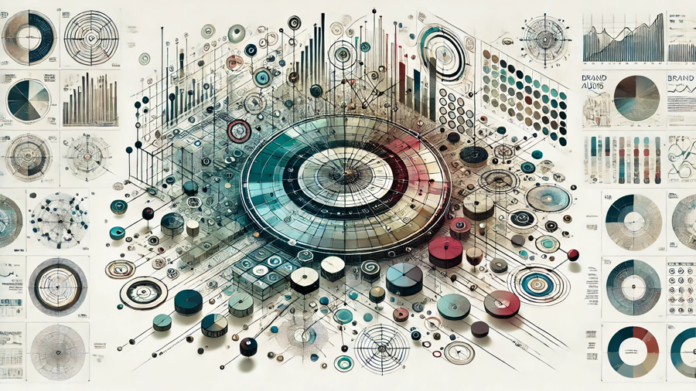
 Whether you want to learn how to use LinkedIn, X or Facebook for marketing, or need to brush up on business skills like leadership, presentation skills or managing meetings, you will find something to enhance your professional skills with these on-demand courses.
Whether you want to learn how to use LinkedIn, X or Facebook for marketing, or need to brush up on business skills like leadership, presentation skills or managing meetings, you will find something to enhance your professional skills with these on-demand courses.